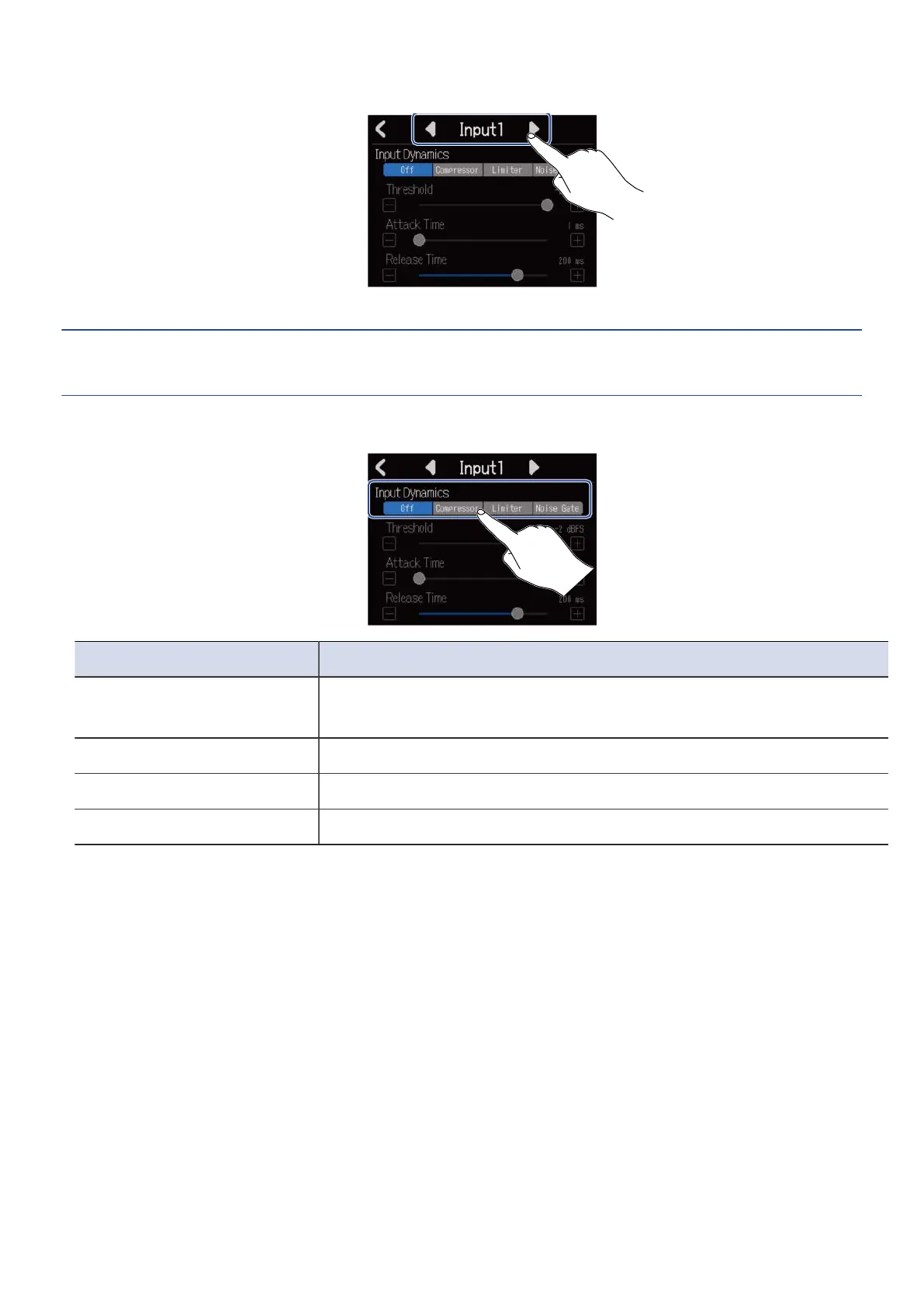3. Tap ◀ and ▶ to select an input for setting the Comp/Limiter/Gate function.
Select “Input 1” or “Input 2”.
HINT:
Comp/Limiter/Gate settings can be made separately for each input.
4. Tap the desired setting.
Setting Explanation
Off This turns the Comp/Limiter/Gate off. No settings can be made from
step 2.
Compressor This selects the compressor. The ratio is 4:1.
Limiter This will apply the limiter The ratio is 20:1.
Noise Gate This will apply the noise gate.
61
