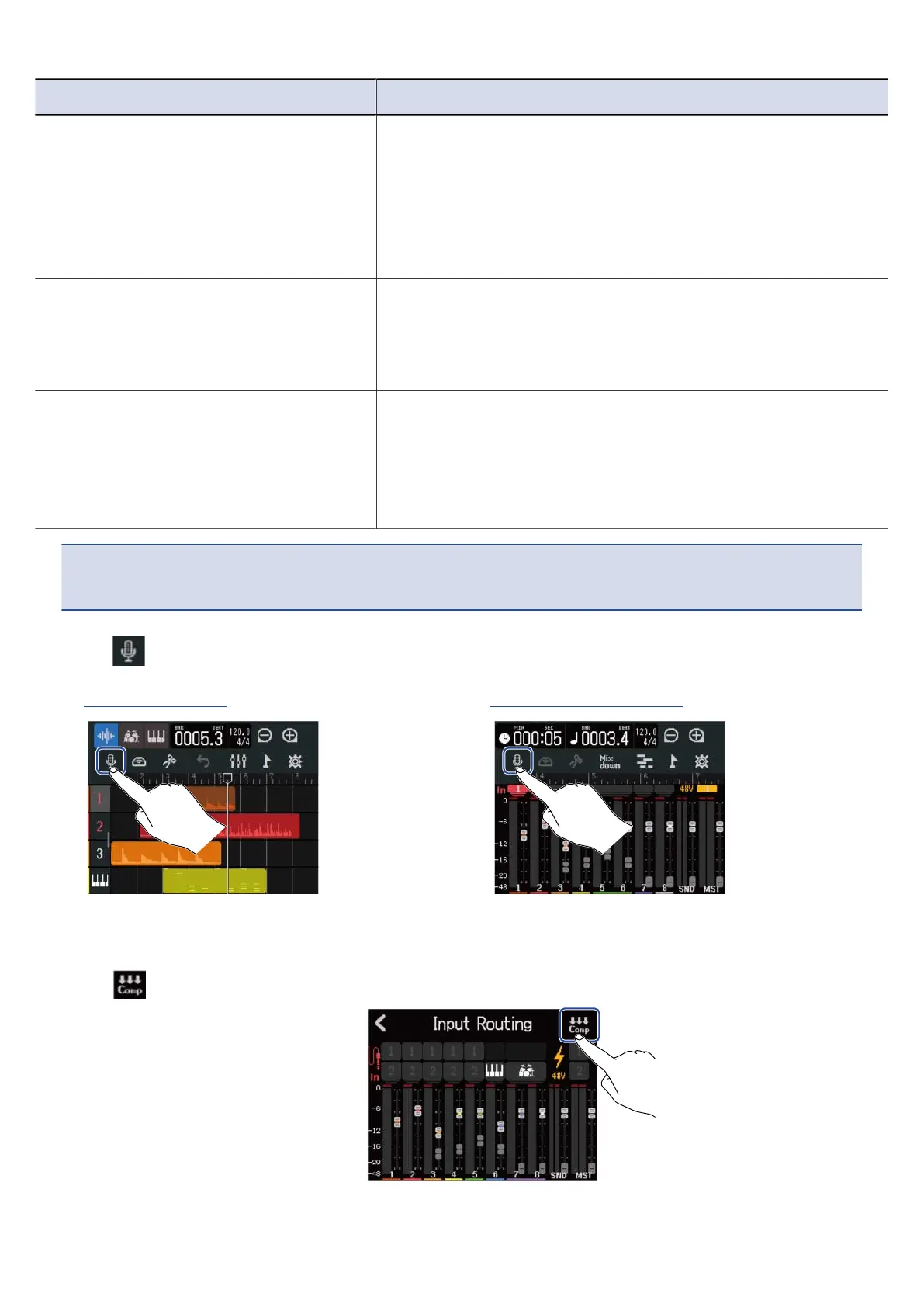Parameter Explanation
Threshold Comp/Limiter: This adjusts the input level that activates the
effect. When the input level exceeds the threshold, the excess
level is compressed with a ratio of 1:4 for Comp and 1:20 for
Limiter.
Gate: This adjusts the input level that deactivates the effect.
Sound below the threshold level will not be output.
Attack Time Comp/Limiter: This adjusts the speed that the effect is
activated after the input signal exceeds the threshold level.
Gate: This adjusts the speed that the effect is deactivated
after the input signal exceeds the threshold level.
Release Time Comp/Limiter: This adjusts how quickly the effect is
deactivated after the input signal goes below the threshold
level.
Gate: This adjusts the speed that the effect is activated after
the input signal goes below the threshold level.
NOTE:
Comp/Limiter/Gate settings can be changed during recording and playback.
1. Tap on the Home Screen (Track View Screen/Level Meter View Screen).
Track View Screen Level Meter View Screen
This opens the Input Routing Screen.
2. Tap .
60
