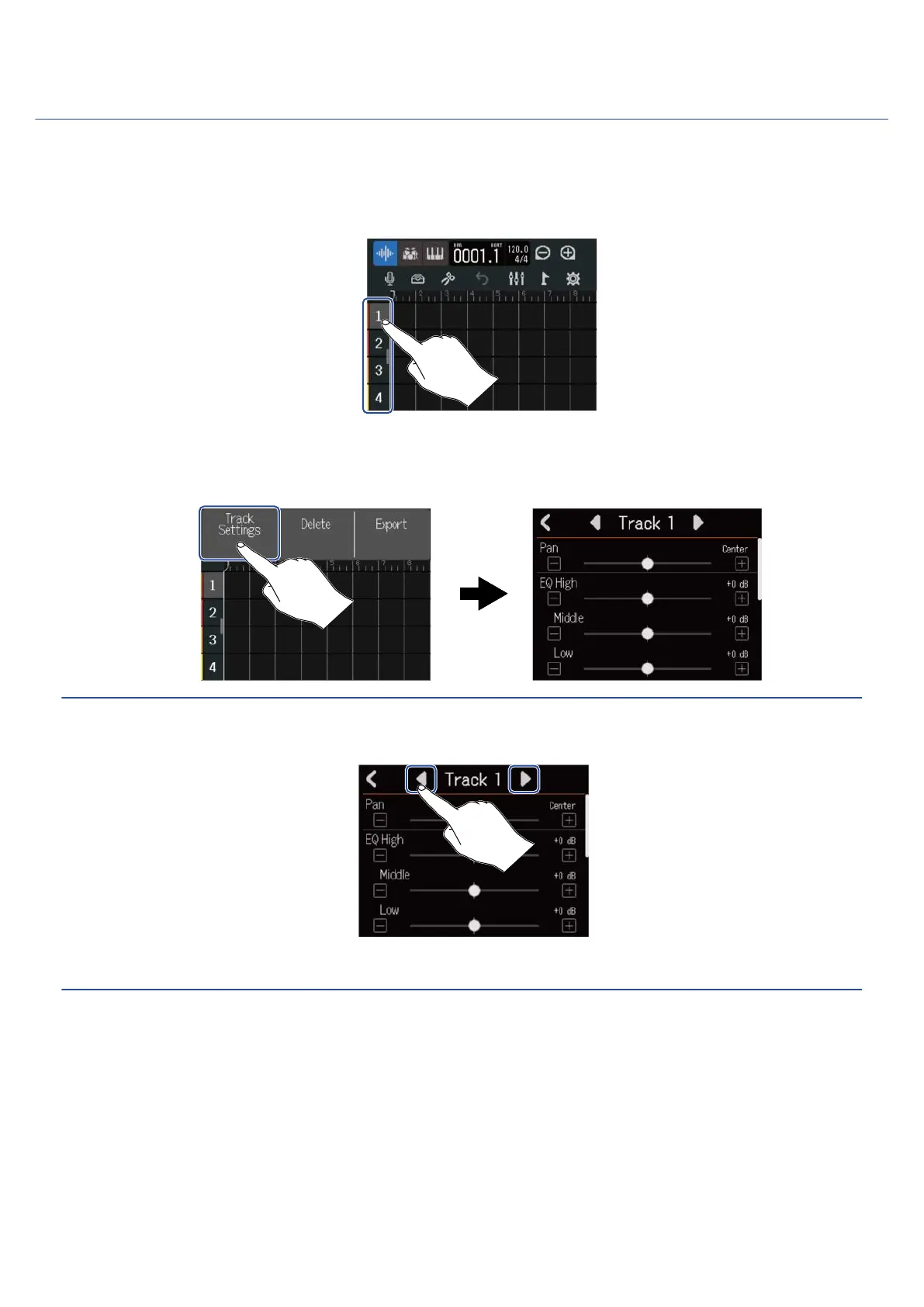Opening Track Settings Screens
On Track Settings Screens, EQ and send effects can be adjusted, and monitor panning and stereo links can
be set.
1. Double-tap the header for the track that you want to set.
2. Tap “Track Settings”.
This opens the Track Settings Screen.
HINT:
• Tap ◀/▶ at the top of the screen to open the screen for an adjacent track.
• Stereo-linked tracks are shown with track names like “Track 1/2”.
65