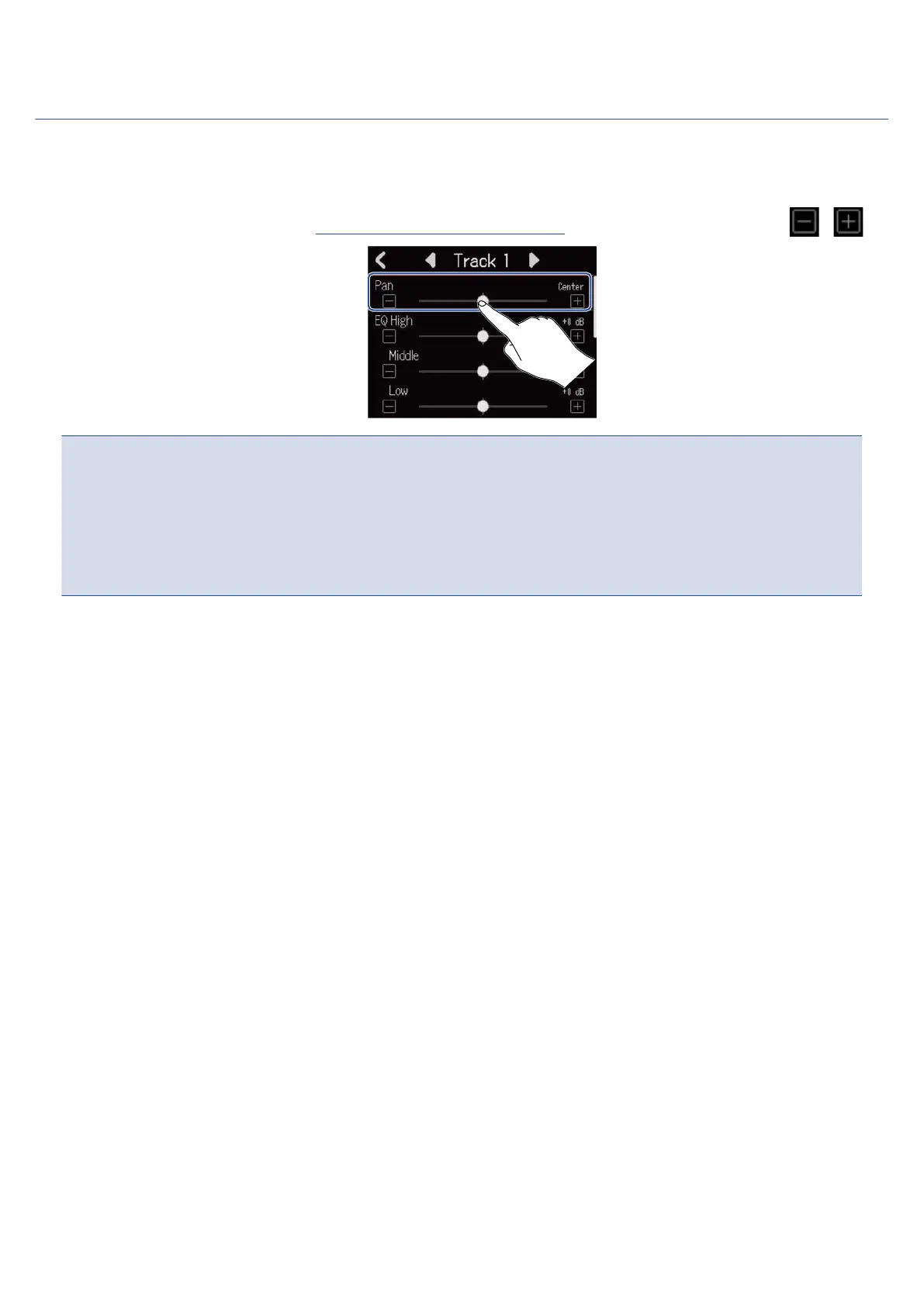Adjusting panning for monitoring
The left–right panning of each track can be adjusted when monitoring input signals through headphones or
powered monitors.
1. On a Track Settings Screen (→ Opening Track Settings Screens), slide the Pan slider or tap / .
NOTE:
• The setting range is L100 (left) – Center – R100 (right).
• This panning adjustment only affects the monitoring signal. It has no effect on individual track recording
data.
• These settings are saved separately for each recorded project. This can also be changed during playback.
66