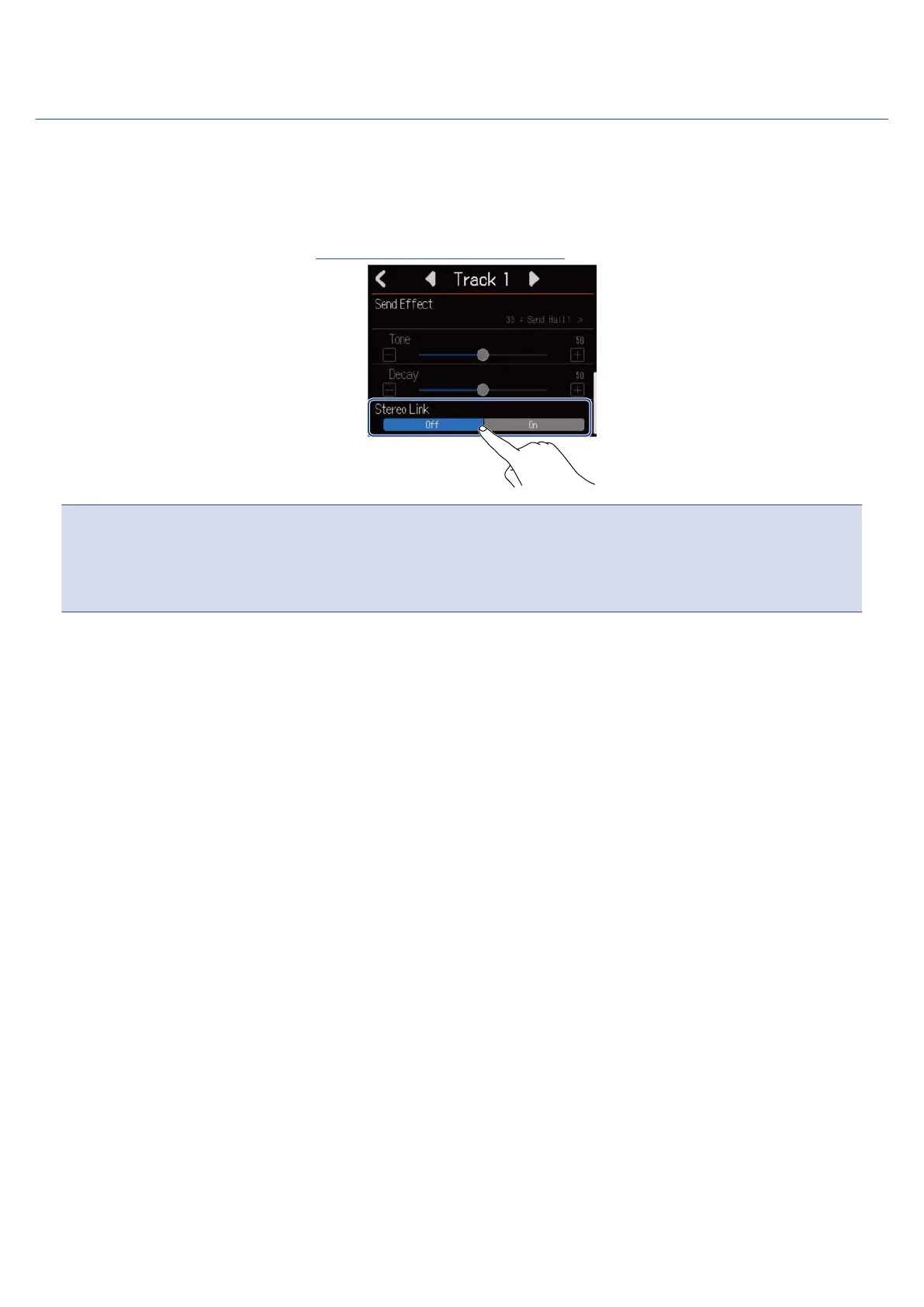Enabling stereo linking
Two adjacent tracks (1 and 2 or 3 and 4, for example) can be set as a stereo track. This enables those
inputs to be handled as a stereo sound. This will record the tracks as stereo data, which is convenient when
editing, for example. (Stereo Link function)
1. On a Track Settings Screen (→ Opening Track Settings Screens), tap “On” or “Off” for Stereo Link.
NOTE:
• If a track already has regions, stereo-linking will not be possible.
• Only audio tracks can be stereo-linked.
68
