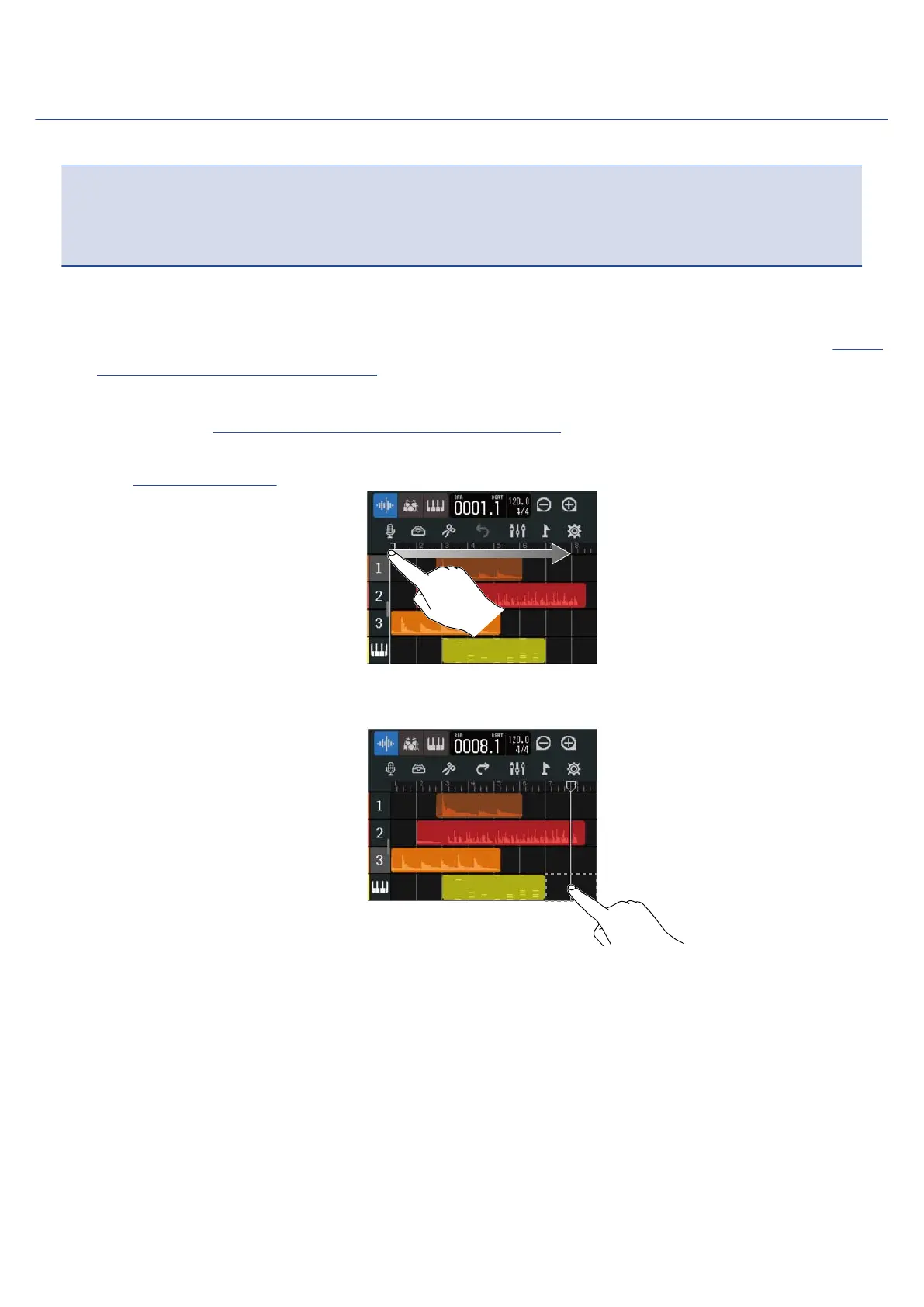Loading MIDI files as regions
MIDI files on microSD cards and USB flash drives can be loaded into projects.
NOTE:
MIDI files with the following formats can be loaded.
• SMF (Standard MIDI File): Format 0/Format 1
1. Copy the files that you want to load onto the microSD card or USB flash drive in advance.
• When loading from a microSD card: Put the files in the “MIDI” folder on the microSD card. (→ Folder
and file structure on microSD cards)
• When loading from a USB flash drive: Put the files in the “ZOOM_R12” > “MIDI” folder on the USB
flash drive. (→ Folder and file structure on USB flash drives)
2. On the Track View Screen, move the playback position to where you want to load the file.
3. Double-tap part of a synth track that has no regions.
The Option Menu will open at the top of the screen.
96