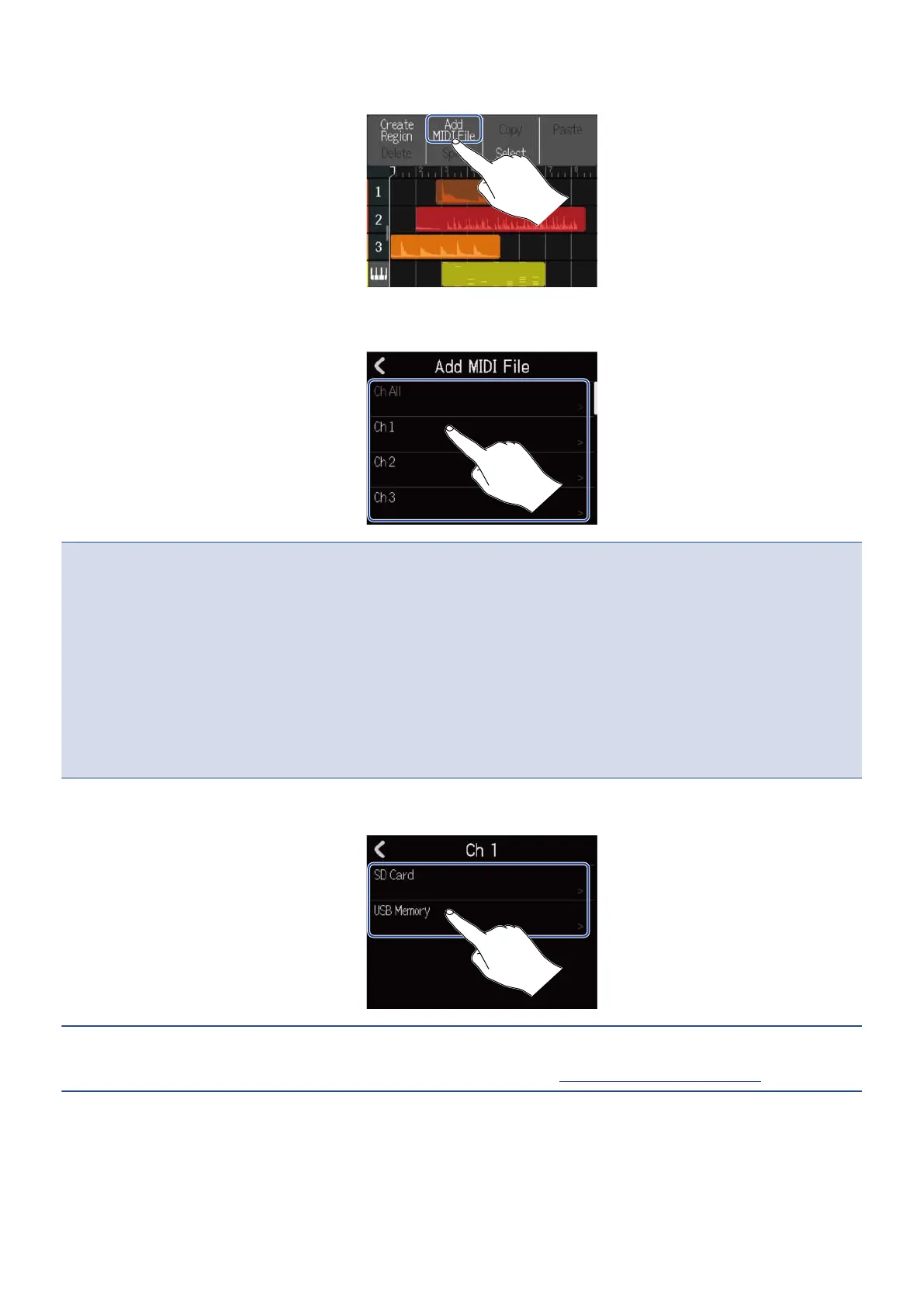4. Tap “Add MIDI File”.
5. Tap the channel in the MIDI file that you want to load.
NOTE:
• This loads the notes of the selected channel.
• When loading a MIDI file that has notes on multiple channels, selecting “Ch All” will create a region with
the notes from those channels on the R12 synth track. In this case, the timbre of each channel will be
automatically assigned from their program change numbers.
• The notes in the synth regions that have been loaded using “Ch All” cannot be edited.
• “Ch All” cannot be selected if the synth track already has regions. Moreover, other regions cannot be
added if there is a MIDI file that was loaded using “Ch All”.
6. Tap “SD Card” to load from a microSD card, or tap “USB Memory” to load from a USB flash drive.
HINT:
When loading from a USB flash drive, connect it to the USB port. (→ Connecting USB flash drives)
97