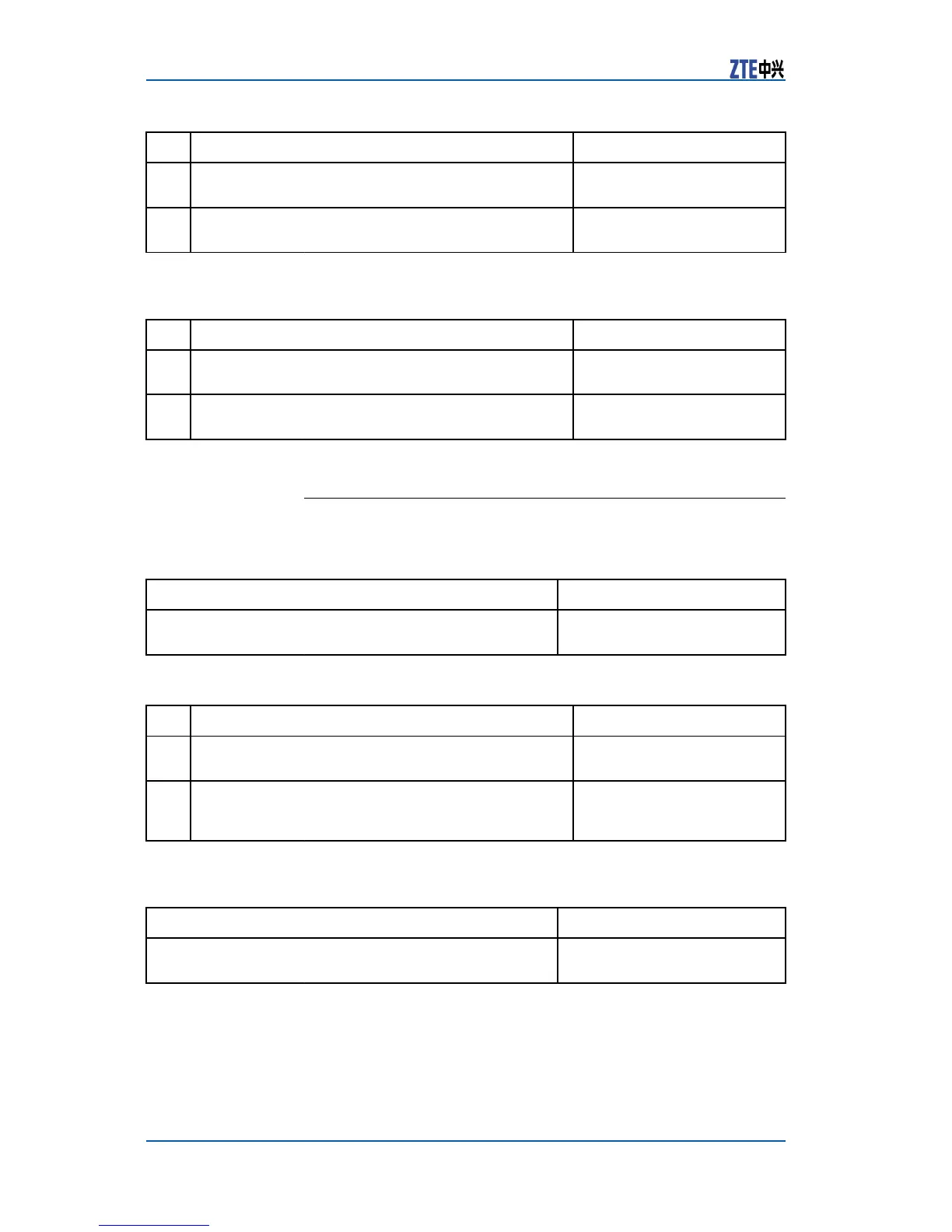ZXR105900/5200SeriesUserManual(BasicCongurationVolume)
Step
CommandFunction
1
ZXR10(config-if-vlanX)#ipdhcprelaysnoopingtrust
Thisenablestheinterfaceas
DHCPRelaytrust.
2
ZXR10(config-if-vlanX)#noipdhcprelaysnooping
trust
Thisdisablestheinterfaceas
DHCPRelaytrust.
13.ToenableDHCPRelaySnoopingT rustordisableDHCPRelay
SnoopingTrust,usethefollowingcommand.
Step
CommandFunction
1
ZXR10(config)#ipdhcprelaysnoopingtrustenableThisenablesDHCPRelay
SnoopingTrust.
2
ZXR10(config)#noipdhcprelaysnoopingtrust
enable
ThisdisablesDHCPRelay
Snoopingfunction.
ConfiguringDHCPClient
1.Toenableclass-idofdhcpclientontheinterface,usethefol-
lowingcommand.
CommandFunction
ZXR10(config-if-vlanX)#ipdhcpclientclass-id{WORD
|hex}
Thisenablesclass-idofdhcp
clientontheinterface.
2.Thisconguresclass-idofdhcpclientontheinterface.
Step
CommandFunction
1
ZXR10(config-if-vlanX)#ipdhcpclientclient-id
Thisconguresdhcpclient-id
ontheinterface.
2
ZXR10(config-if-vlanX)#noipdhcpclientclient-id
Thiscancelstheconguration
ofdhcpclient-idonthe
interface.
3.Tocongurehostnameofdhcpclientontheinterface,usethe
followingcommand.
CommandFunction
ZXR10(config-if-vlanX)#ipdhcpclienthostnameWORD
Thiscongureshostnameof
dhcpclientontheinterface.
4.Tocongureleaseinformationofdhcpclientontheinterface,
usethefollowingcommand.
98CondentialandProprietaryInformationofZTECORPORATION
