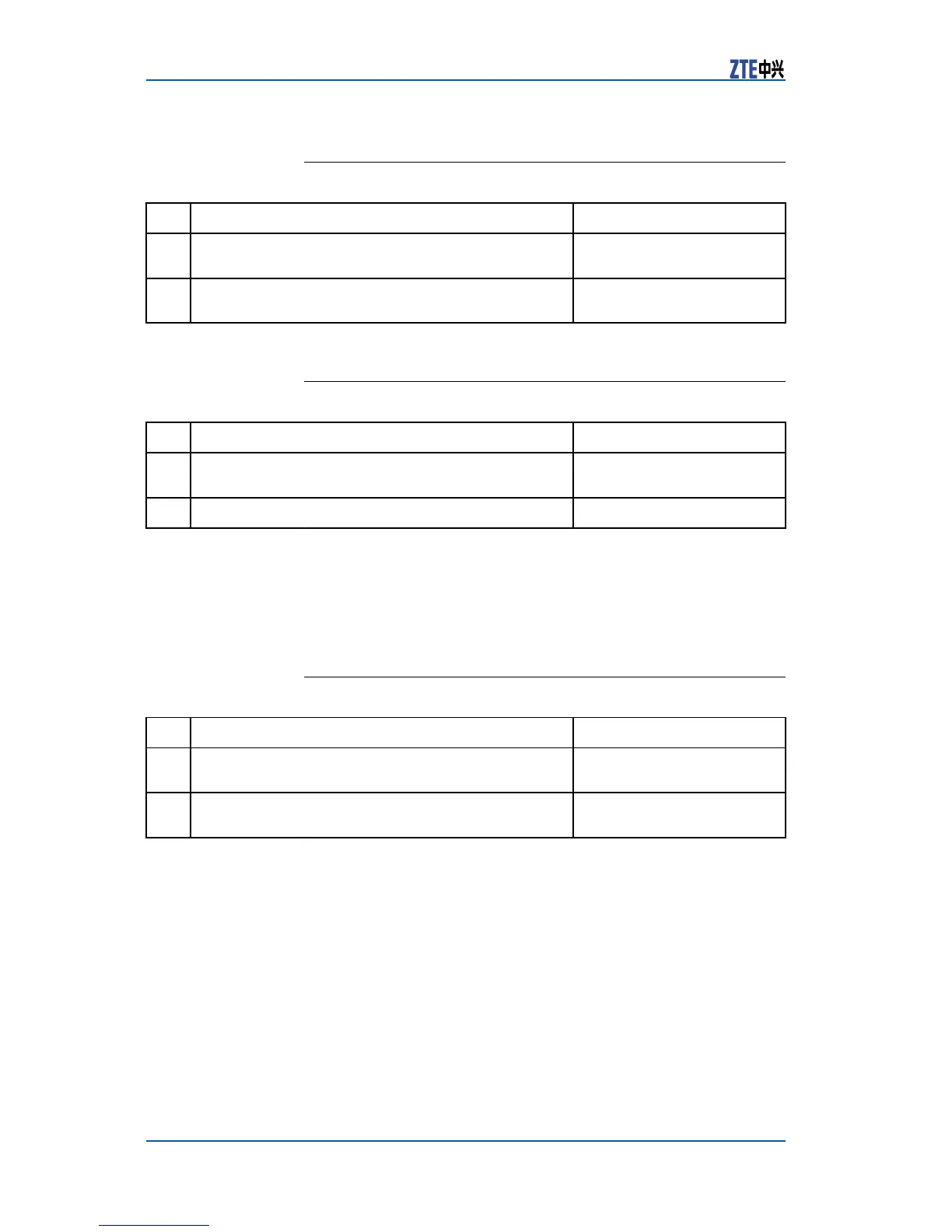ZXR105900/5200SeriesUserManual(BasicCongurationVolume)
SettingEthernetportDuplexMode
Step
CommandFunction
1
ZXR10(config)#interface<port-name>Thisentersinterface
congurationmode.
2
ZXR10(config-gei_1/x)#duplex{half|full}
ThissetsEthernetportto
workinginduplexmode.
SettingEthernetPortSpeed
Step
CommandFunction
1
ZXR10(config)#interface<port-name>Thisentersinterface
congurationmode.
2
ZXR10(config-gei_1/x)#speed{10|100}ThissetsEthernetportspeed.
OnlyGEportallowscongurationofitsduplexmodeandrate.
Disableauto-negotiationontheportbeforetheconguration.
SettingFlowControlonanEthernet
Port
Step
CommandFunction
1
ZXR10(config)#interface<port-name>Thisentersinterface
congurationmode.
2
ZXR10(config-gei_1/x)#flowcontrol{enable|disable}Thissetsowcontrolonan
Ethernetport.
FlowcontrolistorestrictpacketcountsenttotheEthernetport
withincertaintimeperiod.Theportsendsapausepacketwhen
thereceivebufferisfulltotelltheremoteportnottosendany
morepackettoitwithincertainperiod.TheEthernetportcanalso
receivepausepacketsfromotherdevicesanddoasrequiredby
thepackets.
32CondentialandProprietaryInformationofZTECORPORATION
