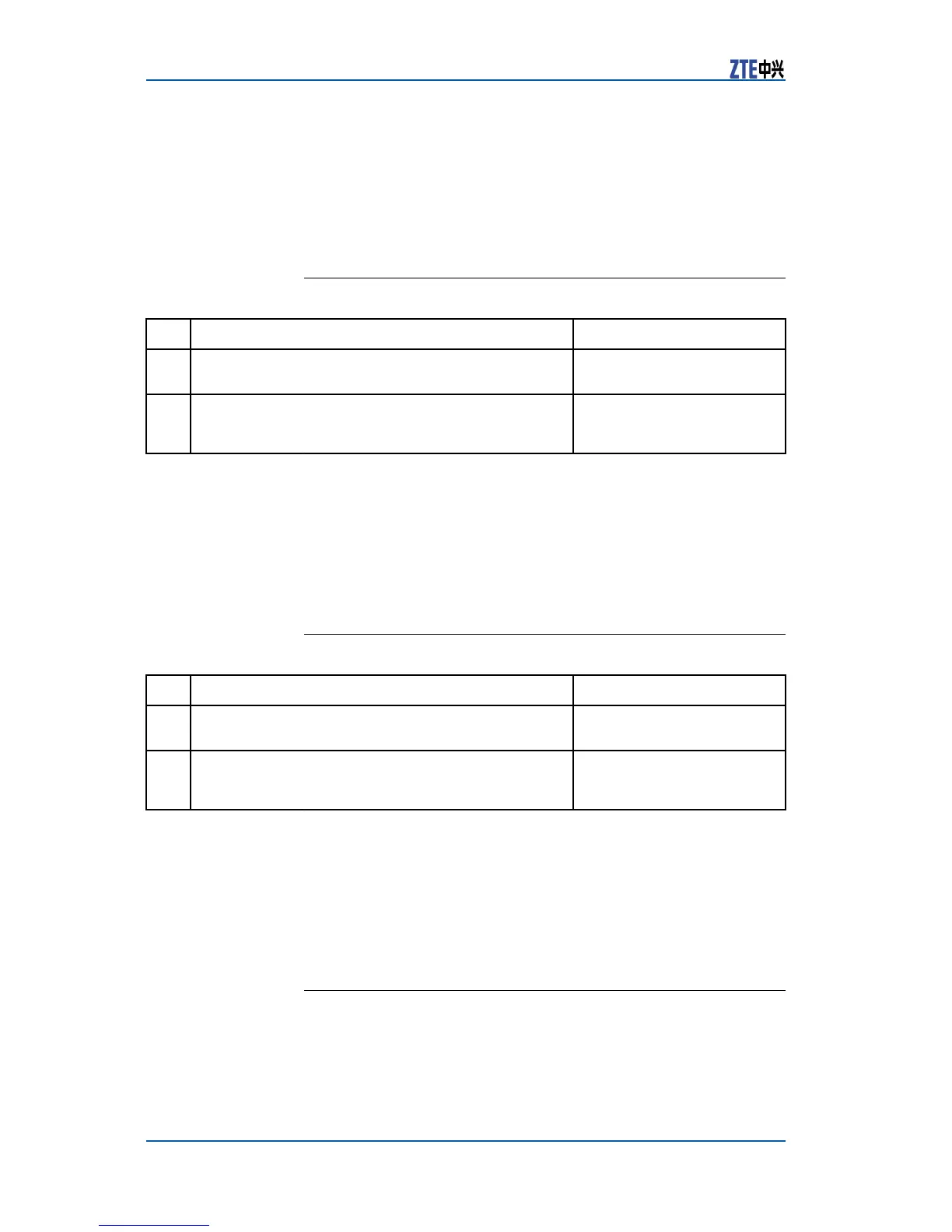ZXR105900/5200SeriesUserManual(BasicCongurationVolume)
vices.Broadcaststormsuppressionisimplementedbysettingthe
rateparameter ,thelowertheratethesmallertheallowedbroad-
casttrafc.
SettingMulticastPacketSuppression
onanEthernetPort
Step
CommandFunction
1
ZXR10(config)#interface<port-name>Thisentersinterface
congurationmode.
2
ZXR10(config-gei_1/x)#multicast-limit<value>Thissetsmulticastpacket
suppressiononanEthernet
port.
WhenmulticastpacketsuppressionfunctionofZXR105900/5200
isenabled,portwilltakemulticastpacketsuppressionaccording
toconguredallowednumberofmulticastpacketonanEthernet
porteverysecond.
SettingUnknowcastPacket
SuppressiononanEthernetPort
Step
CommandFunction
1
ZXR10(config)#interface<port-name>Thisentersinterface
congurationmode.
2
ZXR10(config-gei_1/x)#unknowcast-limit<value>Thissetsunknowcaststorm
suppressiononanEthernet
port.
WhenunknowcastpacketsuppressionfunctionofZXR10
5900/5200isenabled,portwilltakeunknowcastpacketsup-
pressionaccordingtoconguredallowednumberofunknowcast
packetonanEthernetporteverysecond.
ViewingLayer2InterfacePhysical
Status
ShortDescriptionToviewswitchlayer2physicalinterfacerunningstatussuchasif
theinterfaceisup,duplex,andrate.
34CondentialandProprietaryInformationofZTECORPORATION
