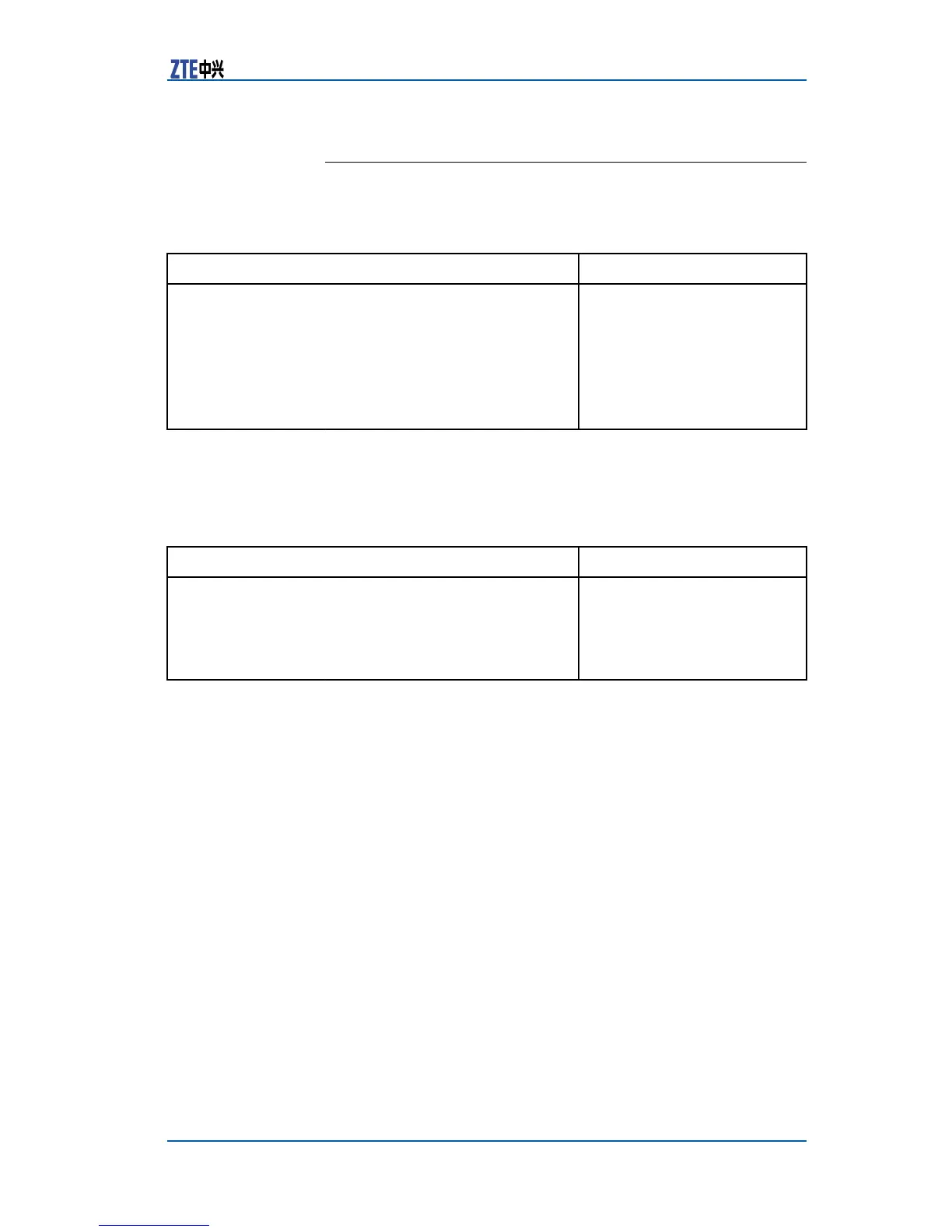Chapter4InterfaceConguration
ConfiguringDOM
EnablingDOMFunctiononPort
CommandFunction
ZXR10(config-gei_1/x)#optical-informmonitor{enable|
disable}
SFPDOMpollingtestfunction
needtobeenabledordisabled
oninterfacebycommand
line.Thedefaultisdisabled.
Thepollingdiagnosisrelated
informationwillbeviewed
afteritisenabled.Otherwise
therelatedopticalmodule
informationcan’tbeshowed.
Onlysupportphysicalinterface,100Mport,gigabitportand10G
port.
ViewingCurrentOpticalModuleInformation
CommandFunction
ZXR10#showoptical-infobriefThisviewsbriefinformationof
interfaceopticalmoduleincludes
temperature,voltage,current,
sendingandreceivingpower .
Thissupportssingleinterface
viewandsingleboardview.
Onlysupportphysicalinterface.
ExampleThisviewsopticalmoduleinformationofaninterface.
ZXR10#Showoptical-informbrief
OpticalOptical
InterfaceTemperatureVoltageCurrentTxPowerRxPower
Name(Celsius)(Volts)(mA)(mW)(mW)
------------------------------------------------------------
gei_2/1/2112.005.0060.000.001.00
gei_2/1/2212.005.0060.000.001.00
gei_2/1/2312.005.0060.000.001.00
gei_2/1/2412.005.0060.000.001.00
ZXR10#Showoptical-informbriefinterfacegei_2/1/23
OpticalOptical
InterfaceTemperatureVoltageCurrentTxPowerRxPower
Name(Celsius)(Volts)(mA)(mW)(mW)
-------------------------------------------------------------
gei_2/1/2312.005.0060.000.001.00
Thethresholdisrelatedtohardwareopticalmodule.Ifoptical
moduleandmanufactureraredifferenttheviewedinformationwill
bedifferent.
CondentialandProprietaryInformationofZTECORPORATION43
