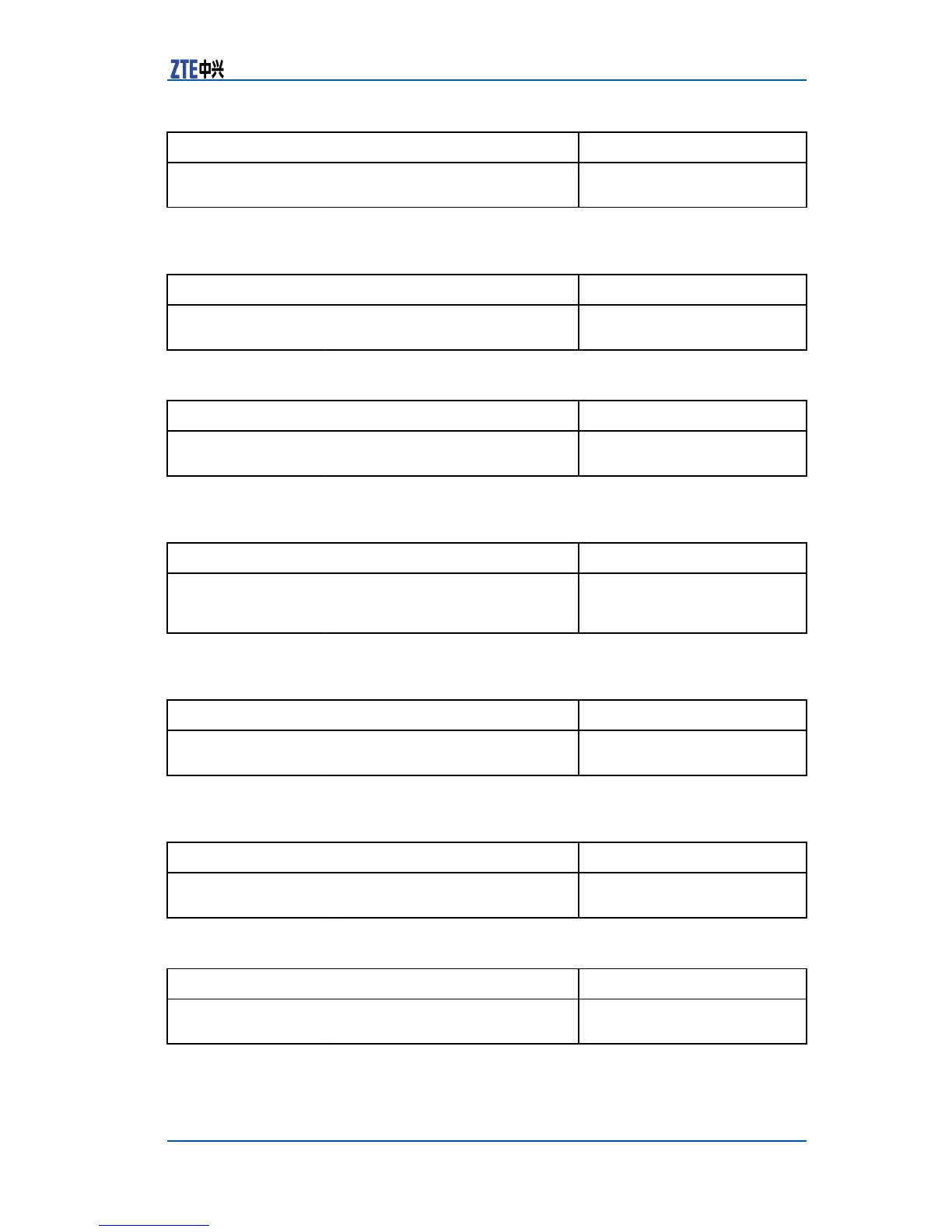Chapter12DOT1XConguration
CommandFunction
ZXR10(config-nas)#aaa<rule-id>protocol{pap|chap|e
ap}
Thisselectsanauthentication
protocol.
6.Tocongurethekeepaliveinterval,usethefollowingcom-
mand.
CommandFunction
ZXR10(config-nas)#aaa<rule-id>keepalive{enable
[period<period-value>]|disable}
Thisconguresthekeepalive
interval.
7.Tocongurewhethertocharge,usethefollowingcommand.
CommandFunction
ZXR10(config-nas)#aaa<rule-id>accounting
{enable|disable}
Thiscongureswhetherto
enableaccounting.
8.Tocongurewhethermultipleusersareallowedandlimitation
onthenumberofusers,usethefollowingcommand.
CommandFunction
ZXR10(config-nas)#aaa<rule-id>multiple-hosts{enable
[max-hosts<host-number>]|disable}
Thiscongureswhethermultiple
usersareallowedandlimitation
onthenumberofusers.
9.TocongurethedefaultISPservername,usethefollowing
command.
CommandFunction
ZXR10(config-nas)#aaa<rule-id>default-isp<isp-name>ThisconguresthedefaultISP
servername.
10.Tocongurewhethertoconductfullnameaccounting,usethe
followingcommand.
CommandFunction
ZXR10(config-nas)#aaa<rule-id>fullaccount
{enable|disable}
Thiscongureswhetherto
conductfullnameaccounting.
11.Tocongureagroupname,usethefollowingcommand.
CommandFunction
ZXR10(config-nas)#aaa<rule-id>groupname
<group-name>
Thisconguresagroupname.
12.TobindanAAAcontrolentrywiththeradiusservergroup,use
thefollowingcommand.
CondentialandProprietaryInformationofZTECORPORATION131
