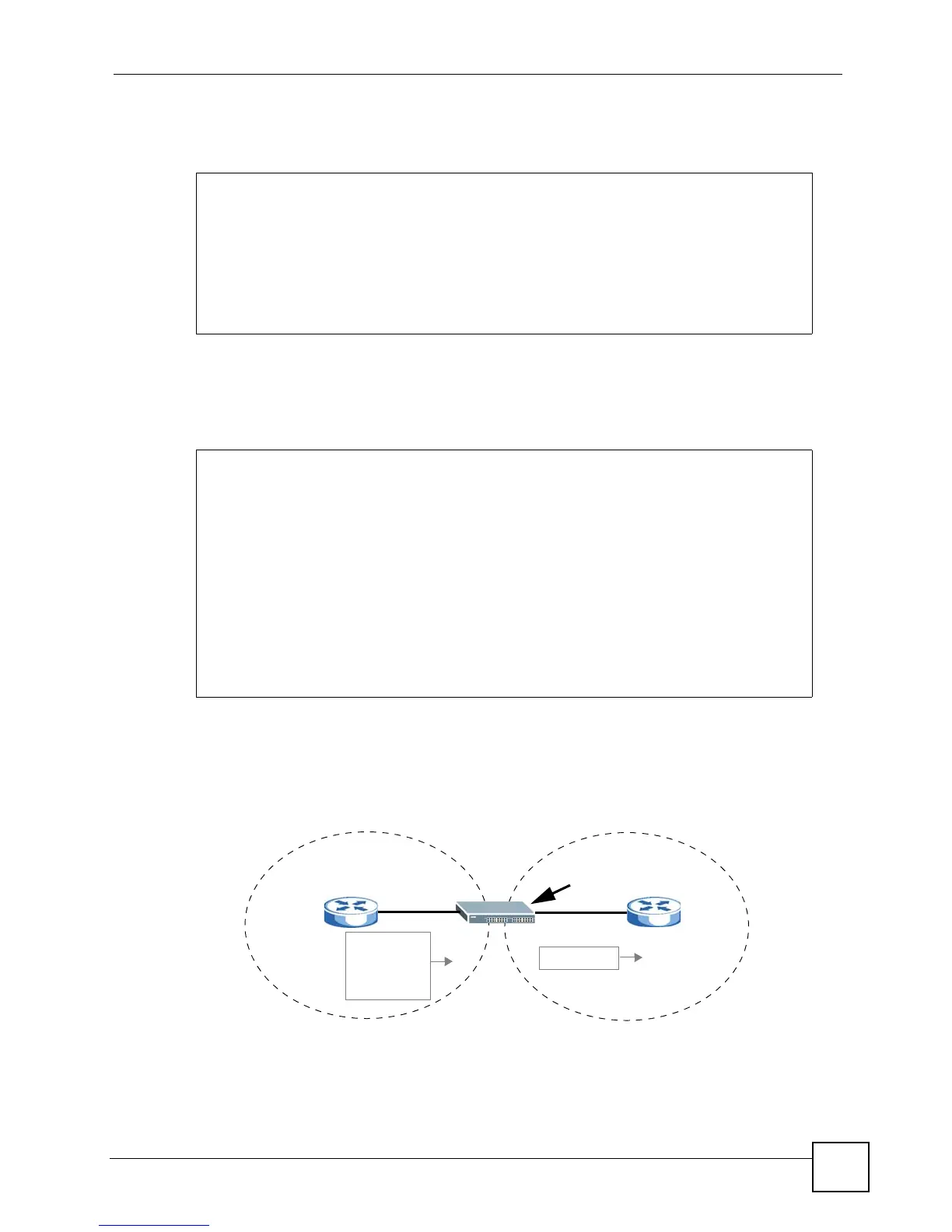Chapter 49 OSPF Commands
Ethernet Switch CLI Reference Guide
209
This example enables OSPF on the Switch, sets the router ID to 172.16.1.1, configures an
OSPF area ID as 0.0.0.0 (backbone) and enables simple authentication.
This example configures an OSPF interface for the 172.16.1.1/24 network and specifies to use
simple authentication with the key 1234abcd. The priority for the
Switch is also set to 1, as
this router should participate in router elections.
In this example, the Switch (Z) is a redistributor between a RIP network and an OSPF
network. It summarizes 4 routing entries 192.168.8.0/24 ~ 192.168.11.0/24 (learned from RIP
router A) into 192.168.8.0/22 and then sends it to OSPF router B.
Figure 8 OSPF Redistribution Summary Address Example
sysname(config)# router ospf 172.16.1.1
sysname(config-ospf)# area 0.0.0.0
sysname(config-ospf)# area 0.0.0.0 authentication
sysname(config-ospf)# area 0.0.0.0 name backbone
sysname(config-ospf)# network 172.16.1.1/24 area 0.0.0.0
sysname# show router ospf area
index:1 active:Y name:backbone
area-id:0.0.0.0 auth:SIMPLE
stub-active:N stub-no-sum:N default-cost:15
sysname(config)#
interface route-domain 172.16.1.1/24
sysname(config-if)# ip ospf authentication-key abcd1234
sysname(config-if)# ip ospf priority 1
sysname# show ip ospf interface
swif2 is up, line protocol is up
Internet Address 172.16.1.1/24, Area 0.0.0.0
Router ID 172.16.1.1, Network Type BROADCAST, Cost: 15
Transmit Delay is 1 sec, State Waiting, Priority 1
No designated router on this network
No backup designated router on this network
Timer intervals configured, Hello 10, Dead 40, Wait 40, Retransmit 5
Hello due in 00:00:04
Neighbor Count is 0, Adjacent neighbor count is 0
OSPF
Redistributor
RIP
Z
192.168.8.0/24
192.168.9.0/24
192.168.10.0/24
192.168.11.0/24
192.168.8.0/22
A
B
IP: 172.16.1.1
