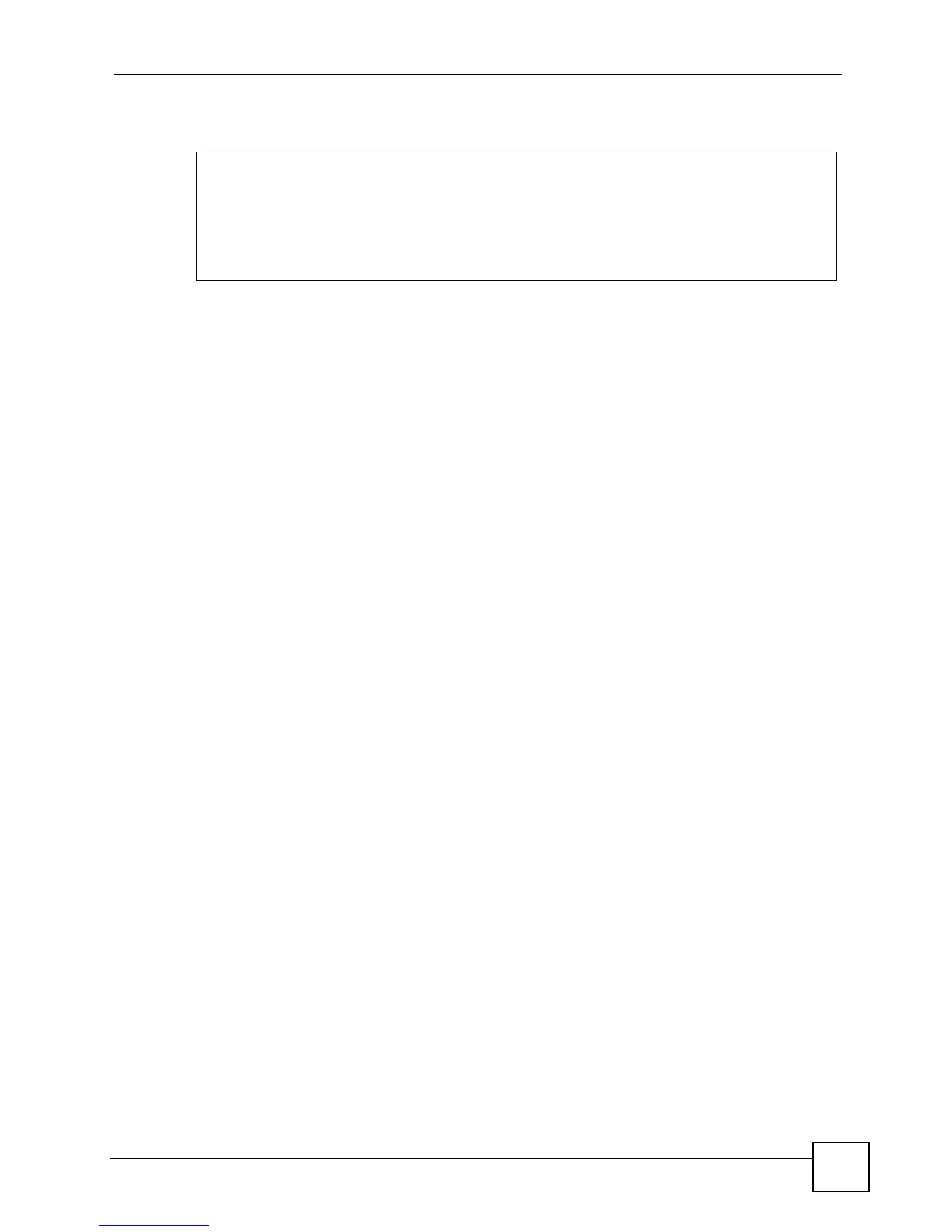Chapter 71 Static Route Commands
Ethernet Switch CLI Reference Guide
277
You can create an active static route that routes traffic for 192.168.10.1/24 to 172.16.37.254.
sysname# configure
sysname(config)# ip route 192.168.10.1 255.255.255.0 172.16.37.254
sysname(config)# exit
sysname# show ip route static
Idx Active Name Dest. Addr. Subnet Mask Gateway Addr.
Metric
01 Y static 192.168.10.1 255.255.255.0 172.16.37.254 1