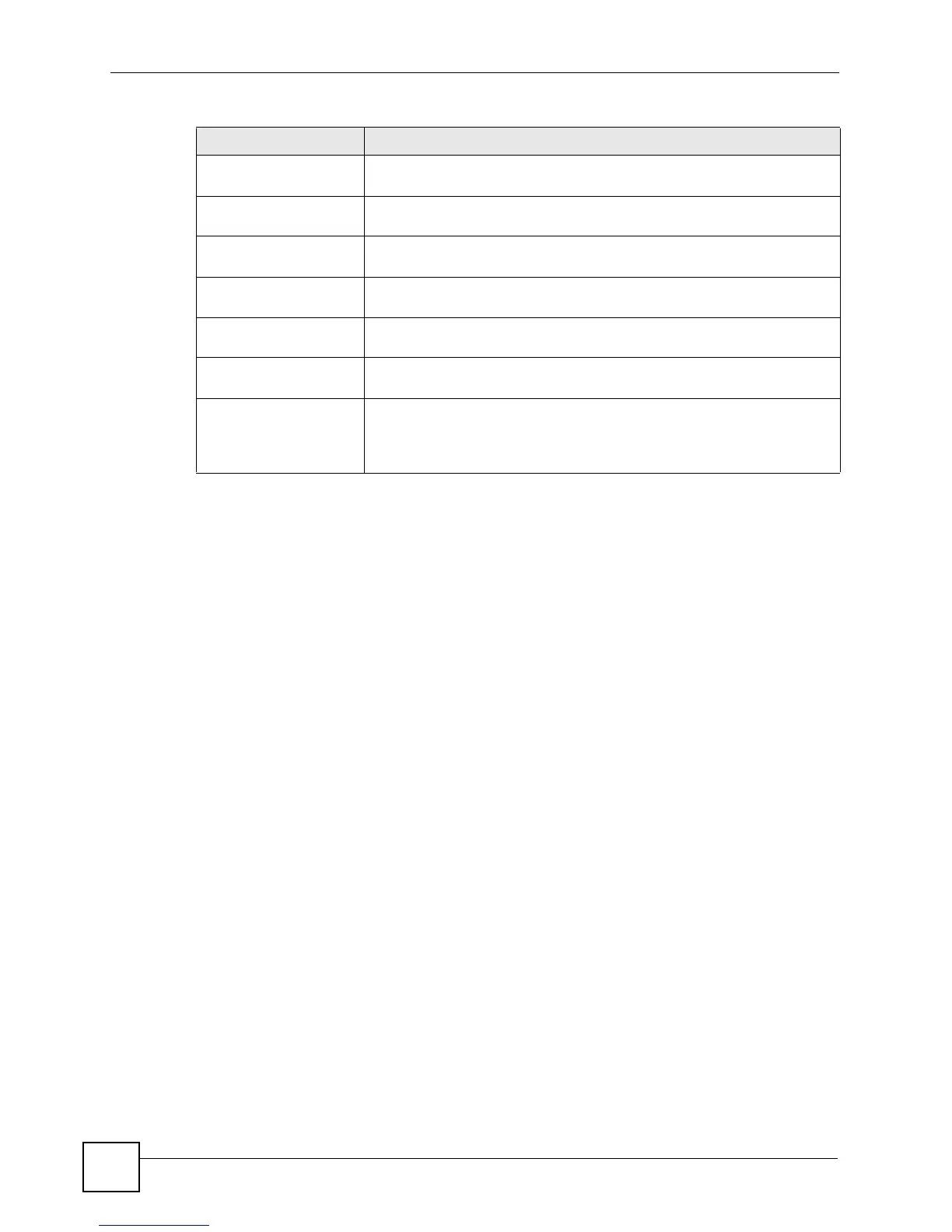Chapter 78 VLAN Commands
Ethernet Switch CLI Reference Guide
302
64 This field shows the number of packets (including bad packets) received
that were 64 octets in length.
65-127 This field shows the number of packets (including bad packets) received
that were between 65 and 127 octets in length.
128-255 This field shows the number of packets (including bad packets) received
that were between 128 and 255 octets in length.
256-511 This field shows the number of packets (including bad packets) received
that were between 256 and 511 octets in length.
512-1023 This field shows the number of packets (including bad packets) received
that were between 512 and 1023 octets in length.
1024-1518 This field shows the number of packets (including bad packets) received
that were between 1024 and 1518 octets in length.
Giant This field shows the number of packets (including bad packets) received
that were between 1519 octets and the maximum frame size.
The maximum frame size varies depending on your switch model. See
Product Specification chapter in your User's Guide.
Table 172 show vlan counters (continued)
LABEL DESCRIPTION