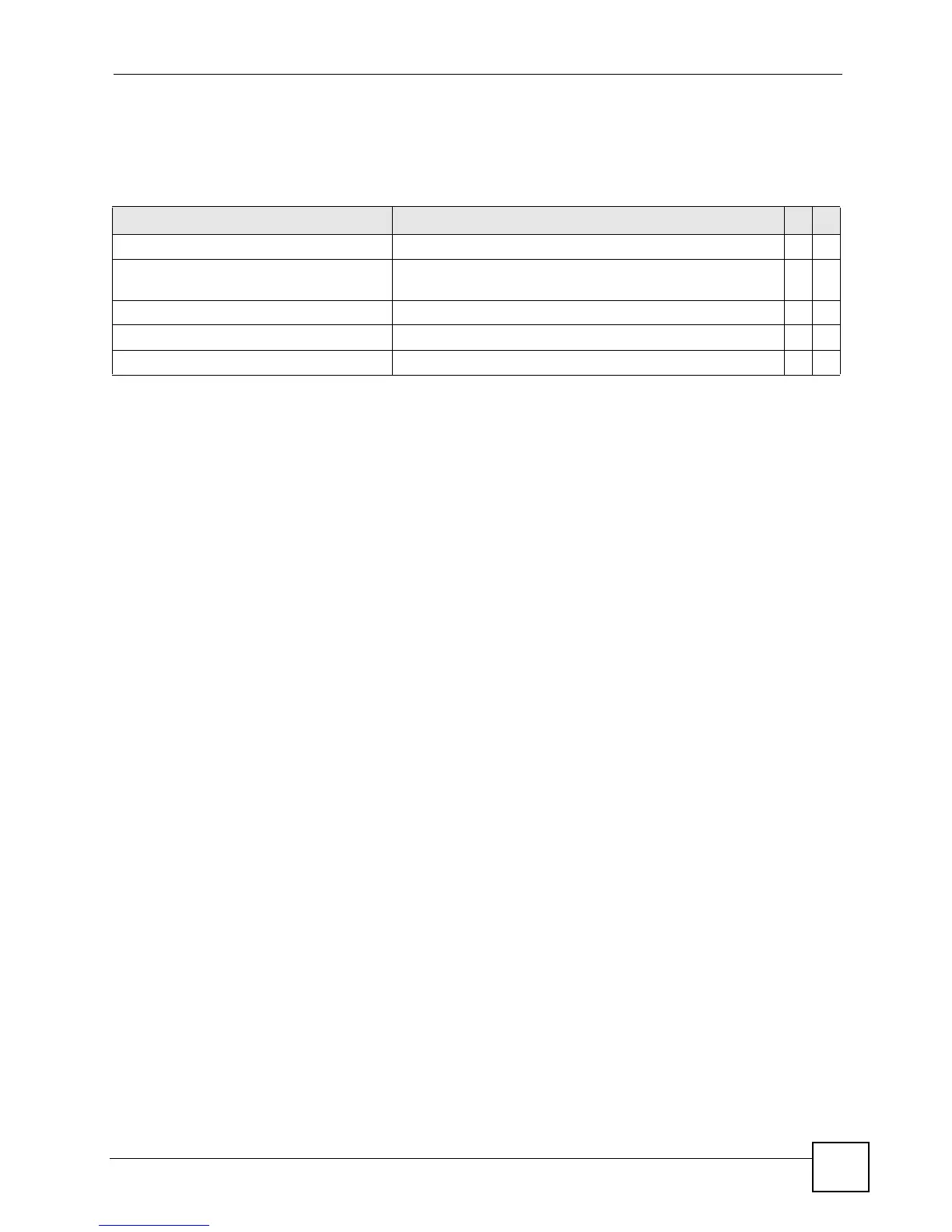Document Conventions
Ethernet Switch CLI Reference Guide
5
• <cr> means press the [ENTER] key.
• An arrow (-->) indicates that this line is a continuation of the previous line.
Command summary tables are organized as follows:
The Table title identifies commands or the specific feature that the commands configure.
The COMMAND column shows the syntax of the command.
• If a command is not indented, you run it in the enable or config mode. See Chapter 2 on
page 17 for more information on command modes.
• If a command is indented, you run it in a sub-command mode.
The DESCRIPTION column explains what the command does. It also identifies legal input
values, if necessary.
The M column identifies the mode in which you run the command.
• E: The command is available in enable mode. It is also available in user mode if the
privilege level (P) is less than 13.
• C: The command is available in config (not indented) or one of the sub-command modes
(indented).
The P column identifies the privilege level of the command. If you don’t have a high enough
privilege level you may not be able to view or execute some of the commands. See Chapter 2
on page 17 for more information on privilege levels.
Table 1 Example: Command Summary Table
COMMAND DESCRIPTION M P
show vlan Displays the status of all VLANs. E 3
vlan <1-4094> Enters config-vlan mode for the specified VLAN. Creates the
VLAN, if necessary.
C13
inactive Disables the specified VLAN. C 13
no inactive Enables the specified VLAN. C 13
no vlan <1-4094> Deletes a VLAN. C 13