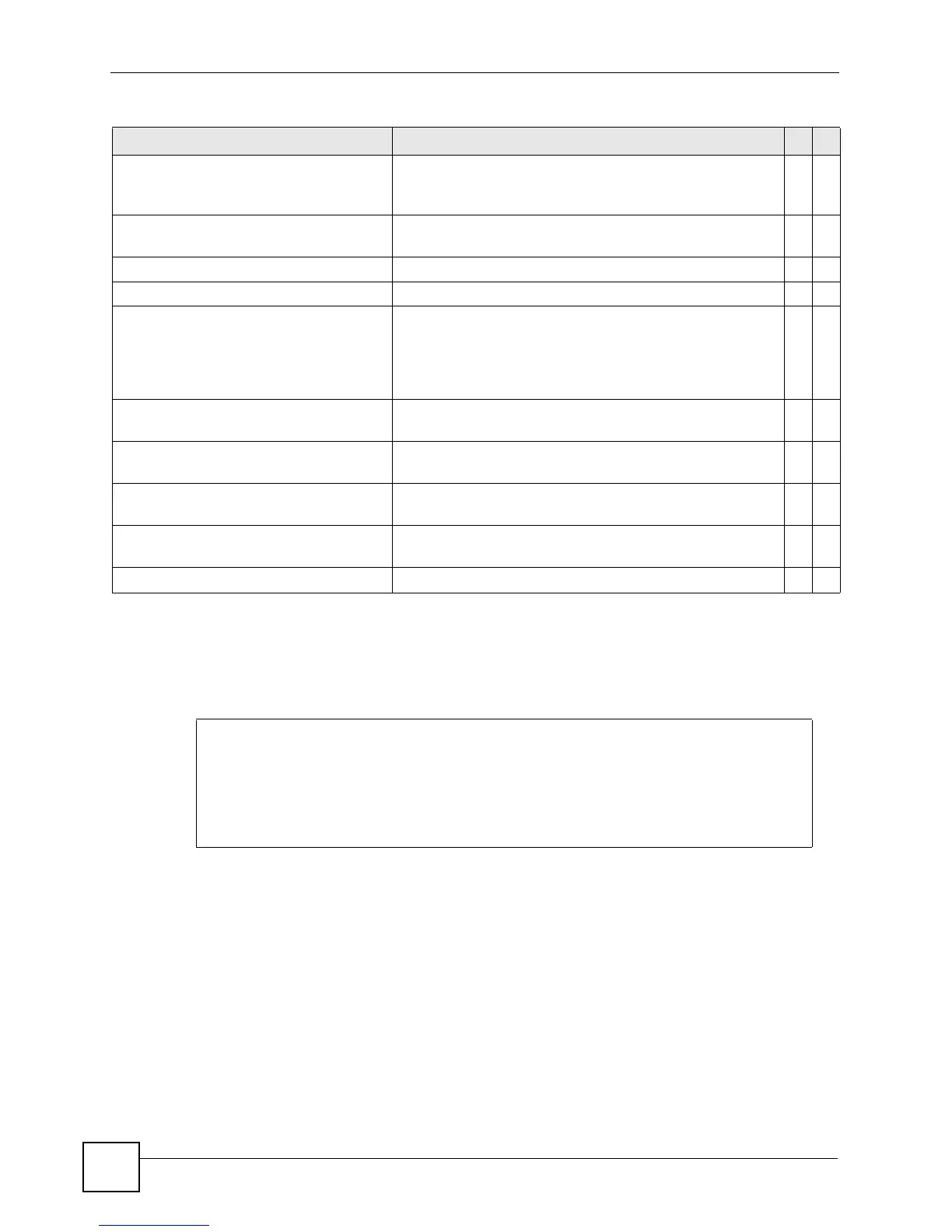Chapter 20 Ethernet OAM Commands
Ethernet Switch CLI Reference Guide
90
20.3 Command Examples
This example enables Ethernet OAM on port 7 and sets the mode to active.
ethernet oam remote-loopback
test <port> [<number-of-packets>
[<packet-size>]]
Performs a remote-loopback test from the specified port. You
can also define the allowable packet number and packet size
of the loopback test frames.
E13
interface port-channel <port-
list>
Enters config-interface mode for the specified port(s). C 13
ethernet oam Enables Ethernet OAM on the port(s). C 13
no ethernet oam Disables Ethernet OAM on the port(s). C 13
ethernet oam mode
<active|passive>
Specifies the OAM mode on the ports.
active: Allows the port to issue and respond to Ethernet
OAM commands.
passive: Allows the port to respond to Ethernet OAM
commands.
C13
ethernet oam remote-loopback
ignore-rx
Sets the Switch to ignore loopback commands received on
the ports.
C13
ethernet oam remote-loopback
supported
Enables the remote loopback feature on the ports. C 13
no ethernet oam remote-
loopback ignore-rx
Sets the Switch to process loopback commands received on
the ports.
C13
no ethernet oam remote-
loopback supported
Disables the remote loopback feature on the ports. C 13
no ethernet oam mode Resets the OAM mode to the default value. C 13
Table 54 ethernet oam Command Summary (continued)
COMMAND DESCRIPTION M P
sysname# configure
sysname(config)# ethernet oam
sysname(config)# interface port-channel 7
sysname(config-interface)# ethernet oam
sysname(config-interface)# ethernet oam mode active
sysname(config-interface)# exit
sysname(config)# exit