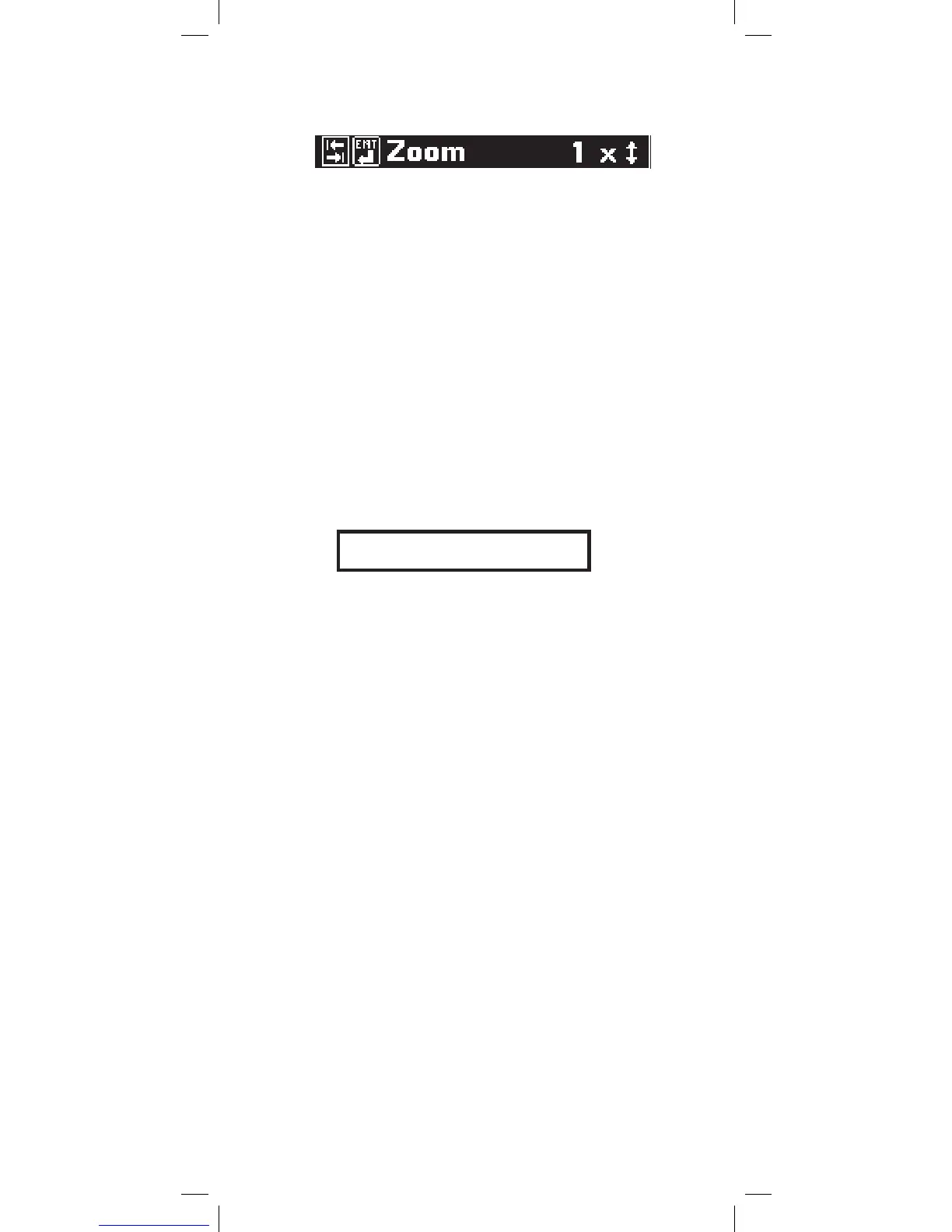101
The Stop distance may be different from the Length
selected due to the screen resolution.
The Start and Stop distances are also affected by
zooming and panning.
Panning
If you move the cursor to the right side of the screen,
the screen will “pan” or move to the right.
If you move the cursor to the left side of the screen
(and the start distance is greater than 0 feet or
meters), the screen will “pan” to the left.
Vertical Offset
If the cursor is moved to a position on the TDR
trace that is out of viewing range (above the top
of the screen or below the bottom), the trace is
shifted up or down to bring it into view. The
x axis (horizontal) will not move. The vertical
offset will be maintained until the cursor is moved
to another point
Move Cursor: [Left] [Right]
Use the [Left] [Right] arrow keys to move the cursor
across the screen. The distance from the 965DSP
to the cursor is always shown in the center of the
distance bar. Always place the cursor to the left side
of an event to determine distance to the event.
Note: Always subtract the five foot length of the
test leads from the distance measurement for
highest accuracy.
Distance Bar
Start 0 1525 ft 3000 Stop
The “Start” and “Stop” numbers shown in the
distance bar are the distances from the test set to the
left and right side of the screen.
Zoom: x1, x2, x4, x8, x16
Zoom allows you to set the horizontal gain of the
TDR. Higher Zoom will spread out the trace and
make it easy to identify the start of an event.