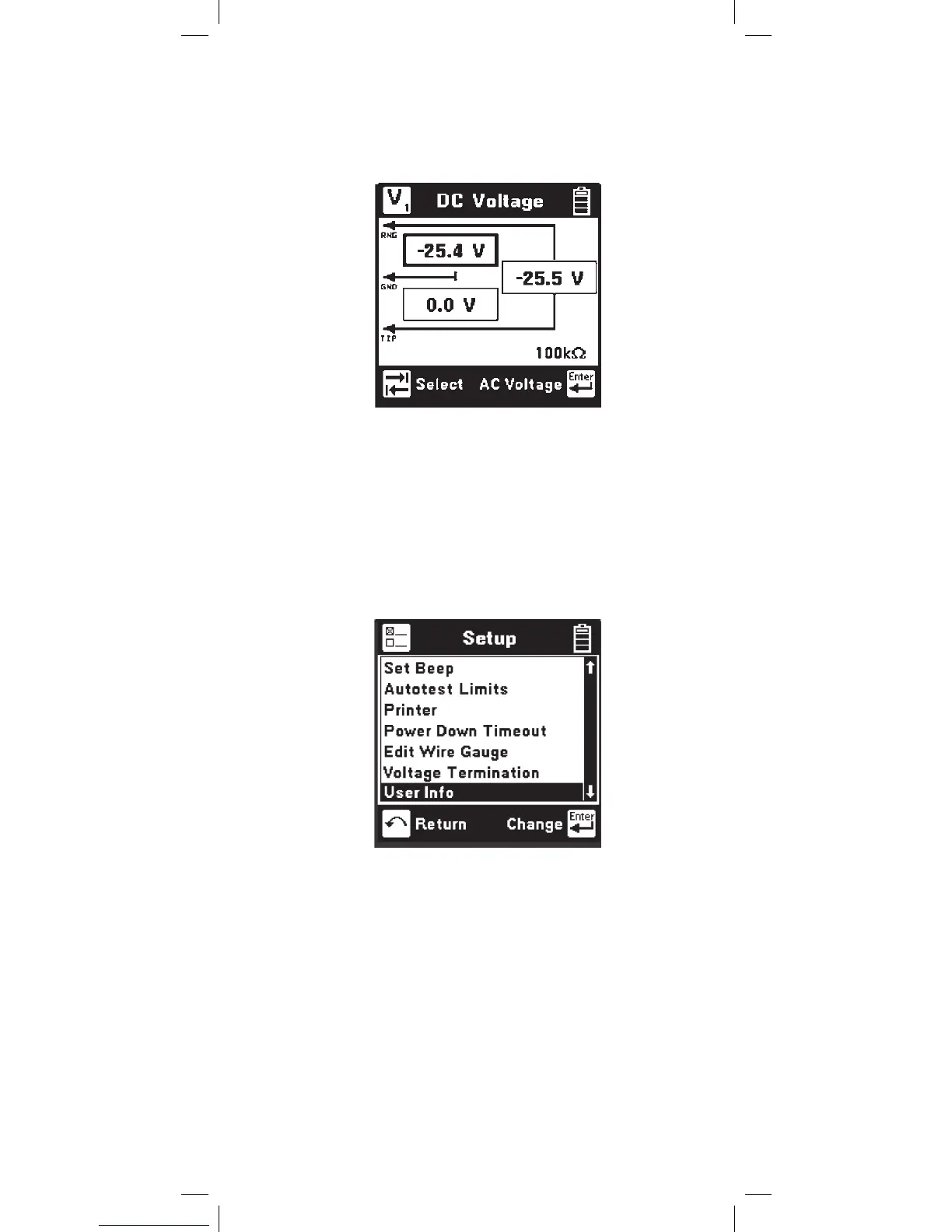19
If 100Kohm termination is selected, the 965DSP
will display ‘100K’ on the voltage measurement
screen as indicated below.
User Info
This selection allows you to add optional additional
information to your saved records. Press the
[Setup]
key from the Welcome screen, use the [Down]
arrow key to scroll to User Info, and then press the
[Enter] key to select.
Enabling User Info will cause the 965DSP to add
an extra user-editable screen during the results
save process. This screen has edit boxes for the
technician identification (‘Tech ID’) and the current
Job Number. These fields appear as part of the
Saved record when printed or viewed in PCLink.