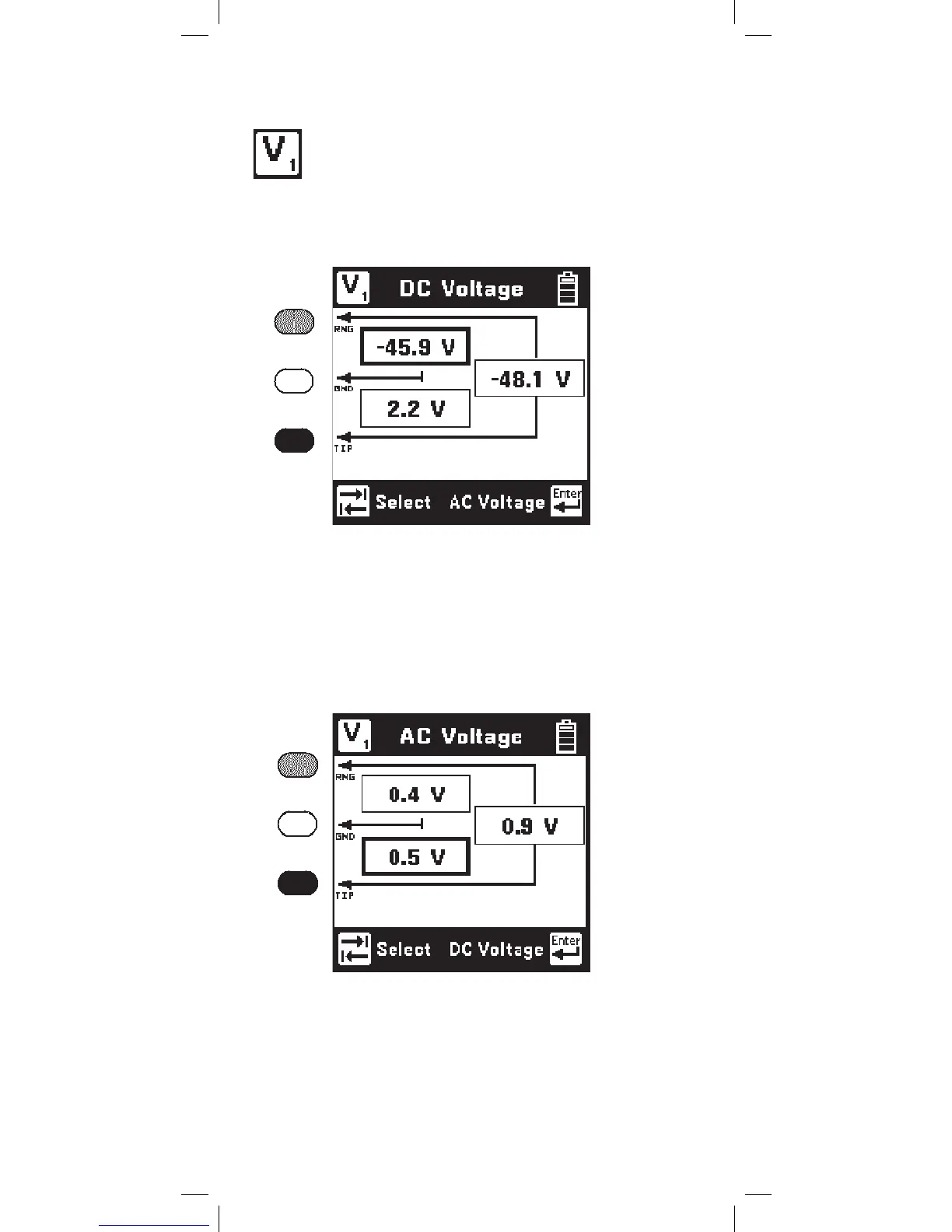22
Press the [Tab] key to move to the next test lead
configuration. The highlighted reading is “live” and
the non-highlighted readings are the last values.
Press the [Enter] key to switch from the DC to the
AC voltage measurement.
Voltage
This function first measures and displays the DC
voltage between the red and black test leads.
Press the [Tab] key to move to the next test lead
configuration.
Press the [Enter] key to switch from the AC to the
DC voltage measurement.
Function Keys