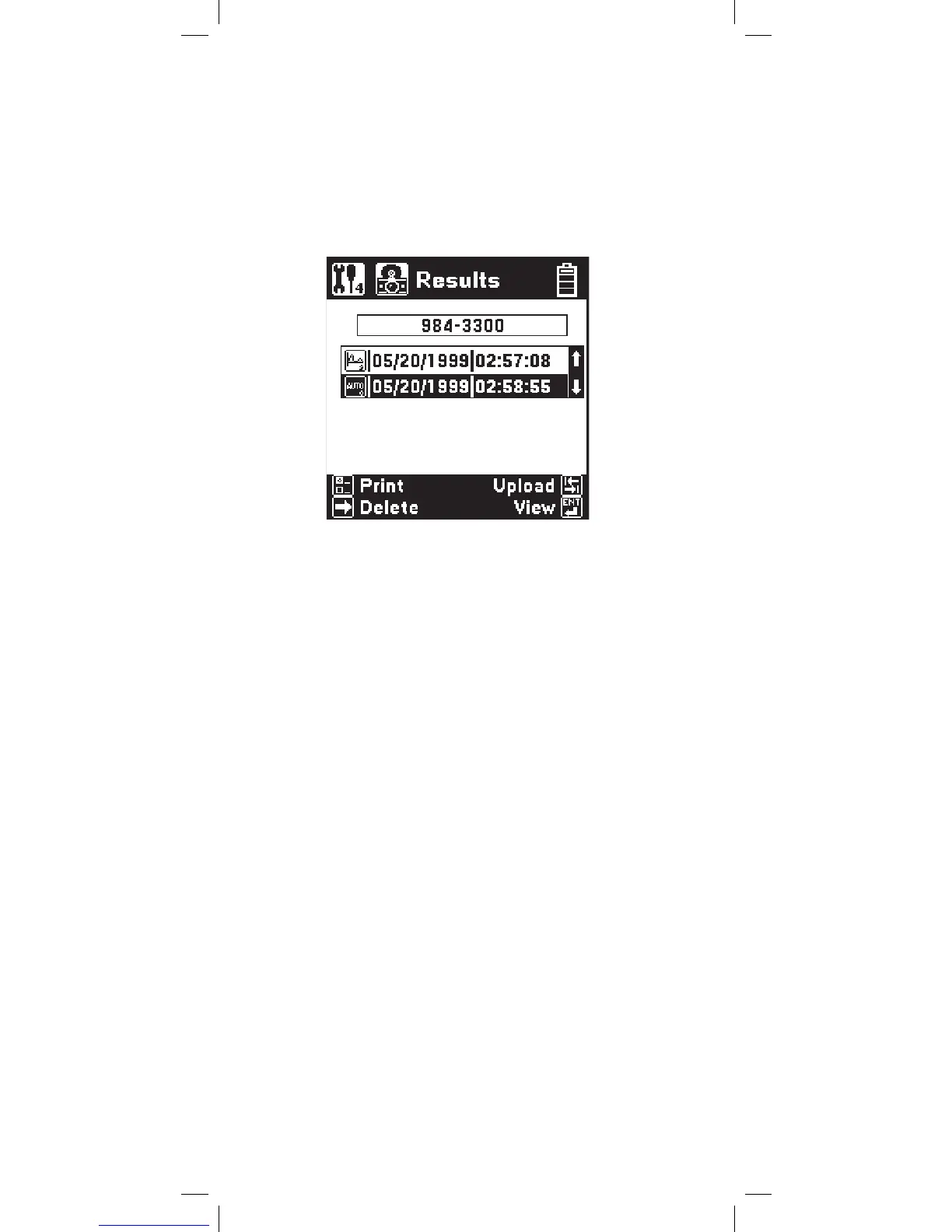32
Select Results
Use the [Up] and [Down] keys to highlight the
desired stored result. Press the [Enter] key to select
the highlighted result and display the stored results
list for that ID number by type (Autotest or TDR),
date and time.
Use the [Up] and [Down] keys to highlight the
desired stored result. Use the [Right] key to delete
the selected result. Use the [Setup] key to print the
selected result to a printer. Use the [Tab] key to
upload the selected stored test result to a PC.
Press the [Enter] key to view the results for the
highlighted selection. The results will be displayed in
the format used in the actual test.
To print the results to a printer, you must have a
compatible serial printer such as the Seiko DPU-
414-30B and a printer IR adapter cable (3M PN 26-
1014-6888-7 available through 3M Communication
Markets Division Repair Center). The printer should
be configured for 9600 baud, 8 data bits, 1 stop bit,
no parity.
Uploading the test results to a PC requires an IR
adapter cable (3M PN 80-6109-9197-0) and the PC
Link Communications software package (available
through 3M Communication Markets Division
Technical Service Department).