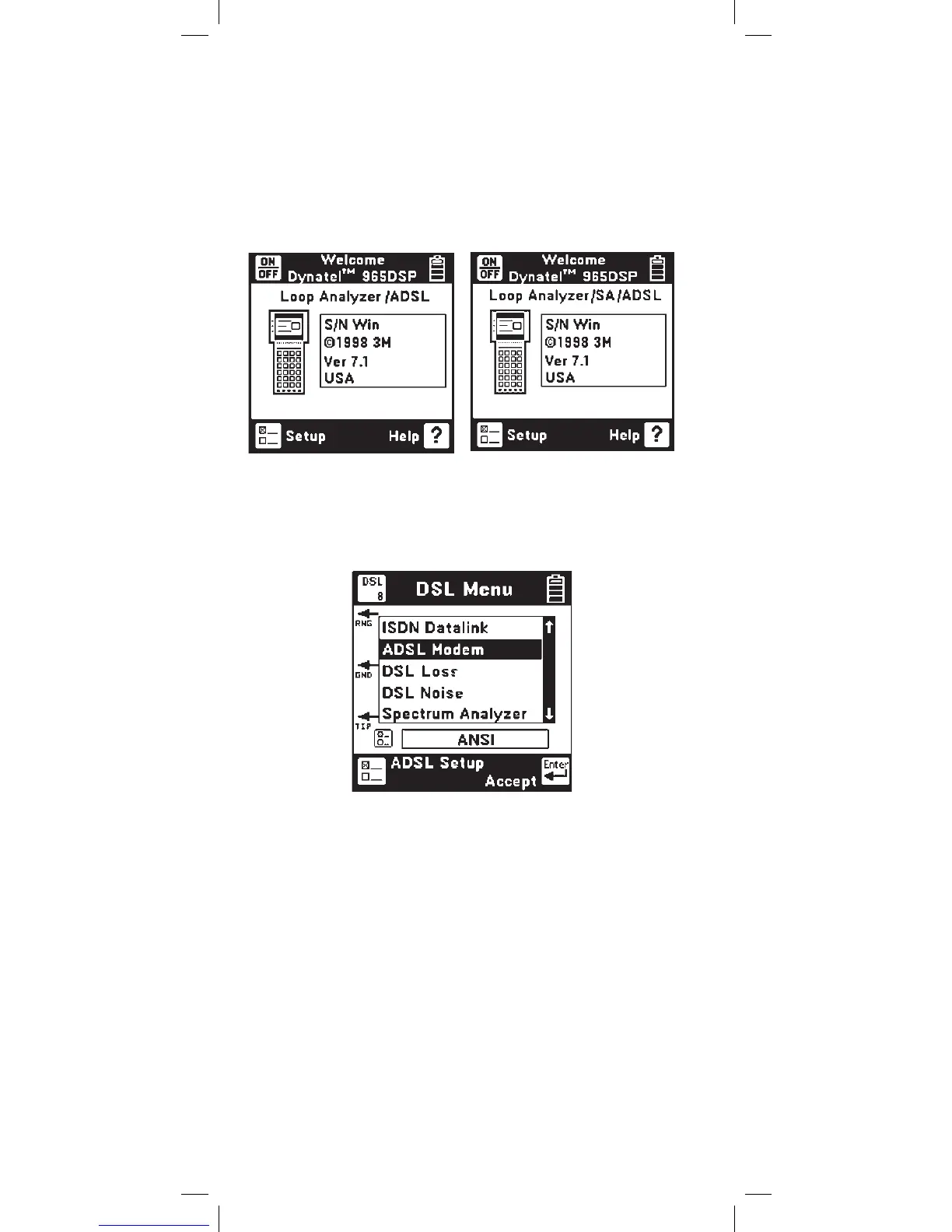74
ADSL Modem (/ADSL option only)
965DSP models which include the ADSL modem
function are identified by the /ADSL option on
their Welcome screens. The Welcome screens for
the 965DSP/ADSL and 965DSP/SA/ADSL are
shown below.
Use the ADSL modem feature to establish a link
with a DSL Access Multiplexer (DSLAM) in the
central office or remote cabinet and determine the
ADSL data rate that the pair will support.
The internal ADSL modem in the 965DSP
complies with international standards such as
G.DMT (ITU G.992.1 Annex A), G.Lite (ITU
G.992.2), and ANSI T1.413 II. It will connect with
DSLAM’s that are similarly compliant.
Connect the red and black leads to the pair.
The ADSL modem in the 965DSP is used as
the customer premises equipment (CPE). Data
directions are referenced as Upstream and
Downstream. Downstream is the direction from the
DSLAM to the CPE (965DSP). Upstream is the
direction from the 965DSP back to the DSLAM.
Press the ADSL Setup key to select the type of
ADSL connection and Pass/Fail thresholds or else
press the [Enter] key to connect.