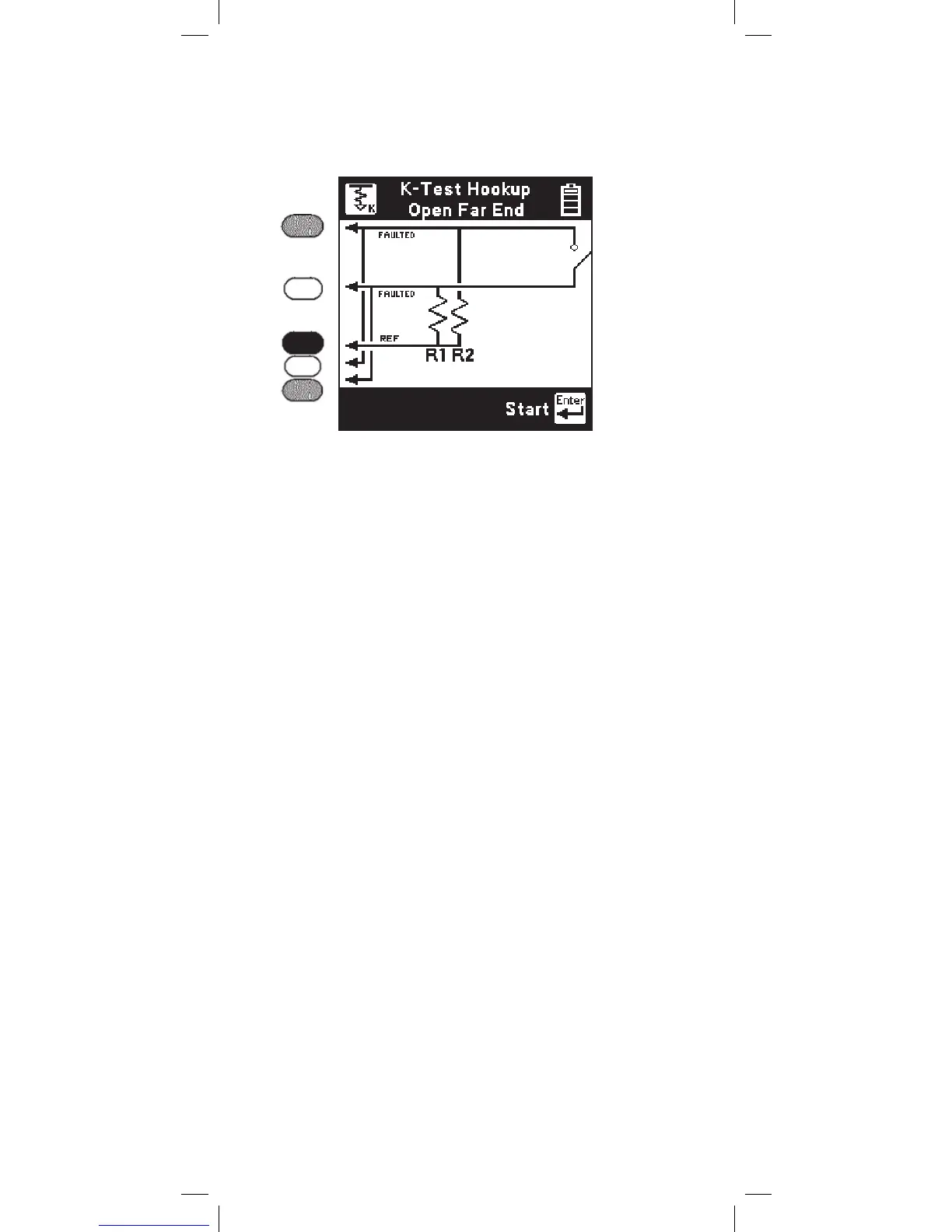42
Connect the red lead to R2, the wire to the heavier
fault (lowest resistance value). Connect the green
lead to R1, the wire with the lighter fault resistance
(the highest resistance value).
Connect black to the reference wire (either the shield
or another conductor in the cable).
If you are using a far-end switch (3M KM Test
Switch Model 1162) to open and close the far-end,
you should also connect the blue and yellow leads to
the pair under test. Also, connect the far-end switch
to the pair under test at the far-end access point.
Press the [Enter] key to start the test.
If you are using a far-end switch, the 965DSP will
automatically send a command to the device to open
the far-end.
Open Far-end
Start the K-Test by opening the far-end.