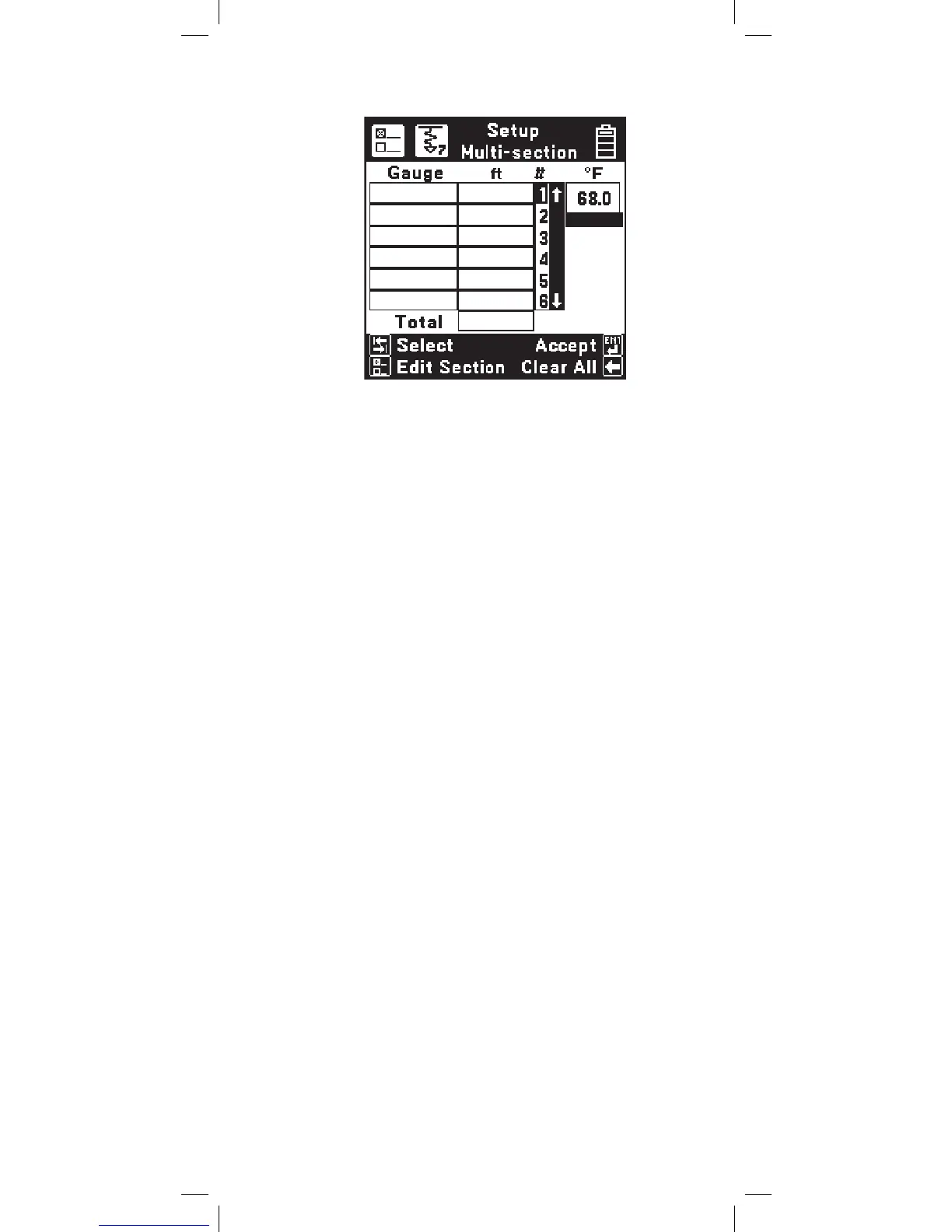65
Note: Enter the temperature of the entire cable.
You may not enter separate temperatures for each
section.
Enter “#” for the temperature if it is unknown and
you want the 965DSP to compute the temperature.
The Multi-Section screen shows a summary of up
to six sections, and the common temperature for all
sections.
One cable parameter (a section length or temperature)
should be left as unknown. If a value is entered for
all parameters, temperature will be treated as an
unknown and will be calculated by the 965DSP.
Press the [Tab] key to select either the Section
Information or the Temperature for editing. Press the
[Left] key to clear all of the Section Information.
Edit Temperature
If the Temperature is known, enter the value of
the desired temperature using the blue keys as a
numeric keypad.