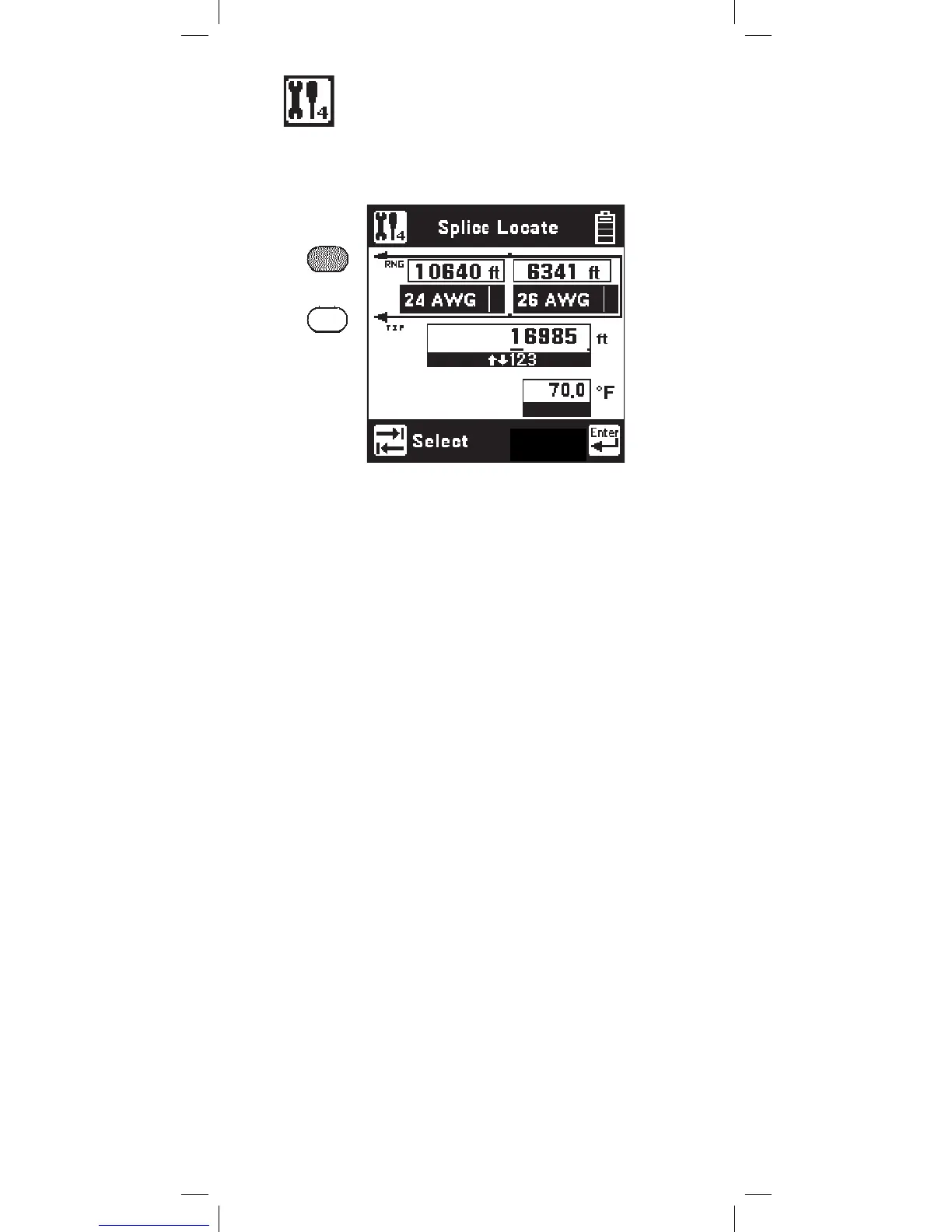51
Splice Locate
Use this function to find the location of a splice in
two sections (of different wire gauges) of cable.
If you select either section, use the [Up] and [Down]
keys to select the wire gauge. You may NOT use the
same gauge for both sections.
If you select either the DTS or the temperature, use
the blue keys to enter the appropriate value.
Press [Enter] when you have connected the 965DSP
and have entered the correct gauges, temperature and
distance to strap.
The screen will display the distance to the splice and
the distance from the splice to the strap.
Press [Enter] to repeat the test after the results have
been displayed on the screen.
Start
Connect the red and green leads to the pair.
Connect the strap at the far-end across the pair.
Use the [Tab] key to select either: 1) the first section
wire gauge, 2) the second section wire gauge, 3) the
Distance to Strap (DTS), or 4) the temperature.