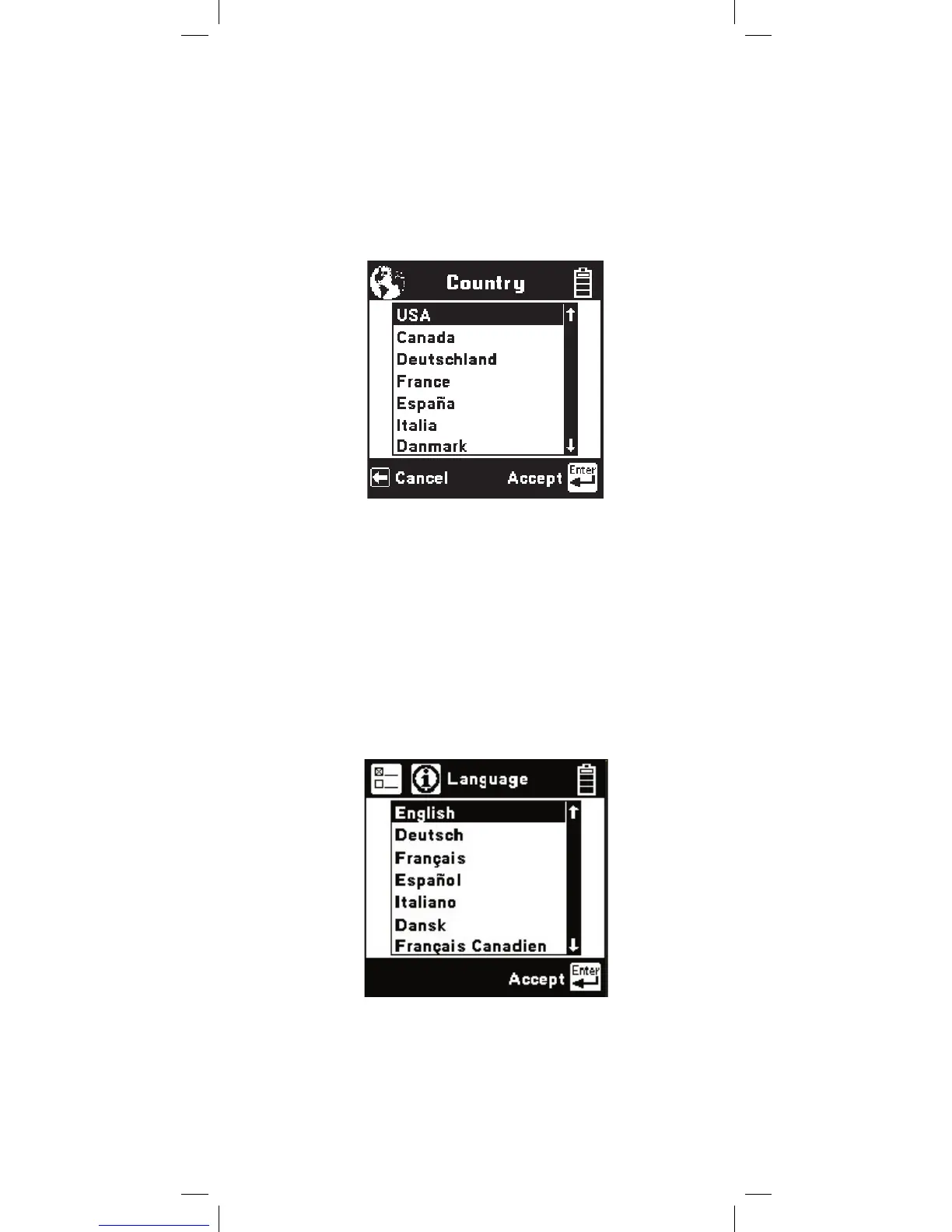9
Country
Use the Country setup to configure the 965DSP
for a specific country. Selecting a new country will
configure the 965DSP with the setups for language,
units, clock format, wire gauges, and cable types for
that particular country.
Use the [Up] and [Down] keys to highlight a
Country. Use [Enter] to select a country. You will
be warned about changing country-specific default
values and asked to confirm or cancel your selection.
Language
Use the Language setup to change
only the
language in the 965DSP. Country-specific default
values are not affected.
Use the [Up] and [Down] keys to highlight a new
language. Use [Enter] to accept the changes and
return. Use [Return] to return to the Welcome Screen
without making changes.