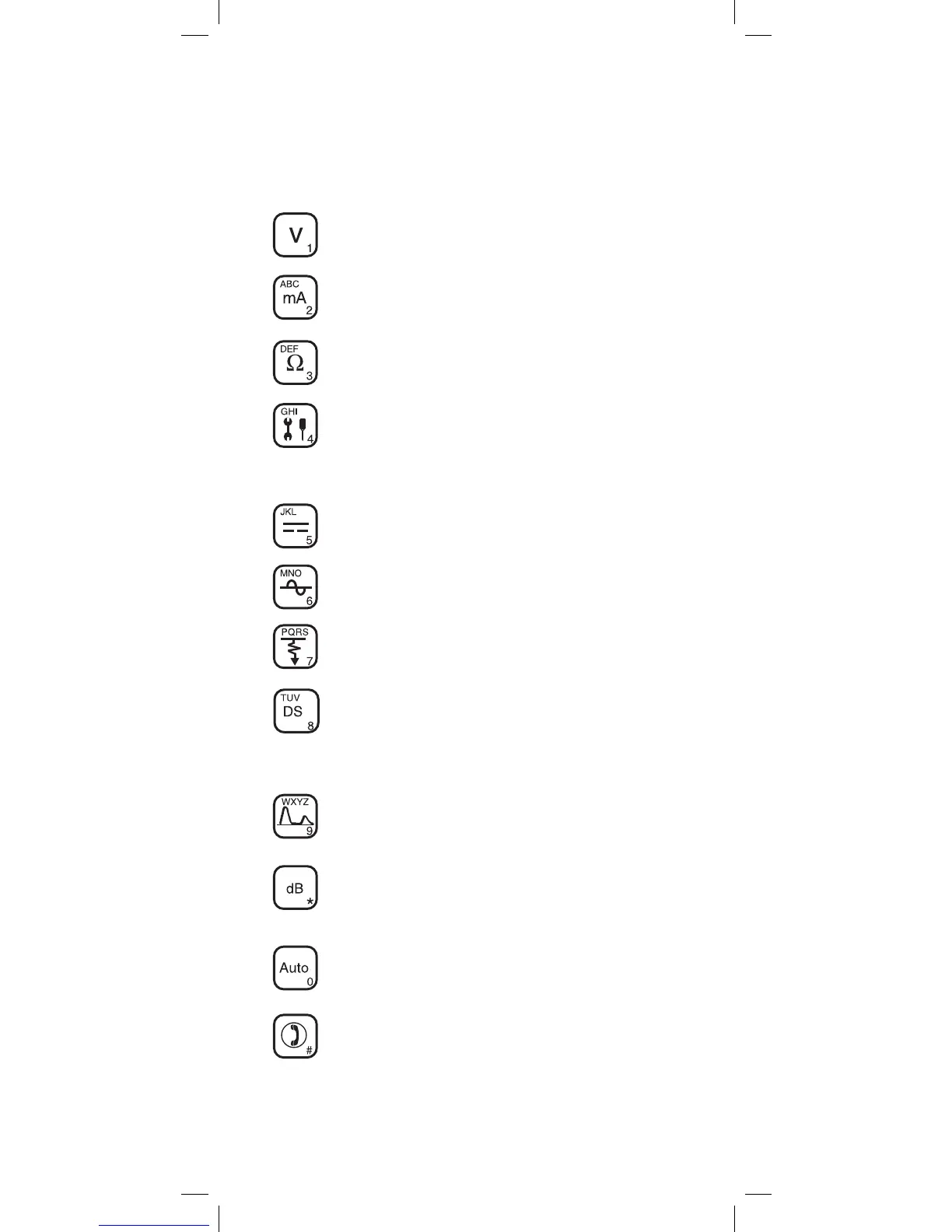7
Function Keys
Use the blue keys to select the different test functions
in the 965DSP. The blue keys become number or
letter keys when editing.
Use the [Voltage] key to measure DC or
AC voltage.
Use the [Current] key to measure
loop current.
Use the [Resistance] key to measure
resistance.
Use the [Toolbox] key to access: Self-Cal,
Load Coils, Kick Test, Ringers, Special and
Ground Resistance, K-Test, Ohms/Distance,
Stored Results, Caller ID, and Splice Locate.
Use the [Opens] key to find the distance to
an ‘open’ circuit.
Use the [Tone] key to send tones for
pair identification or measuring loss.
Use the [RFL] key to find the distance
to a resistance fault on a pair.
Use the [DSL] key to access: ISDN datalink,
ADSL modem (/ADSL option only) and DSL
parametric measurements/Spectrum Analyzer
(/SA option only).
Use the [TDR] key to display the Time
Domain Reflectometer.
Use the [dB] key to measure Loss, Noise,
Longitudinal Balance, Wideband Loss, or
Level Trace.
Use the [Auto] key to perform a series of tests
on an Active, Inactive or Wideband pair.
Use the [Talk Set] key to dial numbers or
to place a phone call on a working pair.