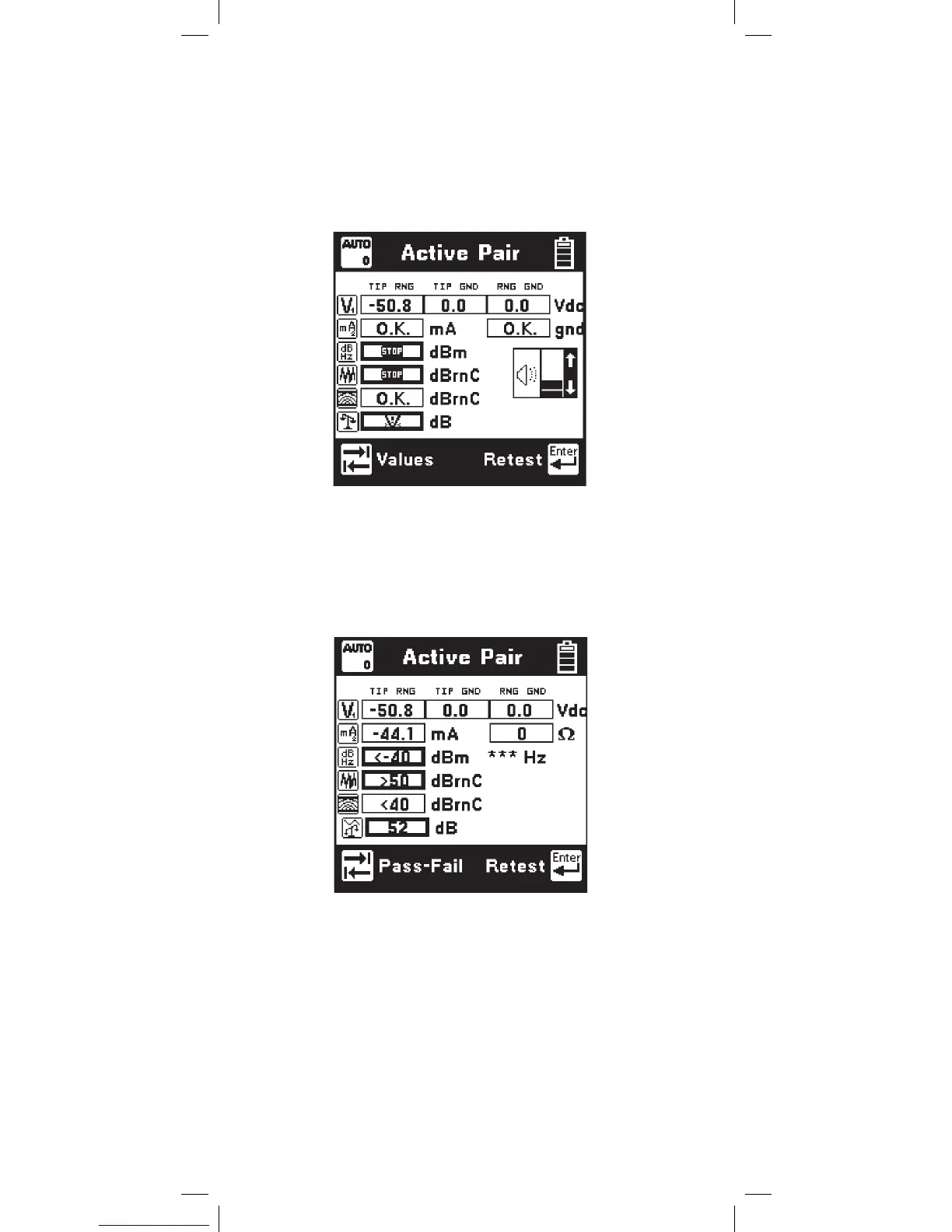114
Note: If the Power Influence measurement result
is greater than 70 dBrnC (-20dBmOp), then Noise
Balance will be displayed. Otherwise Longitudinal
Balance will be displayed.
Press the [Tab] key to return to the pass/fail screen or
[Enter] to retest.
Connect the red test lead to ring of the pair, the black
lead to the tip and the green test lead to ground.
From the Auto Menu Screen, press the [Enter] key
to start the Autotest. The Active Pair results screen
will appear.
The test result values or pass/fail status will be
displayed for each test. Press the [Enter] key to
repeat the test. Press the [Tab] key to view the test
result values for all tests.
