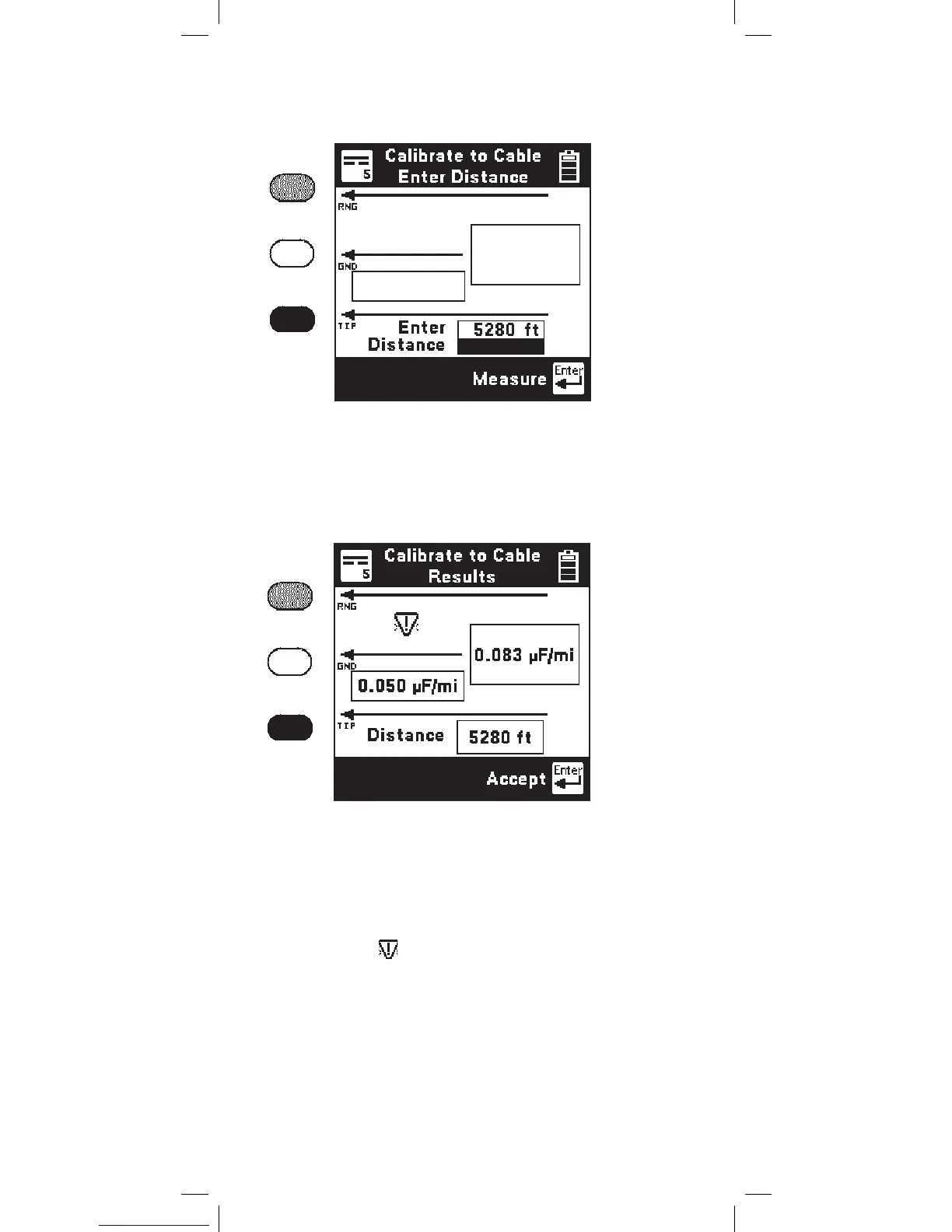54
Enter the length of the section and press the [Enter]
key to measure the capacitance.
The 965DSP will then display the measured
capacitance/distance for the reference pair.
Press the [Enter] key to accept the results as the
“Calibrated Cable” and return to the Setup screen.
Press [Return] to return without saving.
The Yield Sign
(if shown) indicates that the Ring
(or B) - Ground capacitance differs from Tip (or A)
- Ground by greater than 5%.
