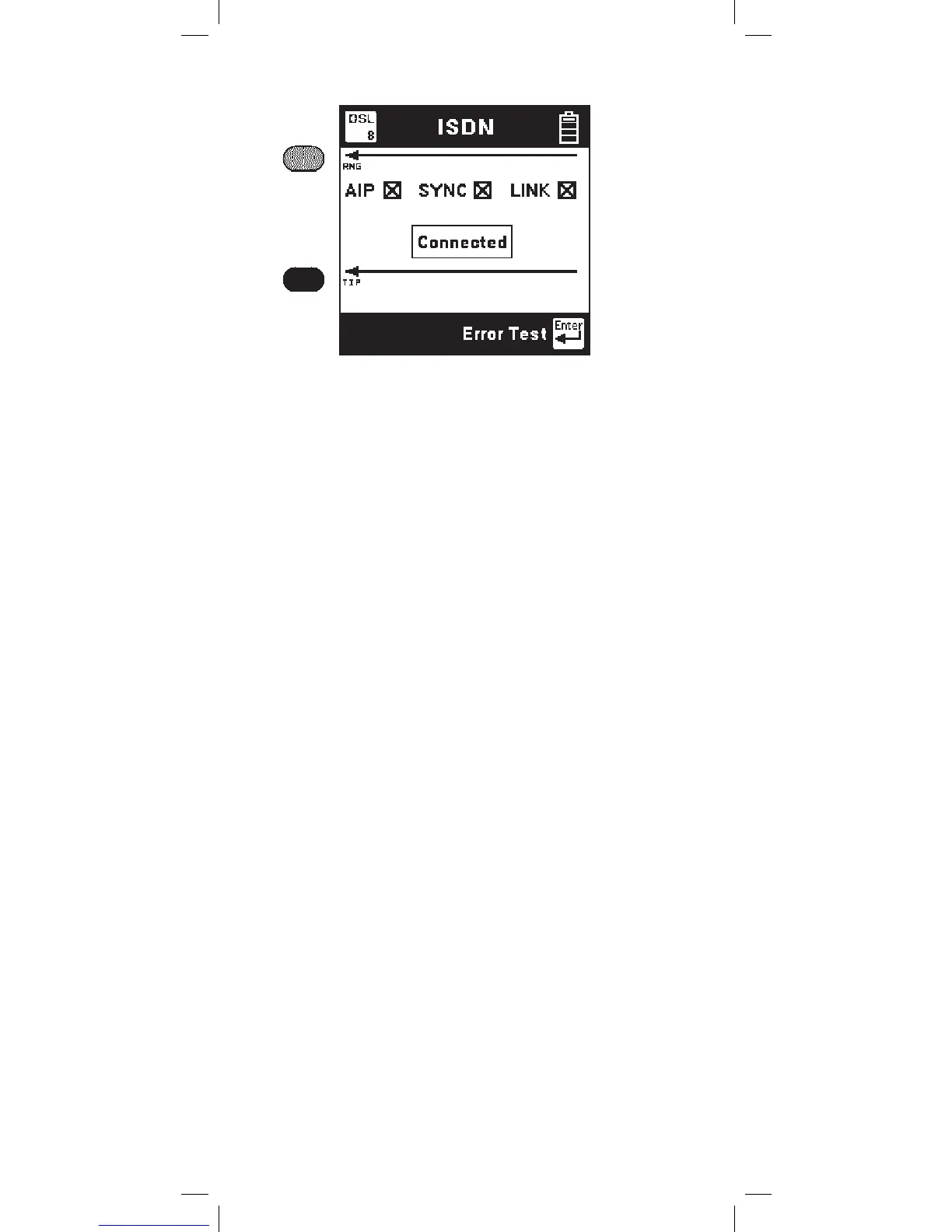72
Connect the red and black leads to the pair and press
the [Enter] key. The 965DSP displays the word
“Connecting” while the instrument goes through
three steps:
1) AIP (Activation in Progress),
2) Sync (Synchronization) , and
3) Link (successful connection).
If any of these three tests is unsuccessful, the words
“Link Failed” will show in the screen.
Once a link is established with an ISDN signal, the
screen will display “Connected” in the main screen.
For countries where interoperability with the 965DSP
ISDN Block Error Test has been verified, the [Enter]
key will appear. Press the [Enter] key to perform an
Error Test on the active ISDN pair.
