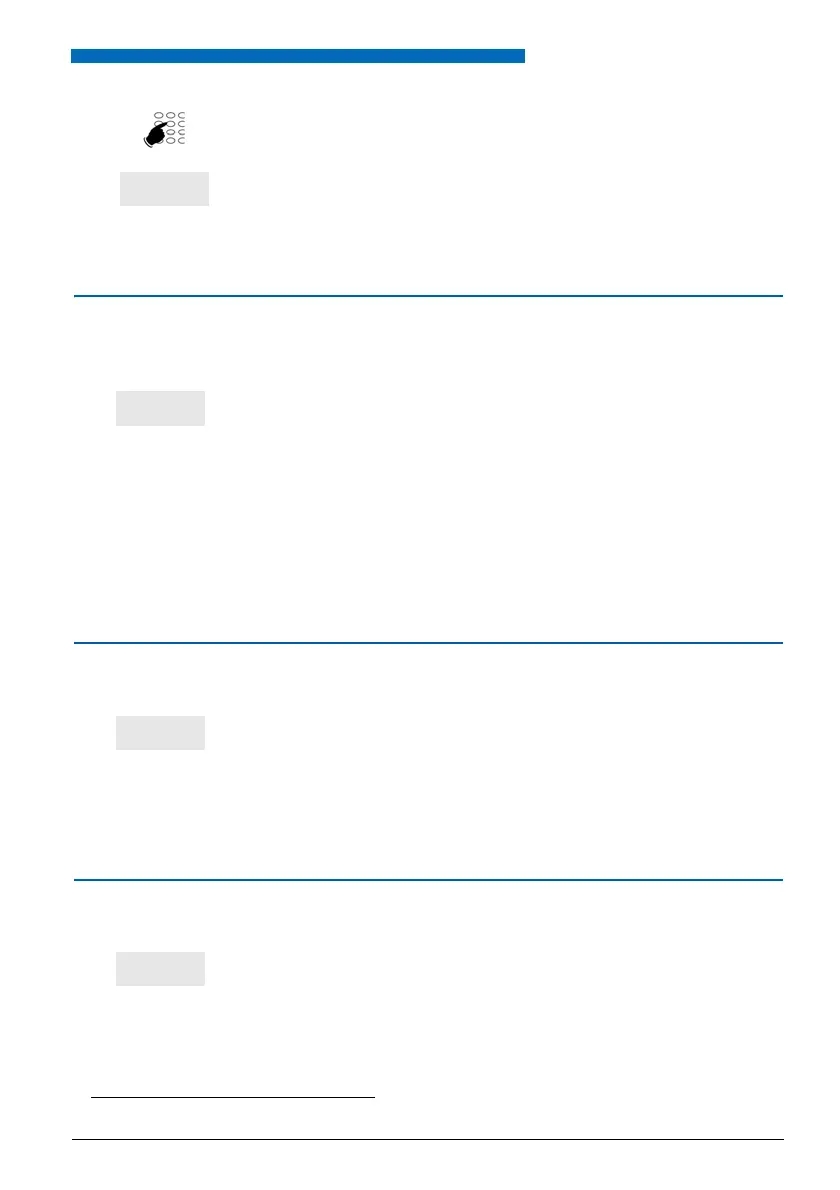During the call
27
Answering a second call
*
While talking with one party, you hear an audible signal: another party is trying to reach
you. You can answer this second call without cutting off the first call.
Switching between two parties
To successively switch between parties:
Releasing one of the parties
To release one of the parties (the one with whom you are talking):
2 - Dial the extension number.
3 - Press the Call key.
-> Only now is your party put on hold and hears an audible
signal.
* Depending on the programming performed by the system operator.
Press the interactive Wait key.
-> The other party is automatically put on hold.
You can talk to the second party whose identity is displayed on
the screen.
Note: If you have programmed the multi-key, multi-line or folder
function (for more information see the respective chapters), you
can press the interactive Wait key to display the identity of the
second caller before answering the call by pressing the interactive
Answer key (or deciding not to answer).
• Press the interactive Shuttle key.
-> You talk alternately with each party, but they cannot
communicate with one another.
The party displayed in the second display line is still the party put
on hold.
• Press the Recover key.
-> You recover the party who was on hold.
