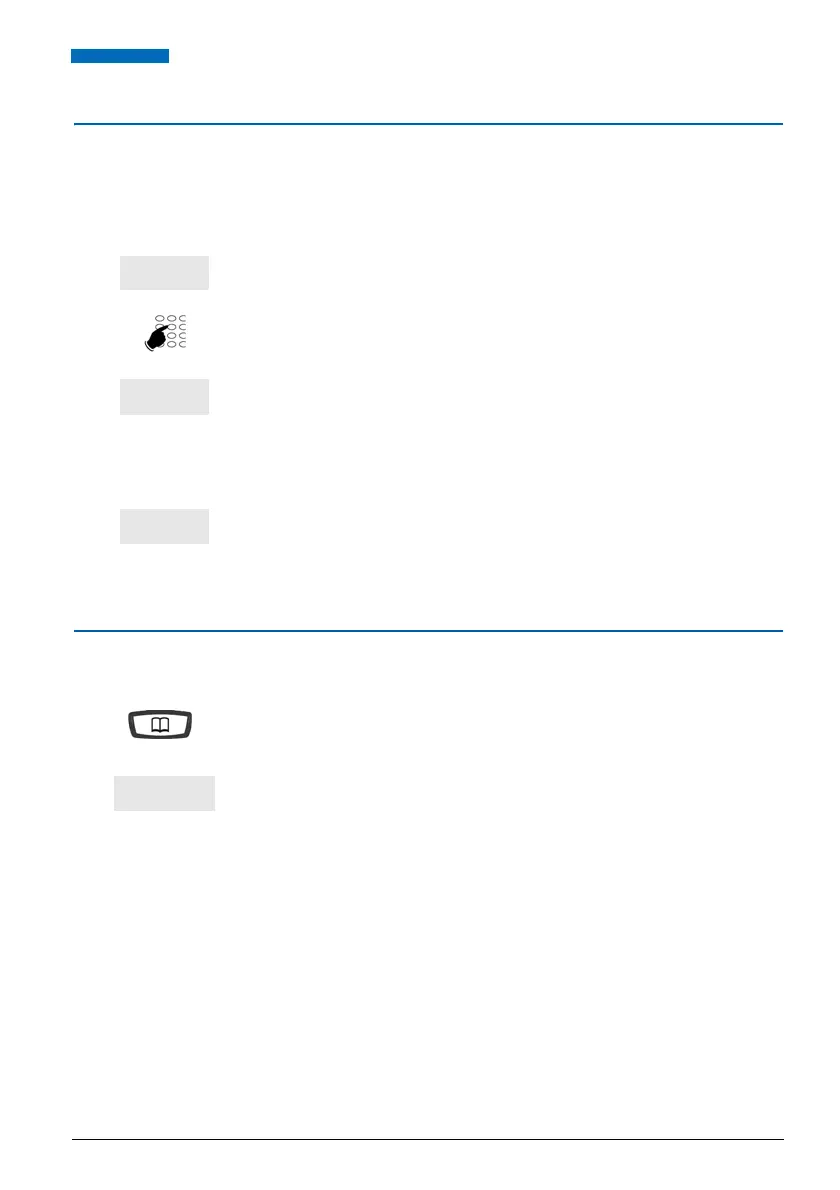Directories of abbreviated numbers
41
Modifying or deleting a personal abbreviated number
When a personal abbreviated number has been programmed, you can modify or delete it.
Calling a personal abbreviated number
You can call a personal abbreviated number in standby or during a call.
To modify an abbreviated number:
When the abbreviated number you want to modify is displayed.
1 - Press Modify.
2 - Dial again the party's number (preceded by 0 for an outside party).
-> In case of an error, press the interactive Erase key.
3 - Press the interactive Enter key to finish.
-> The display shows the stored number.
To cancel an abbreviated number:
When the abbreviated number you want to delete is displayed.
1 - Press the interactive Cancel key.
-> The number is deleted and the display shows "
NO NUMBER
RECORDED
".
1 - Press the directory key.
-> The first available directory is displayed on the screen.
2 - Press the interactive Abbrev. key.
3 - Dial an abbreviated number 0 to 9.
-> The phone automatically dials the number.
When the called party answers, you can talk.
