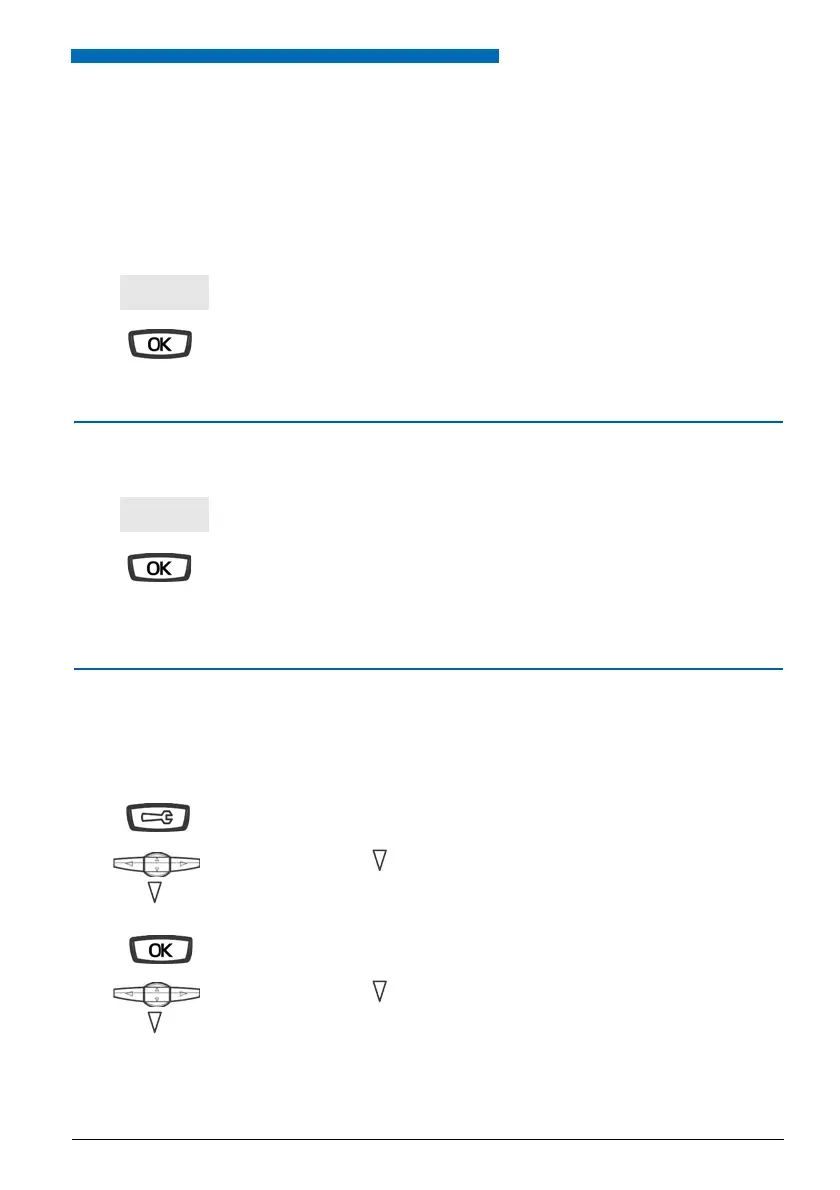Inbound call log
45
Deleting a record from the inbound call log
To delete the displayed record while viewing it:
Deleting all records from the inbound call log
You can erase all the numbers stored in the outbound call log.
Caution: You have to personalise your secret code before you activate this function
(See "Personalising the phone’s secret code" on page 101).
• If the name is not available in the inbound call log, the display
prompts you to enter the name.
-> Enter the name to be associated with the number using the
alphanumeric keypad (up to 14 characters), then press
OK to
finish.
• If the same number is already stored with a different name, the
phone outputs warning beeps.
3 - Press the interactive key that matches the desired list
(example: List 1).
4 - Press the
OK key to finish.
-> The display returns to the record of the inbound call log.
1 - Press the interactive Delete key.
-> The display prompts you to confirm the deletion of the record.
2 - Press the
OK key to confirm that you want to delete the
record.
-> The list is updated, and the next record appears in the display.
1 - Press the Tools key.
-> The display shows "PROGRAMMING".
2 - Press the . key.
-> The display shows "
CLEAR LOGS".
3 - Press the
OK key.
-> The display suggests the first section.
4 - Press the . key.
-> The display shows "
DELETE INCOMING CALLS LOG".
