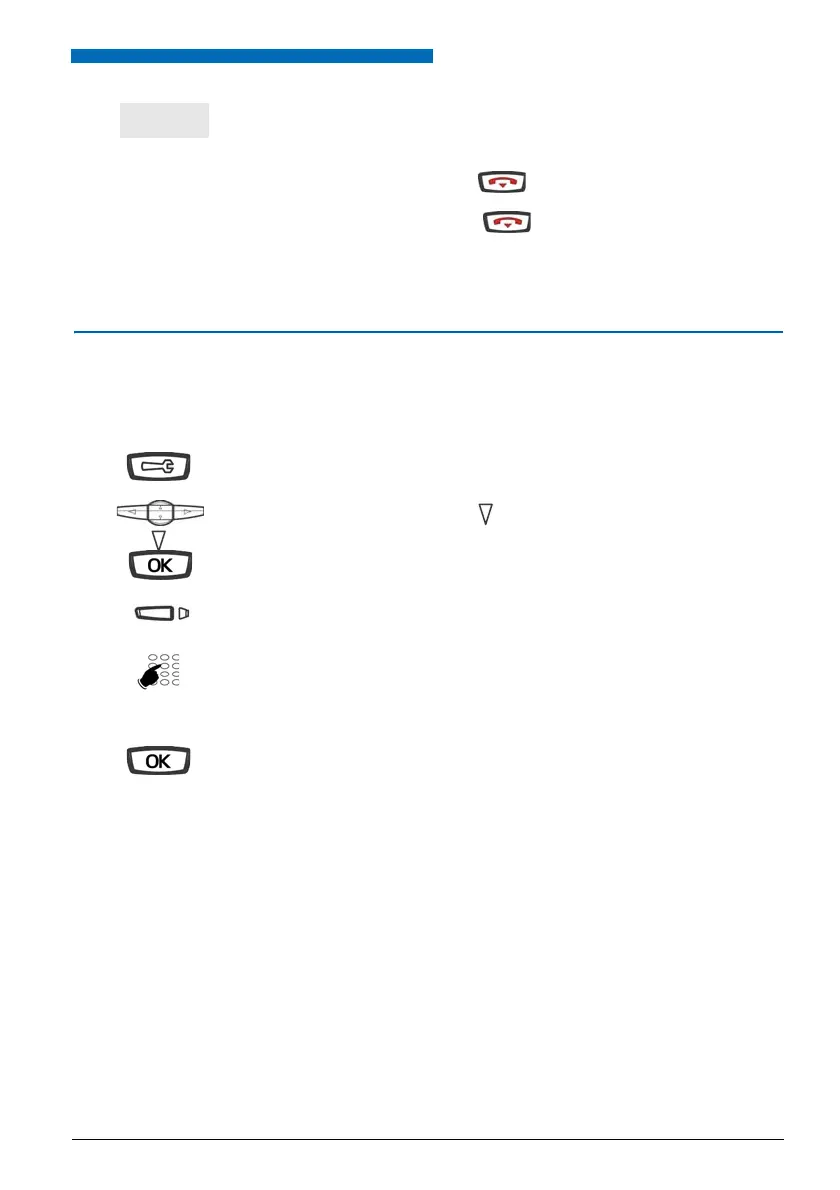Programmable keys
57
Identifying the programmed keys
It is a good idea to mark the keys that you have programmed, so that you can easily identify
their function. The identifier must be entered so that it is displayed on the screen opposite
the key.
4 - Press the interactive End key to exit the programming.
Reminder: During the programming,
• you can press the red key once to cancel the setting you
are making,
• you can press the red key twice to terminate a
programming sequence.
1 - Press the Tools key.
2 - Press successively the key to display "
LABEL".
3 - Press
OK.
4 - Press the key that you want to identify.
5 - Enter the label using the alphanumeric keypad
(see "Alphanumeric keypad", Page 10).
6 - Validate your entry by pressing
OK.
You can now enter the label of another key.