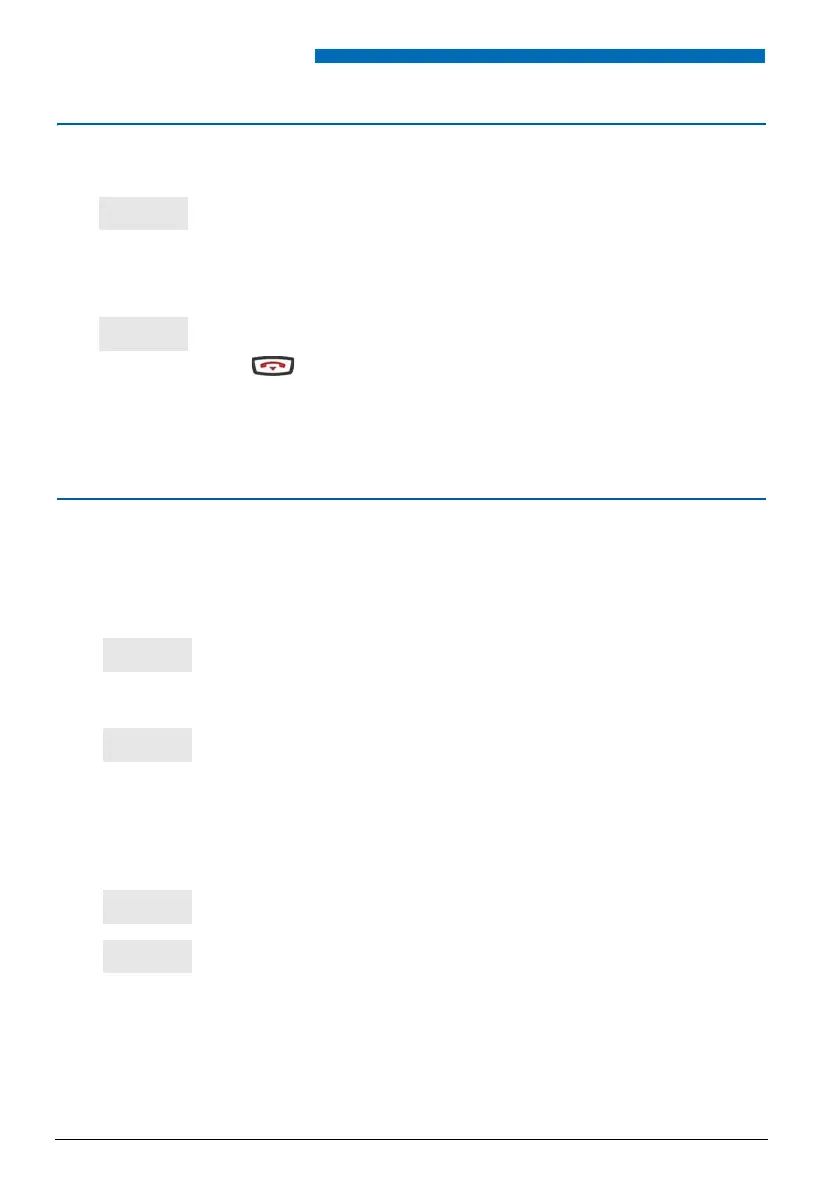During the call
28
Setting up a conference call
You want to talk to both parties at the same time (function granted if you made the last call).
Other features available during a call
• Press the Conf. key.
-> A three-way conference call is set up between you and your two
parties.
If one of them hangs up, you stay on line with the other.
To leave the conference call:
• Press the interactive Transfer key.
You can also simply hang up the handset or press the red key
.
-> The two parties stay in communication.
Note: If it fails, your phone rings again.
To find out the communication duration:
Proceed as follows to find out the duration of your communication
(external calls only):
• Press the interactive Duratn. key.
-> The display shows information about the duration and possibly
the costs of the communication*.
To return to the previous display, press the interactive Previous
key (especially if you want to dial a second number).
To show the time:
Proceed as follows show the date and time instead of the party’s
name or number:
1 - Press the interactive --> key.
2 - Press the interactive Time key.
-> The display shows the date and time.
