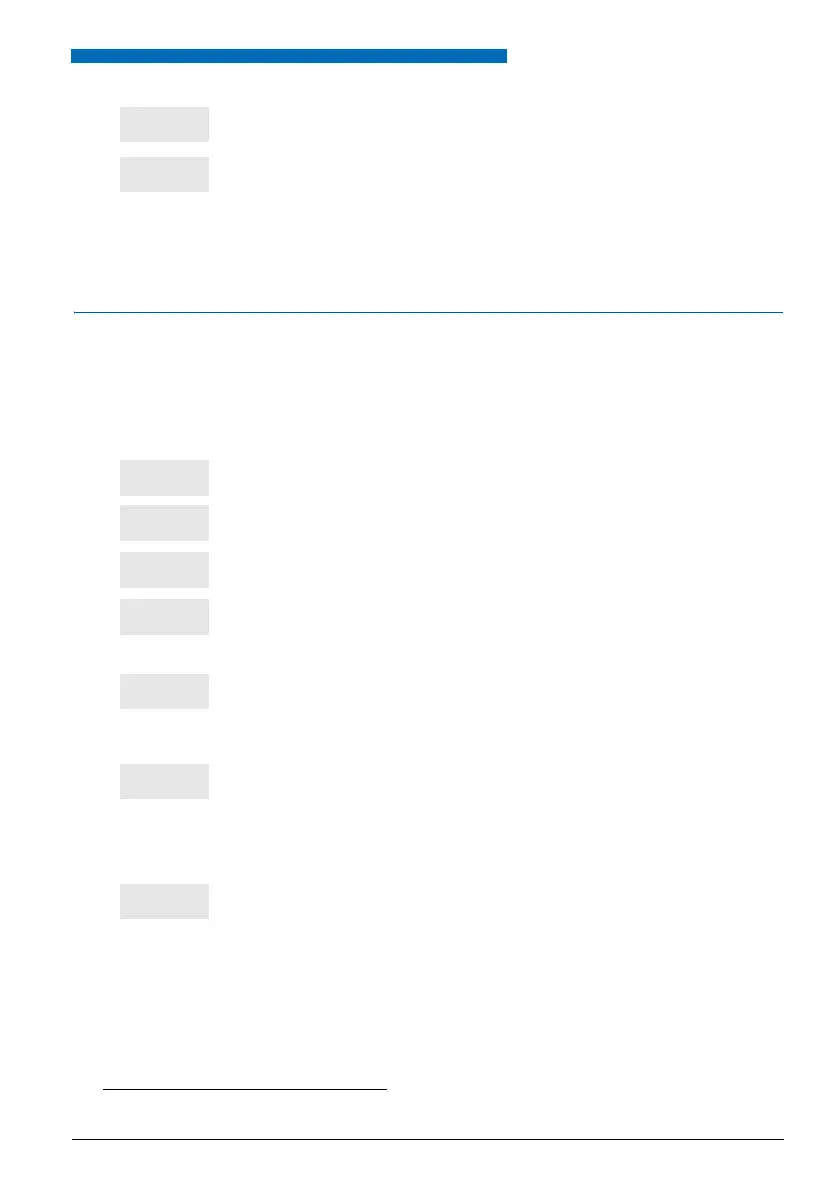Other functions
95
Out-of-office function
You want to leave your office while the call forwarding function is active on your phone.
You can use this function to temporarily redirect the forwarded calls so that the callers do
not call in vain.
• If you need to correct an entry, press the interactive Erase key.
4 - Press the interactive Enter key to confirm the sending of the
message.
-> The sending of the message is confirmed on the screen.
Phone in standby
1 - Press successively the interactive keys
Funct., Feature, -->, -->*.
2 - Press the interactive Absent key.
-> The display informs you that you can receive other calls than
your own.
3 - Press the interactive Activ. key
-> The display informs you that you can receive only your own
calls.
When you return:
• Press the interactive Cancel key.
-> Your request is confirmed on the screen.
You can receive again other calls than your own.
* Depending on the programming performed by the system operator.