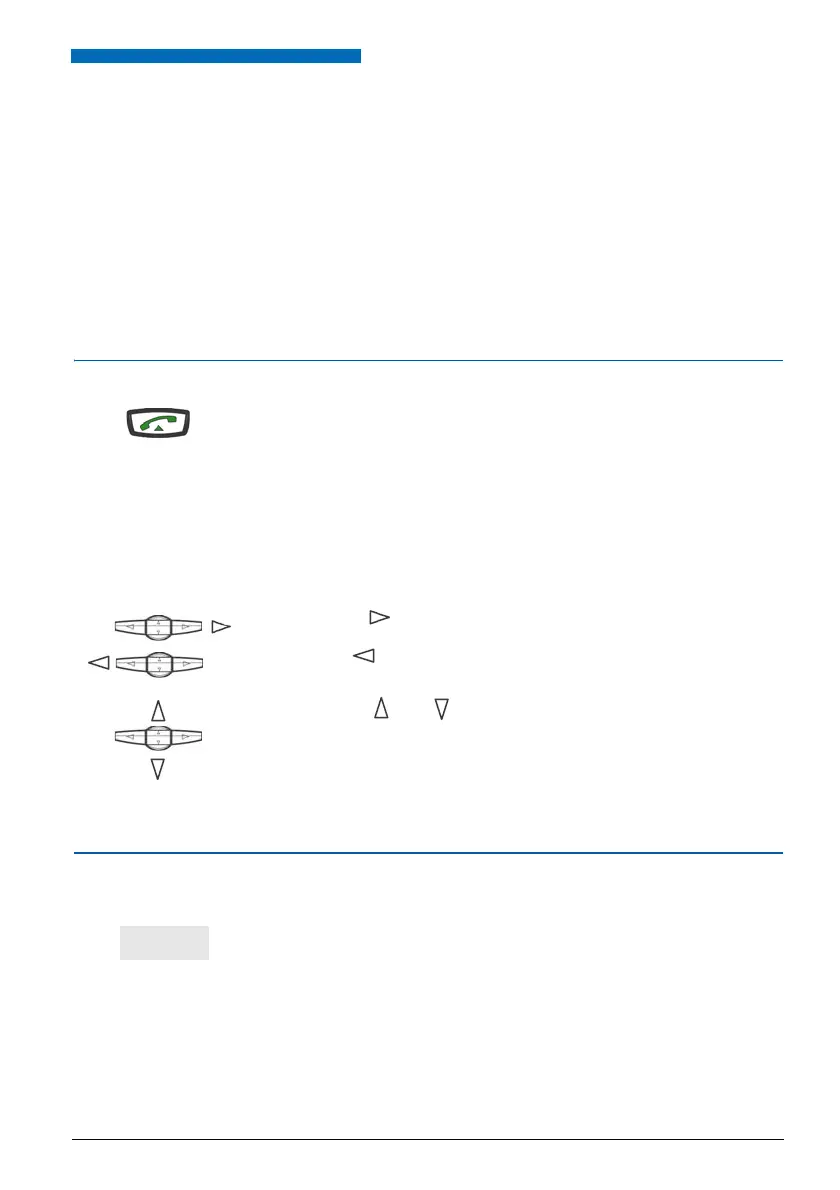Outbound call log (LNR)
31
Outbound call log (LNR)
The outbound call log can store the records of the last 10 numbers called (internal or ex-
ternal numbers).
When consulting the log, you can automatically call back one of the stored numbers.
When the log is full, a new call will erase the oldest. When a call is repeated several times,
only the last one is stored, and the call counter is updated. You can delete a record or all
the records stored.
Consulting the outbound call log:
Calling a party from the outbound call log
While consulting, you can call the party whose record is presented.
1 - Press the green key.
-> The first part of the information relating to the last number
called is displayed: Name, date and time of the call.
Notes:
• After deleting the complete log, the display shows
"
LNR CALL LOG IS EMPTY".
• If the name of the party is not known, the display shows the
number instead of the name.
2 - Press the key to display the number of the called party
and the number of calls.
• Press the key to return to the previous information.
3 - Press the or keys to access the other stored
numbers.
• Press the Call key.
You can also press the green key or the
OK key.
-> The phone automatically calls the party. The display shows
the number of the party called. When the called party answers,
you can talk.