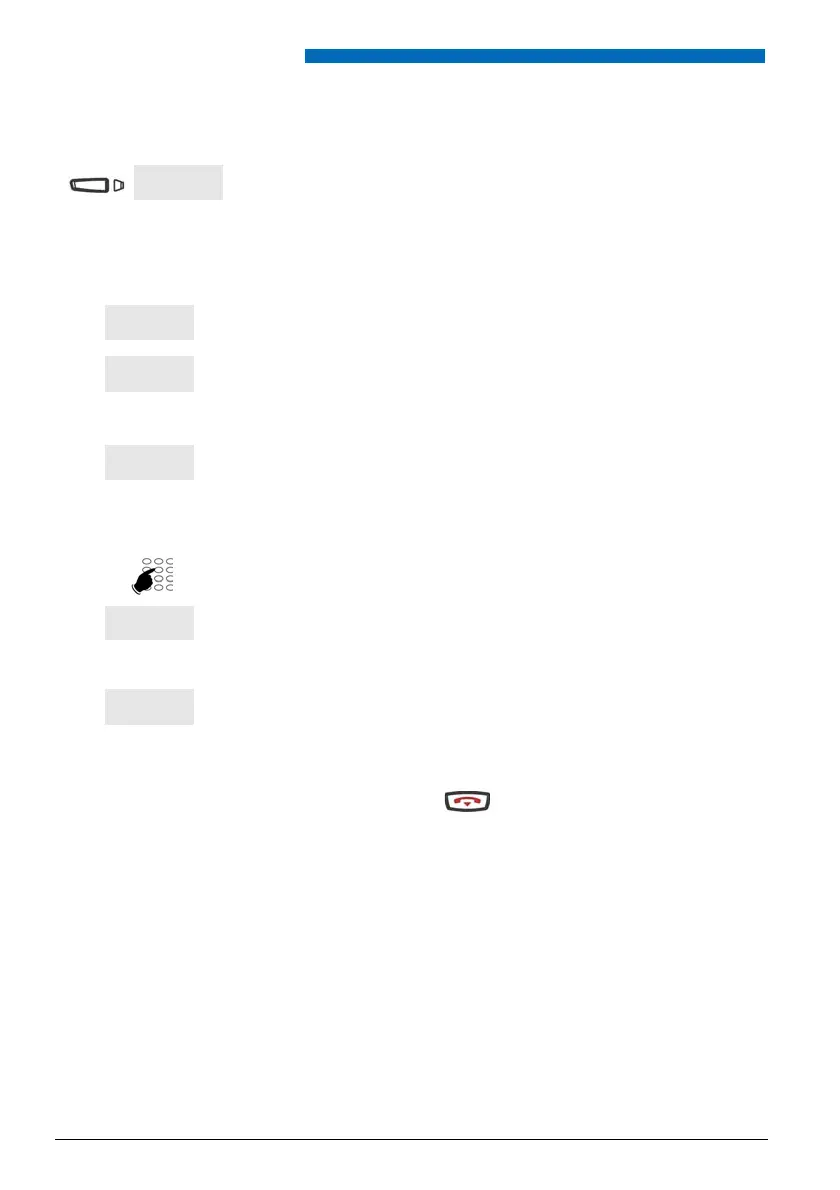Filter function
82
To program the supervision function:
You now have to program the supervision of the filtered phone.
10 - Press a second programmable key.
Note: In order to identify a call arriving on that key, we
recommend to use one of the keys of the first page (#1) or of the
extension module, if you have one.
-> The display shows the status of the key.
11 - Press the interactive Modify key.
12 - Press the interactive Filter key.
-> The display shows the message that appeared already in step
7.
13 - For filtering, press the interactive Superv. key, at the left side
of the screen.
-> The display prompts you to enter the number of the phone to
be filtered.
14 - Dial the number of the phone, then press the interactive
Enter key.
-> The display prompts you to select the signal which the
supervised phone will output to you.
15 - Select the signalling mode (example: beep signal).
You can choose between a repeated beeps signal (Rep. Beep), a
ring tone or no signal at all (Mute).
Reminder: Use the red key to cancel or terminate the
programming.
Caution: You have to make the same programming on the
filtered phone, with the following exceptions:
7- Press the interactive Activ. key for being filtered (at the right
side of the screen).
13- Press the interactive Superv. key for being filtered (at the
right side of the screen).