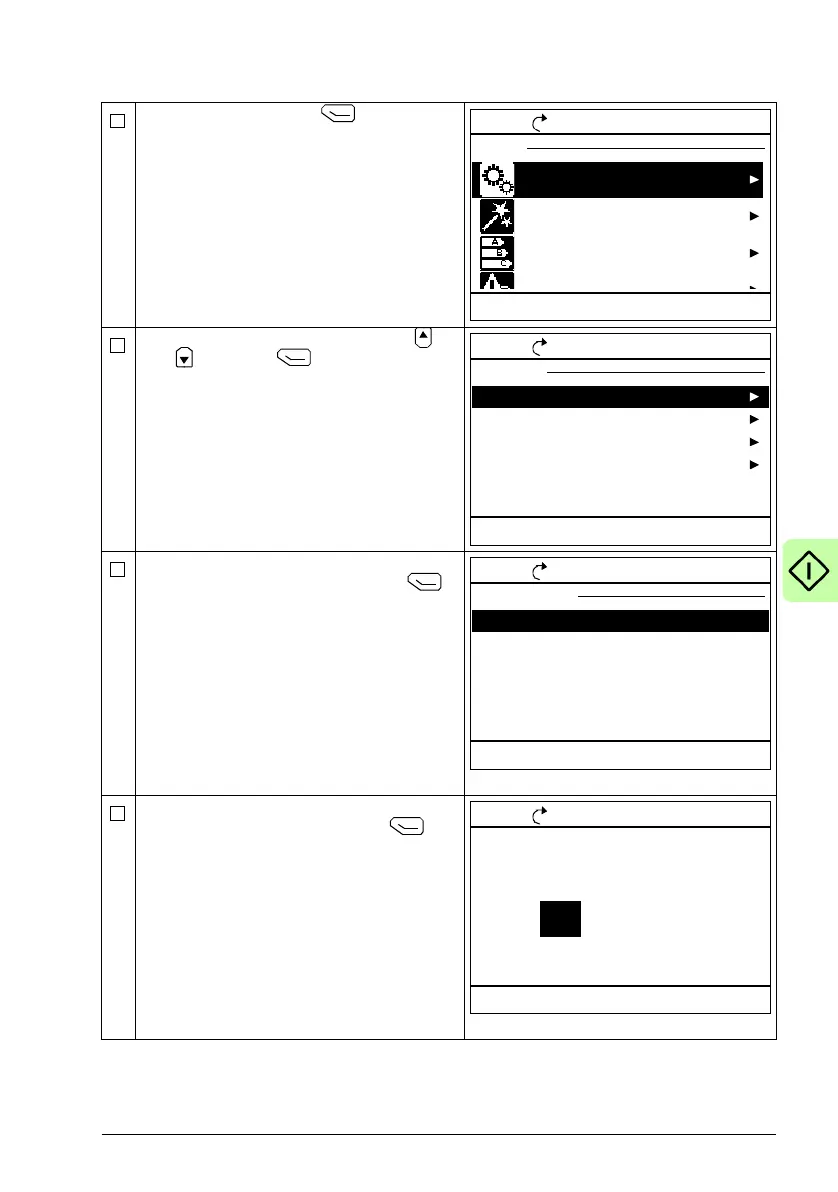Quick start-up guide 31
In the Home view, press (Menu).
The main Menu (right) appears.
Highlight Settings on the menu using
and and press (Select).
In the Settings menu, highlight Date & time
(if not already highlighted) and press
(Select).
In the Date & time menu, highlight Date (if
not already highlighted) and press
(Select).
Remote 0.0 rpm
Menu
Parameters
Assistants
Energy efficiency
Event log
Exit
12:34
Select
Remote 0.0 rpm
Settings
Language
Date & time
Back
12:34
Select
Edit texts
Display settings
Next daylight saving start 28.03.
Remote 0.0 rpm
Date & time
Date
Back
12:35
Edit
Time
Show date as
23.06.2016
12:34:56
day.month.year
Show time as 24-hour
Daylight saving EU
Remote 0.0 rpm
Date
Cancel
12:35
Save
Day Month Year
Thursday
.06.201623
