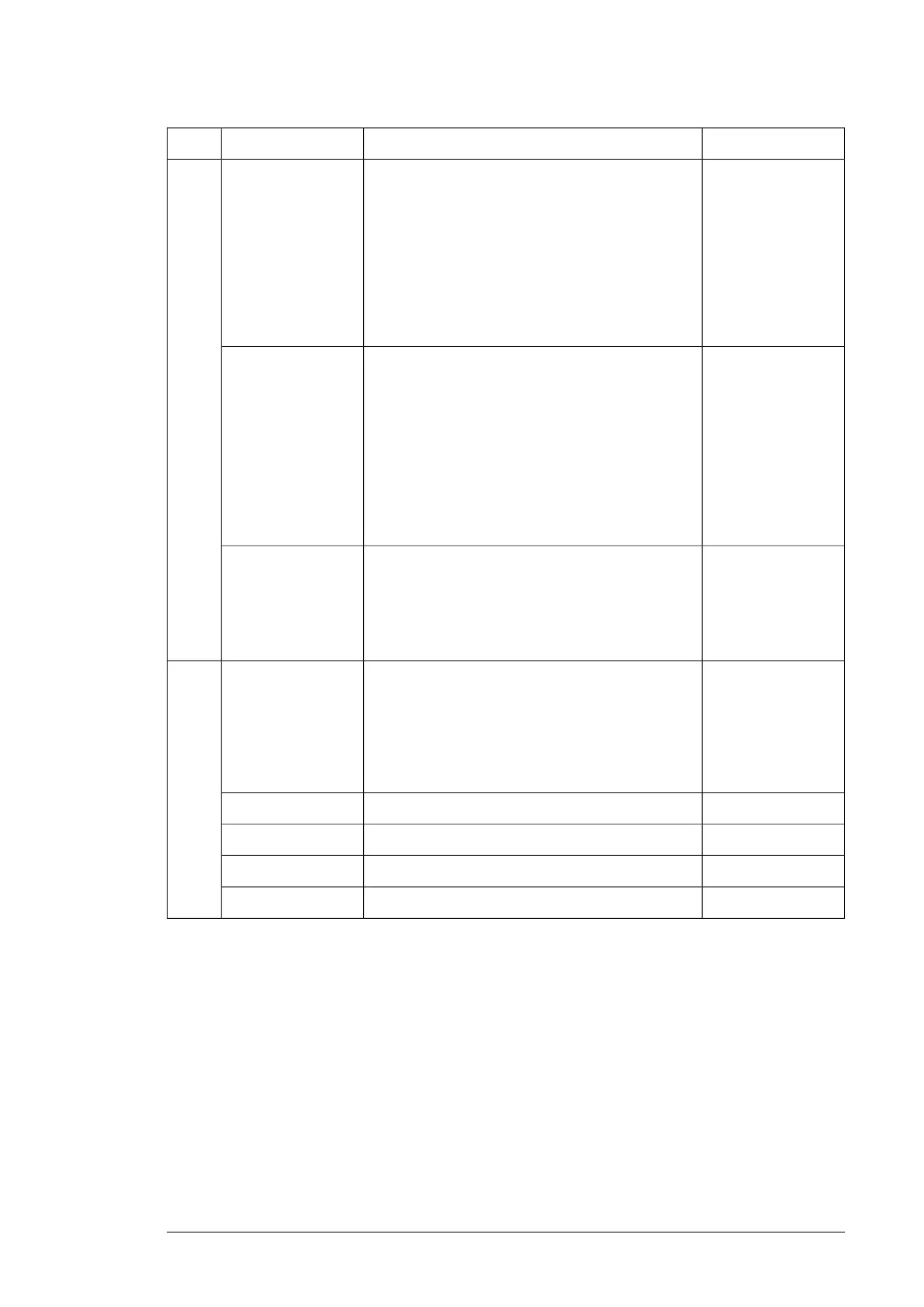DefaultDescriptionName/ValueNo.
0 = Static IPSets the method for configuring the IP address, subnet
mask and gateway address for the module.
In a PROFINET IO network, the master controller has
a Duplicate Address Detection mechanism.
IP configuration04
Note:
It is recommended to use IP setting for PROFINET as
Static IP and address 0.0.0.0. Use PLC hardware
configuration to set the IP address for each device in
the network.
Configuration will be obtained from parameters 05…13
or from the PLC via DCP.The DCP protocol allows the
master controller to find every PROFINET IO device
on a subnet. When the adapter module is configured
for the PROFINET IO protocol, the IP address is
transferred to the PROFINET IO communication stack.
If there is a need to change the IP address configured
via DCP, it should be done with a DCP tool, such as
Siemens Step7. If some of the other methods are used
to change the IP address, the module must be restarted
to enable any changes.
0 = Static IP
IP address is set as Temporary through DCP by the
controller.
Parameters 05...13 shows the set IP. After reboot this
setting goes back to static IP and address 0.0.0.0 is
taken to use. This setting is not allowed to be set by
the user.
2 = Temp IP
0An IP address is assigned to each IP node on a net-
work. An IP address is a 32-bit number that is typically
represented in “dotted decimal” notation consisting of
four decimal integers, on the range 0…255, separated
by periods. Each integer represents the value of one
octet (8-bits) in the IP address. Parameters 05…08
define the four octets of the IP address.
IP address 105
...
08
IP address0...255
.........
0
See parameter 05 IP address 1.
IP address 4
IP address0...255
PROFINET IO – Start-up 49