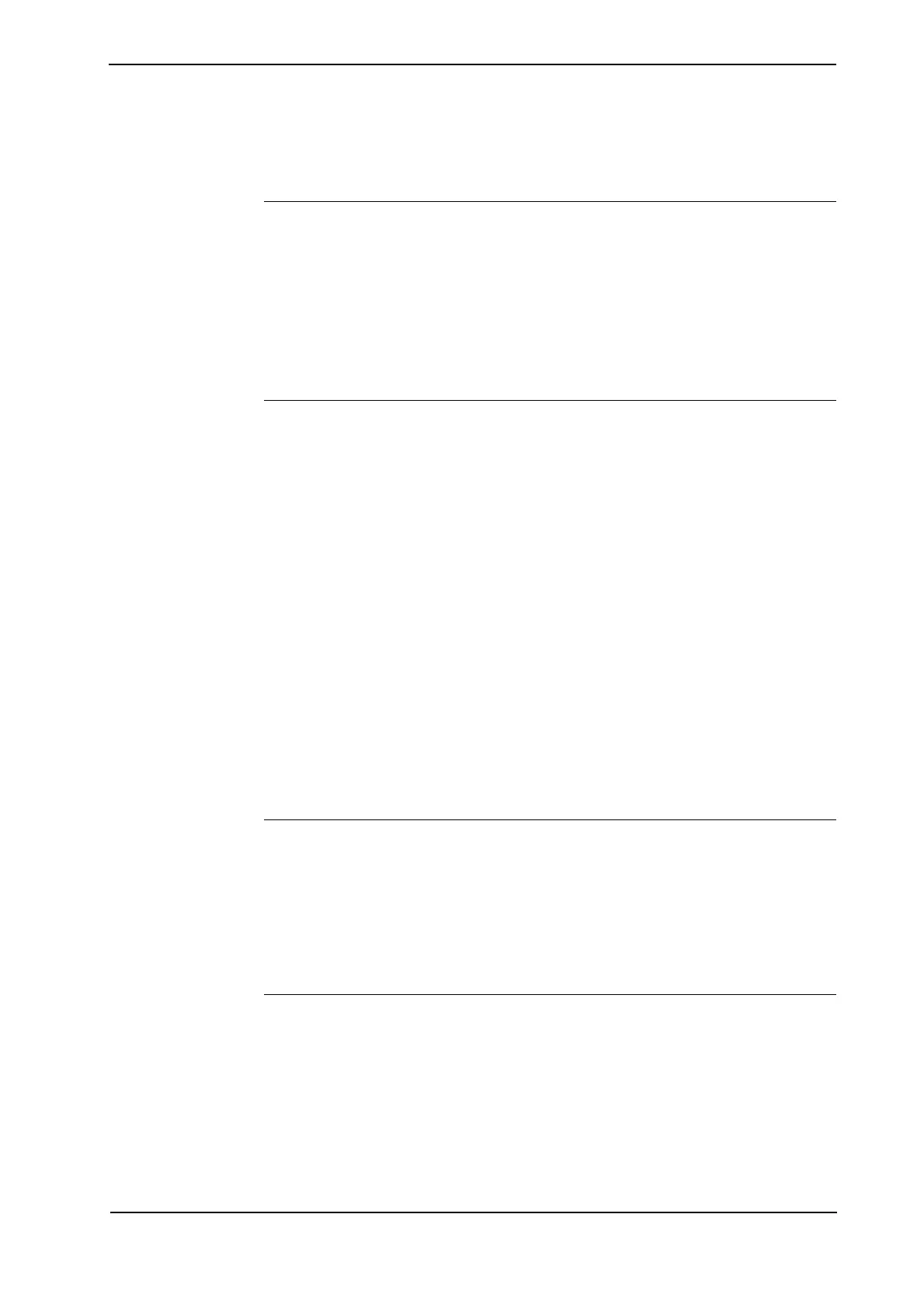Product documentation, M2004
3HAC026320-001 Revision: A 9
Product documentation, M2004
General
The robot documentation may be divided into a number of categories. This listing is based on
the type of information contained within the documents, regardless of whether the products
are standard or optional. This means that any one delivery of robot products will not contain
all documents listed, but only some of them.
However, all documents listed may be ordered from ABB. The documents listed are valid for
M2004 robot systems.
Hardware manuals
All hardware, manipulators and controller cabinets, will be delivered with a Product manual
that is divided into two parts:
Product manual, procedures
• Safety information
• Installation and commissioning (descriptions of mechanical installation, electrical con-
nections and loading system software)
• Maintenance (descriptions of all required preventive maintenance procedures includ-
ing periodicity)
• Repair (descriptions of all recommended repair procedures including spare parts)
• Additional procedures, if any (calibration, decommissioning).
Product manual, reference information
• Reference information (article numbers for documentation refered to in Product man-
ual, procedures, lists of tools, safety standards)
•Part list
• Foldouts or exploded views
• Circuit diagrams.
Technical reference manuals
The following manuals describe the robot software in general and contain reference informa-
tion about it:
• RAPID Overview : An overview of the RAPID programming language.
• RAPID Instructions, functions and Data types.
• System parameters : Description of system parameters and configuration workflows.
Application manuals
Specific applications (e.g. software or hardware options) are described in Application man-
uals . An application manual can describe one or several applications.
An application manual generally contains information about:
• The purpose of the application (what does it do and when is it useful)
• What is included (e.g. cables, I/O boards, RAPID instructions, system parameters)
• How to use the application