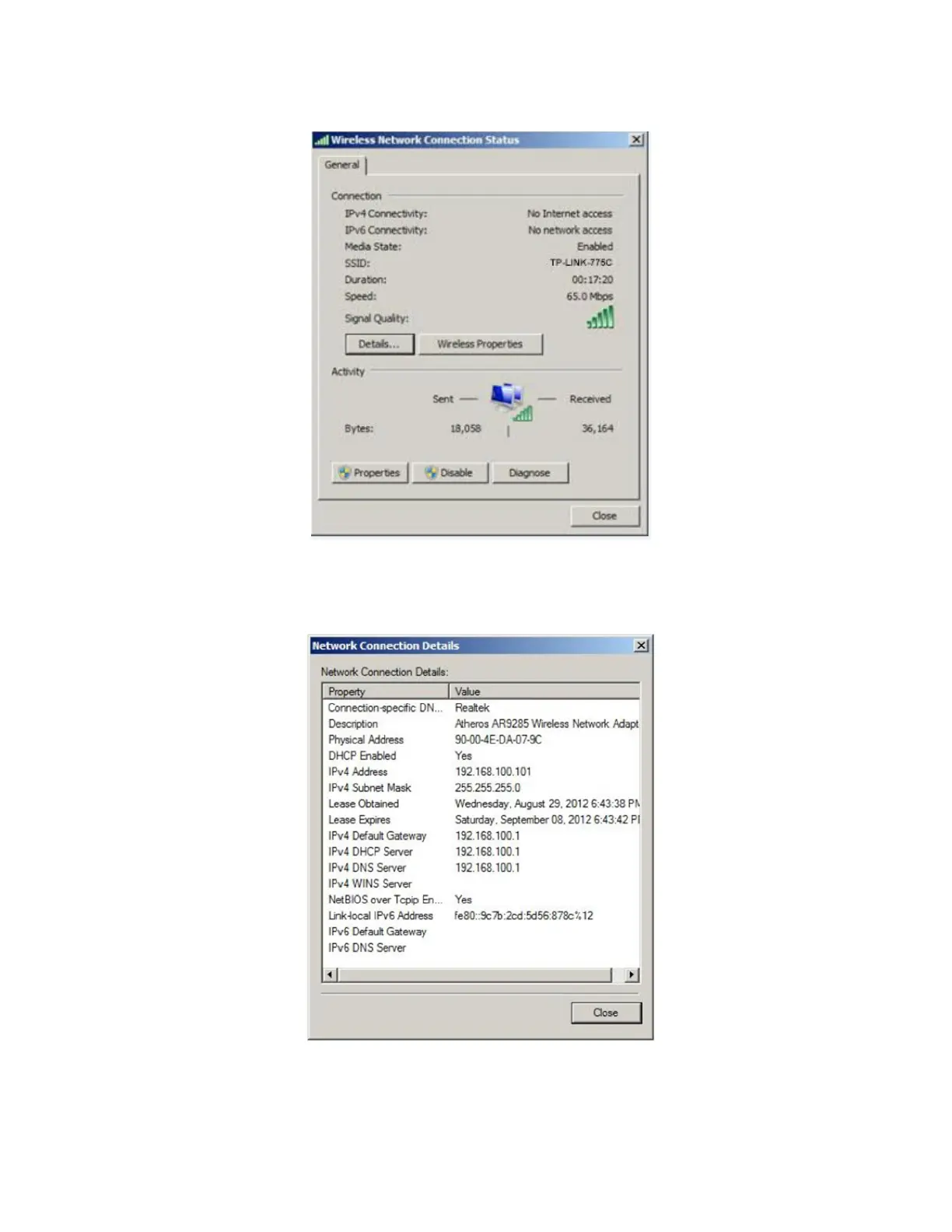USER MANUAL | ICOS | INSTRUCTIONS | UM/ICOS-EN REV. B.2
10. The
Wireless Network Connection Status
dialog-box displays. (Figure 86)
Figure 86: Wireless Network Connection Status Window
11. Click the Details button to display the
Network Connection Details
window. (Figure
87)
Figure 87: Network Connection Details Window
