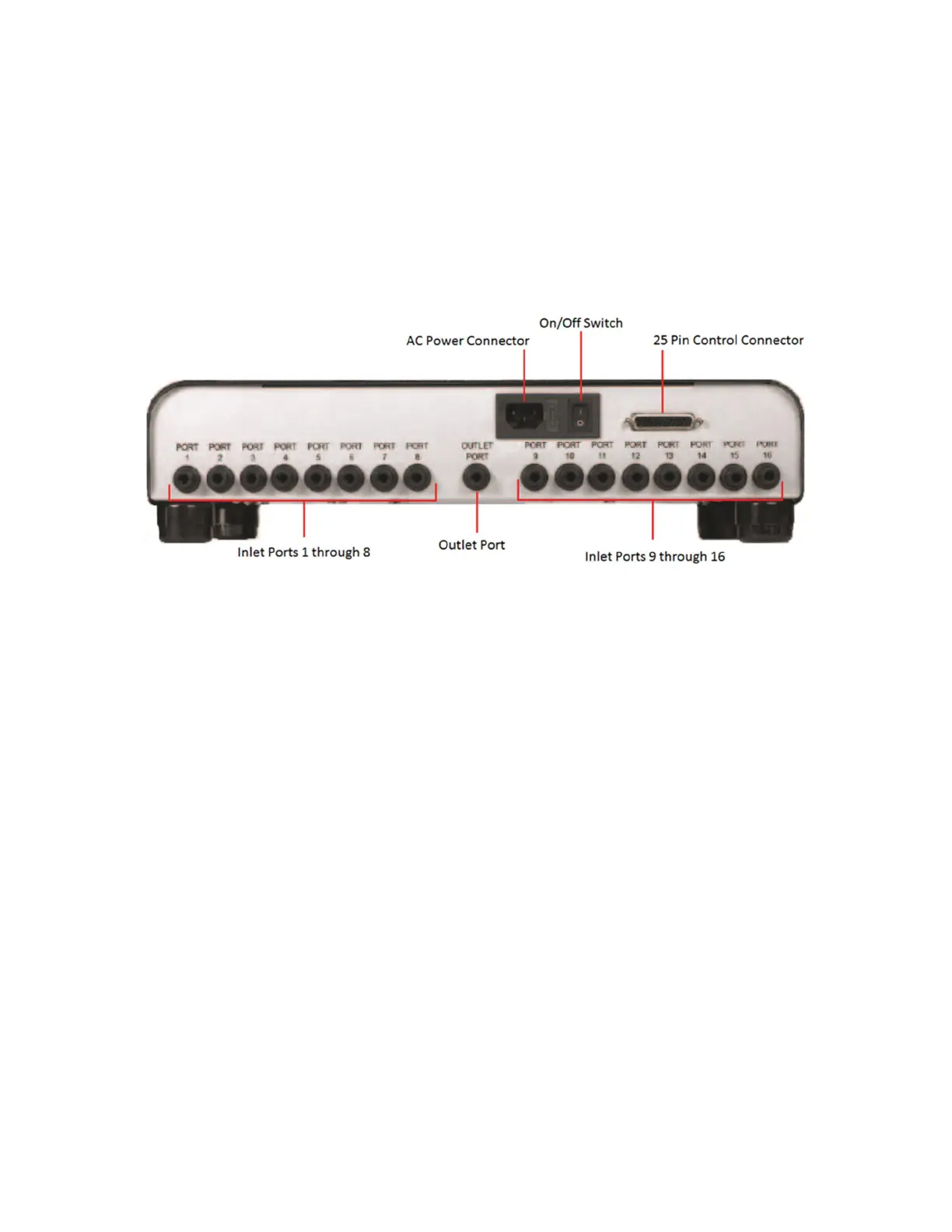USER MANUAL | ICOS | INSTRUCTIONS | UM/ICOS-EN REV. B.2
Figure 90 shows the back panel of a 16 port MIU. The MIU inlet ports are labeled
numerically on the back panel of the MIU. The outlet port connects to the gas inlet on the
analyzer. The MIU is shipped with these accessories:
A 25-pin control cable (connects the analyzer to the MIU)
A power cable (Powers the MIU)
A 1/4” x 6’ Teflon tube (connects the outlet port of the MIU to the inlet port of the
analyzer)
Figure 90: MIU Back Panel
Set Up the MIU
Connect the Components
1. Connect the provided power cable into the fused power-entry module on the back
panel.
2. Connect the 25-pin control cable from the MIU to the TO MIU port on the back panel
of the analyzer.
3. Connect a 1/4” Teflon tube from your gas source into one of the numbered inlet
ports. Repeat for multiple gases.
4. When connecting the tubing, push the tube into the port until you feel a click in
order to avoid leaks in the seal.
5. Connect the provided 1/4” x 6’ Teflon tube from the MIU outlet port to the Inlet port
of the analyzer.
6. Turn on the power switch on the back panel of the MIU.
Disconnect the MIU
1. Push the outer ring around the inlet and outlet connectors on the MIU to release the
1/4” tubing.
