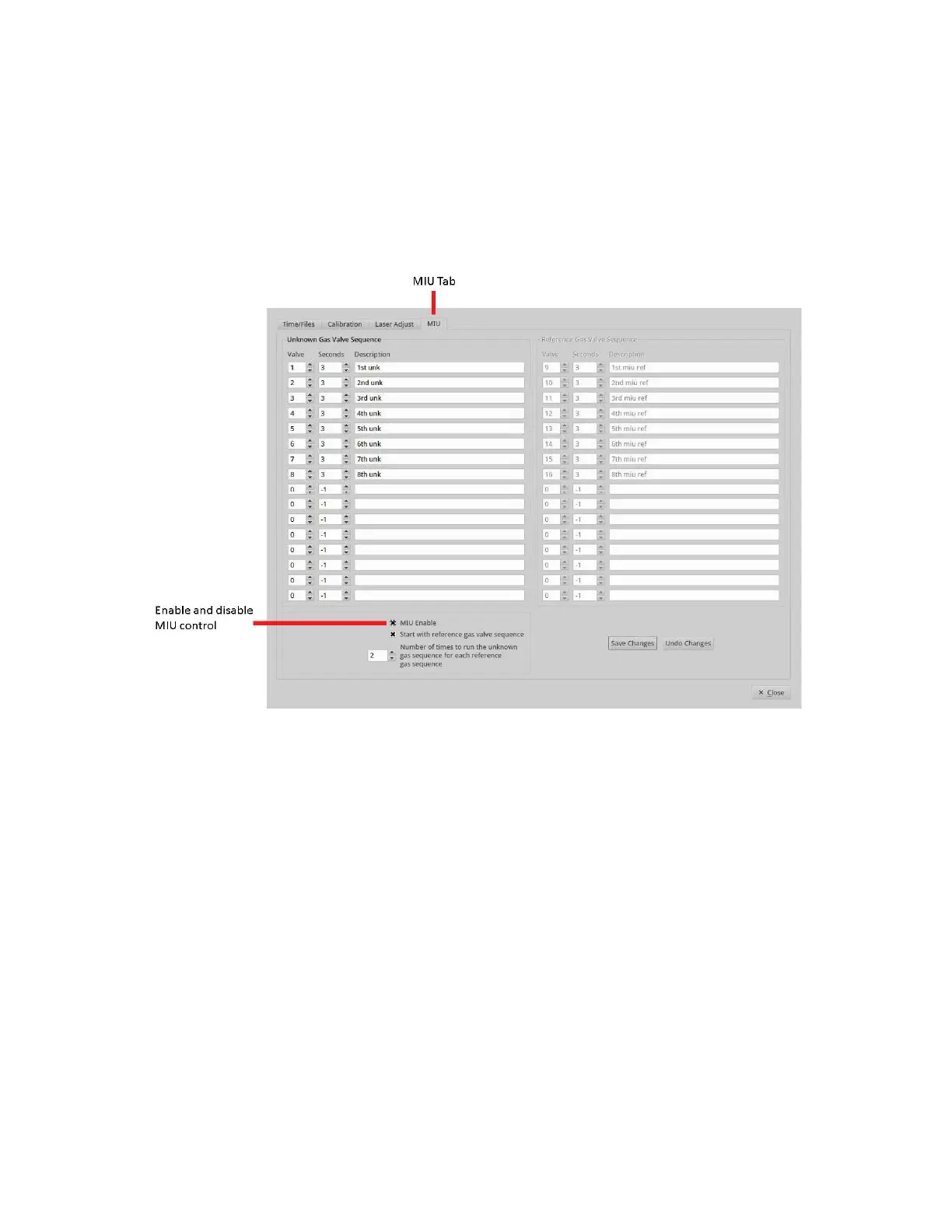USER MANUAL | ICOS | INSTRUCTIONS | UM/ICOS-EN REV. B.2
Control the MIU Using the Analyzer Setup Panel
1. Click Setup on the
User Interface Control Bar.
(Figure 93)
2. Click on the MIU tab at the top of the
Setup
menu selection bar. (Figure 91)
a. The
MIU setup
menu becomes active. Use the menu to specify what ports
are sampled and for how long.
Figure 91 shows the
Gas Manifold Control
Screen for the MIU not yet enabled.
Figure 91: Gas Manifold Control Screen for the MIU, not yet enabled
3. Populate the unknown gas valve sequence:
a. Valve - The current valve being sampled (corresponds to the port number on
the MIU).
b. Seconds - How long the analyzer should sample the gas (in seconds).
c. Description - Input a short text description associated with the gas
connected to that valve.
