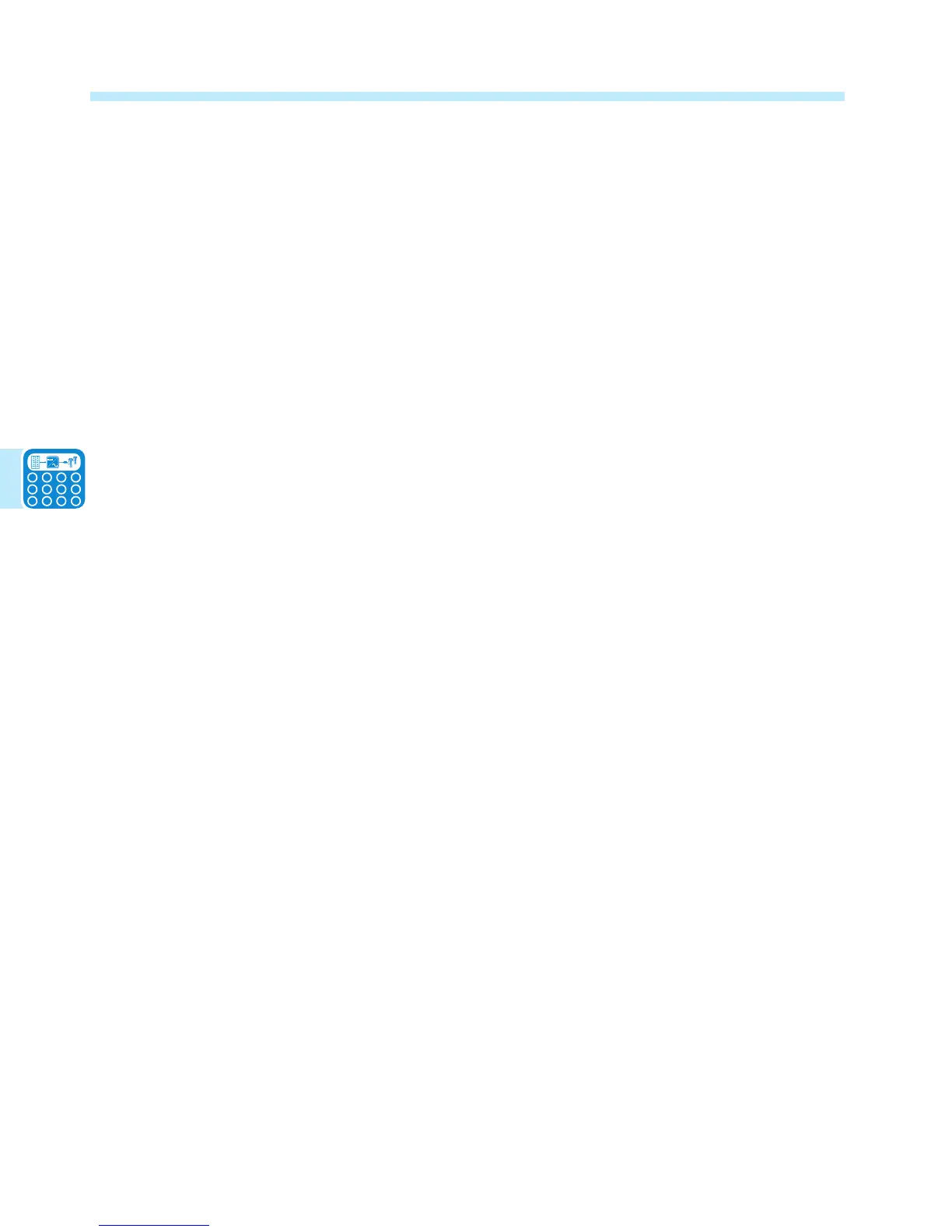Alarm: the relay switches when there is an alarm (Error) on the inverter. No switching occurs
when there is a Warning. When N/O (or N/C) contact is chosen, it will stay open (or closed) until
the inverter reports an error; once an error is reported, the relay switches state and closes (or
opens). The contact remains switched from its rest condition until normal operation is restored.
Alarm (congurable): the relay switches when there is an alarm (Error or Warning), which has
been selected by the user through the programming menu. If N/O (or N/C) contact is chosen,
it will stay open (or closed) until the inverter reports an error or a warning out of those selected
from the menu. At that point the relay switches state and closes (or opens) the contact. The relay
remains switched from its rest condition until the alarm or warning has disappeared.
Crepuscular: (meaning - twilight) the relay switches when the voltage from the PV array exceeds/
falls below the threshold set for grid connection. If N/O (or N/C) contact is chosen, it will stay open
(or closed) until the inverter has an input voltage higher than the one selected for grid connection.
The contact remains switched from its rest condition for as long as the inverter is switched ON
(even if it is not connected to the grid).
Remote ON/OFF - Selecting this function accesses the remote ON/OFF function used to disable
the inverter operation by an external switch or an external controller. Set as follows:
• Disable: disables the ON/OFF function, so that inverter operation will operate normally,
depending only on grid access and external solar radiation (default).
• Enable: Activates the ON/OFF function, requiring an external contact closure to activate the
inverter.
Hardware access to the ON/OFF function is via terminals R_ON/OFF and GND COM, described
in Mounting and wiring, section 3, of this manual. When the function is active,
• Turn OFF the inverter terminals by shorting terminals R_ON/OFF and GND COM.
• Turn ON the inverter by removing the short between terminals R_ON/OFF and GND COM.
• With the function enabled, the ON/OFF input status is indicated on the inverter display
UV Prot. T - This section of the menu allows programming of a time interval for which the
inverter stays connected to the grid in a situation where the input voltage has dropped below the
undervoltage limit (set at 70% of Vstart).
The default time is set at 60 sec. The user can set it from 1 to 3600 sec. Example: with the UV
Prot. time set at 60 seconds, if the V
IN
drops below 70% of Vstart at 9:00, the inverter stays
connected to the grid (taking power from it) until 9:01.
MPPT - This section of the menu allows setting the parameters of the maximum power point
tracking (MPPT) function. This function is useful when there are shaded areas on the PV array
that can create several maximum power points in the work curve.
• MPPT amplitude: the amplitude of the interference introduced in DC is chosen through the
setting of this parameter to establish the optimal working point. There are three settings to
choose from (LOW, MEDIUM, and HIGH). The default setting is MEDIUM.
• Multi-max scan: by setting this parameter, the user can enable/disable the scan, decide the
frequency with which the scan is carried out, and override it manually.
