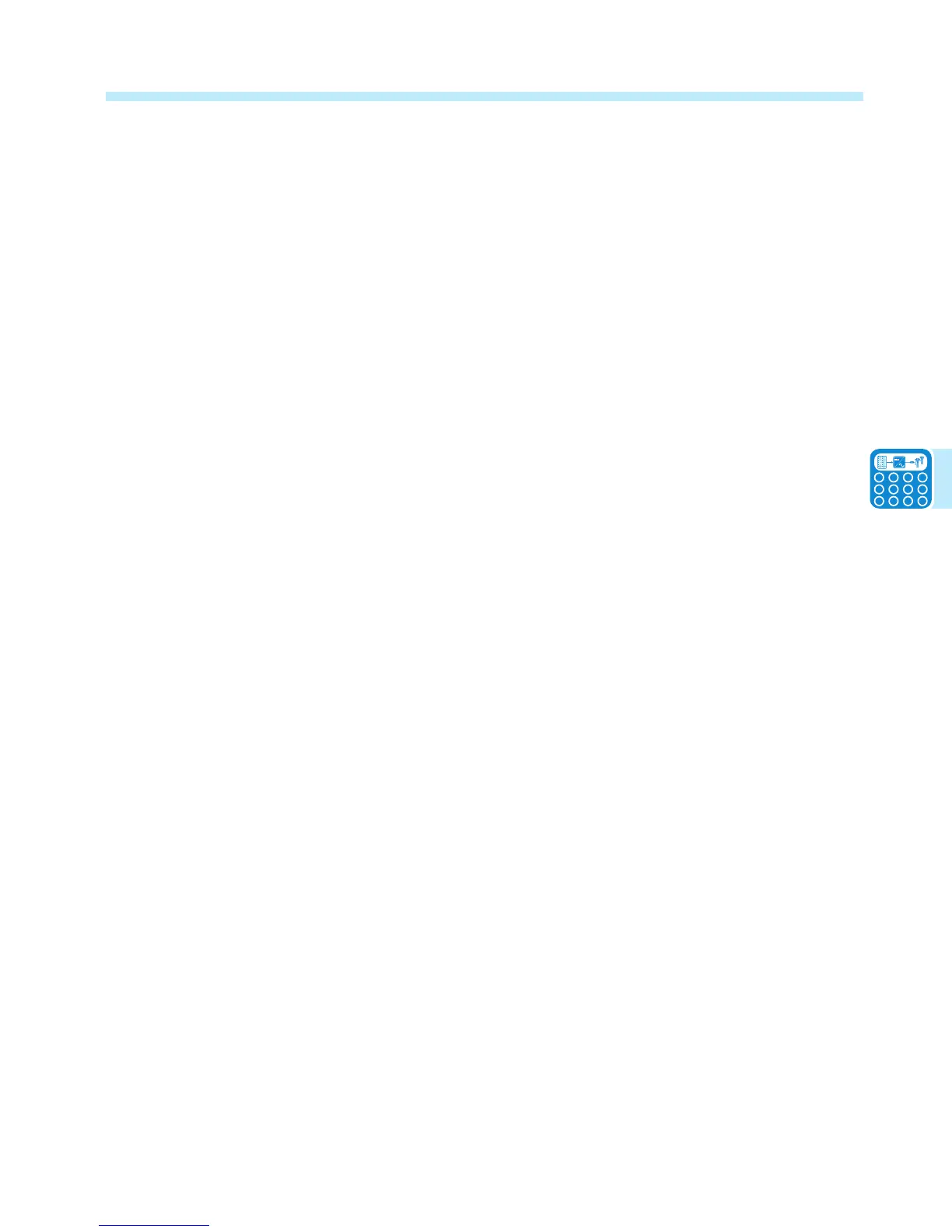a. Enable/Disable: Enables/Disables the scan for identifying the system’s maximum power point.
b. Scan Interval: this allows setting the interval of time between scans. The shorter the interval
between scans, the greater the loss of production due to the fact that, during the scan, energy is
transferred to the grid but not at the maximum power point. Each scan takes two seconds.
Reactive Power – This section of the menu can be used to manage the input of reactive power
to the grid. From the Settings menu choose Reactive Power and scroll DOWN to select one of
ve possible types of management (Mode 0 is enabled by default). Values of power factor and
active power management are generally specied by the utility to which the inverter is connected.
The user must obtain appropriate settings from the utility.
• Mode 0 (default) - No regulation or Unity Power factor mode: enabled by default.
• Mode 1 - Fixed cos-phi:- sets power factor to a xed value.
To enable this mode, select Enable and then OK (using the UP / DOWN arrows).
When enabled, Power Factor (cos-phi) can be set from - 0.85 to 1.0 (unity) to +0.85.
• Mode 2 - Fixed Q: sets reactive power to a percentage, input in % required.
To enable this mode, select Enable and then OK (using the UP / DOWN arrows).
When enabled, Set value will appear on the display allowing you to set the value of Cos-Phi
(either Over or Under excited from 1.000 to 0.800).
• Mode 3 - cos-phi = f(P): Power factor as a function of active power generated by
the inverter. To enable this mode, select Enable and then OK (using the arrows).
When enabled, Use def curve will appear on the display, allowing you to set the control
curve.*
• Mode 4 - Q = f(U): Reactive power as a function of the grid voltage measured by the
inverter. To enable this mode, select Enable and then OK (using the UP/DOWN arrows).
When enabled, Use def curve will appear on the display, allowing you to set the control
curve.*
*The curves can be edited using the Aurora Manager LITE software available at https://
registration.abbsolarinverters.com/.
Power Reduction – This section of the menu is used to adjust the limit of active power that
the inverter can input to the grid. This is done by setting a limit based on a percentage of the
inverter’s rated power. It can be set from 0% to 100% in 1% steps.
Analog Inputs – Used to set up the two analog sensor input channels (AN1 and AN2), available
on all TRIO models. The set-up parameters include:
• Set Gain: adjustment of the gain of the sensor
• Set Offset: adjustment of the offset of the sensor
• Set M.Unit: set up of the unit of measure of the sensor
The power supply for these sensor inputs is not available from the inverter and must be provided
separately. See additional information in the Appendix, section 7.
PMU RS-485 Protocol – Used to change default MODBUS protocol to AURORA protocol.
PMU RS-485 Baud – Used to change the default baud rate from 9600 to one of the following:
2400, 4800, 19200, 38400, 57600, 115200.
