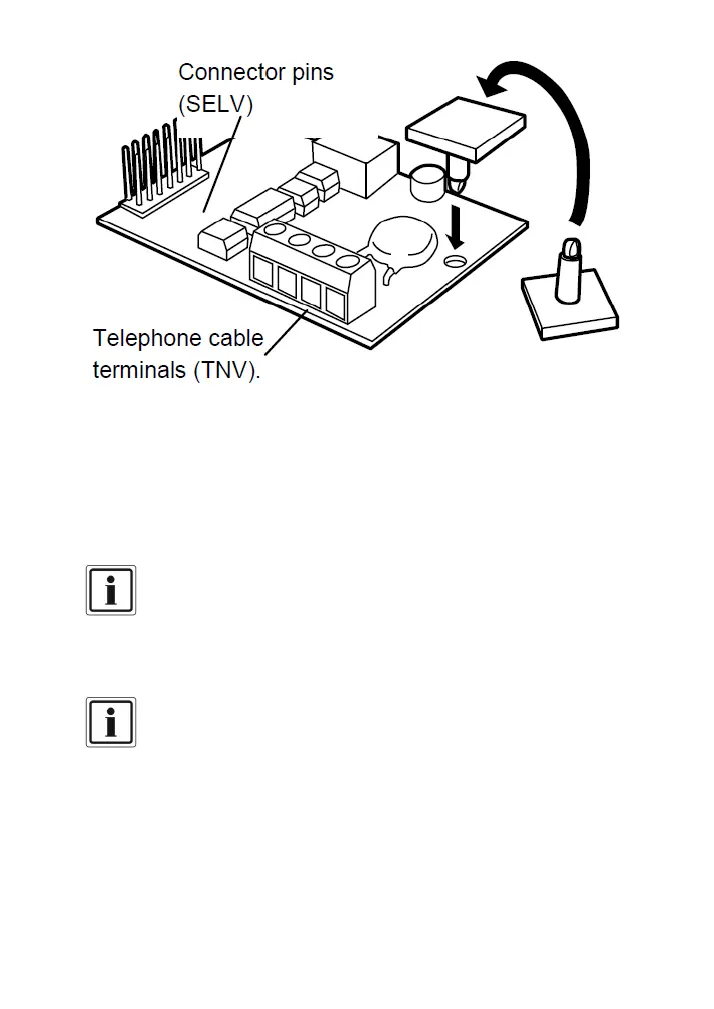19 UK
Connect the telephone cable to the screw terminals for the telephone cable
(TNV) on the PSTN module.
Pay attention to the correct assignment of A, B, A1, and B1.
A/B is the actual telephone connection; it goes to the “exchange”, to the
private branch exchange, or to switching unit.
Other downstream external devices, such as telephones, answering
machines, or faxes, can be connected to A1/B1.
If the device establishes a connection, these external devices are
disconnected from the telephone line.
Please refer to the country-specific connections.
Germany
The easiest way to connect the device to the telephone network is
to use the included telephone cable. Connect the exposed wires
correctly to A/B and A1/B1. If you are unsure about what wire color
is assigned to a, b, a1, or b1,
use a suitable circuit tester.
Plug the TAE connector into a telephone socket of type N.