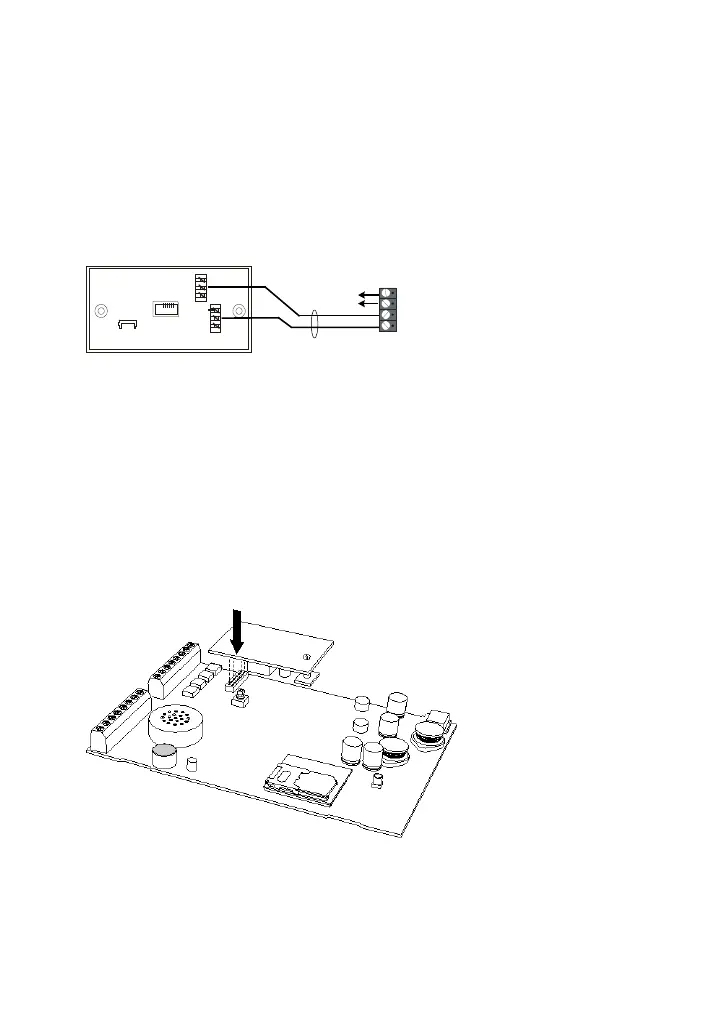21 UK
You can also use an adapter that converts the TAE connector to
the connector of your country.
Permanent installation of telephone wiring
If the telephone cable is not long enough or if a hard-wired connection is to
be set up, the device may be connected directly to a telephone connection
unit on a permanent basis as illustrated below.
Final work for the telephone connection
Route the telephone cable inside the housing so that it is not pinched at any
point.
Plug the PSTN module back into the mainboard. Make sure that all pins are
properly inserted into the socket.
Make sure that the bottom of the plastic spacer adheres to the mainboard.