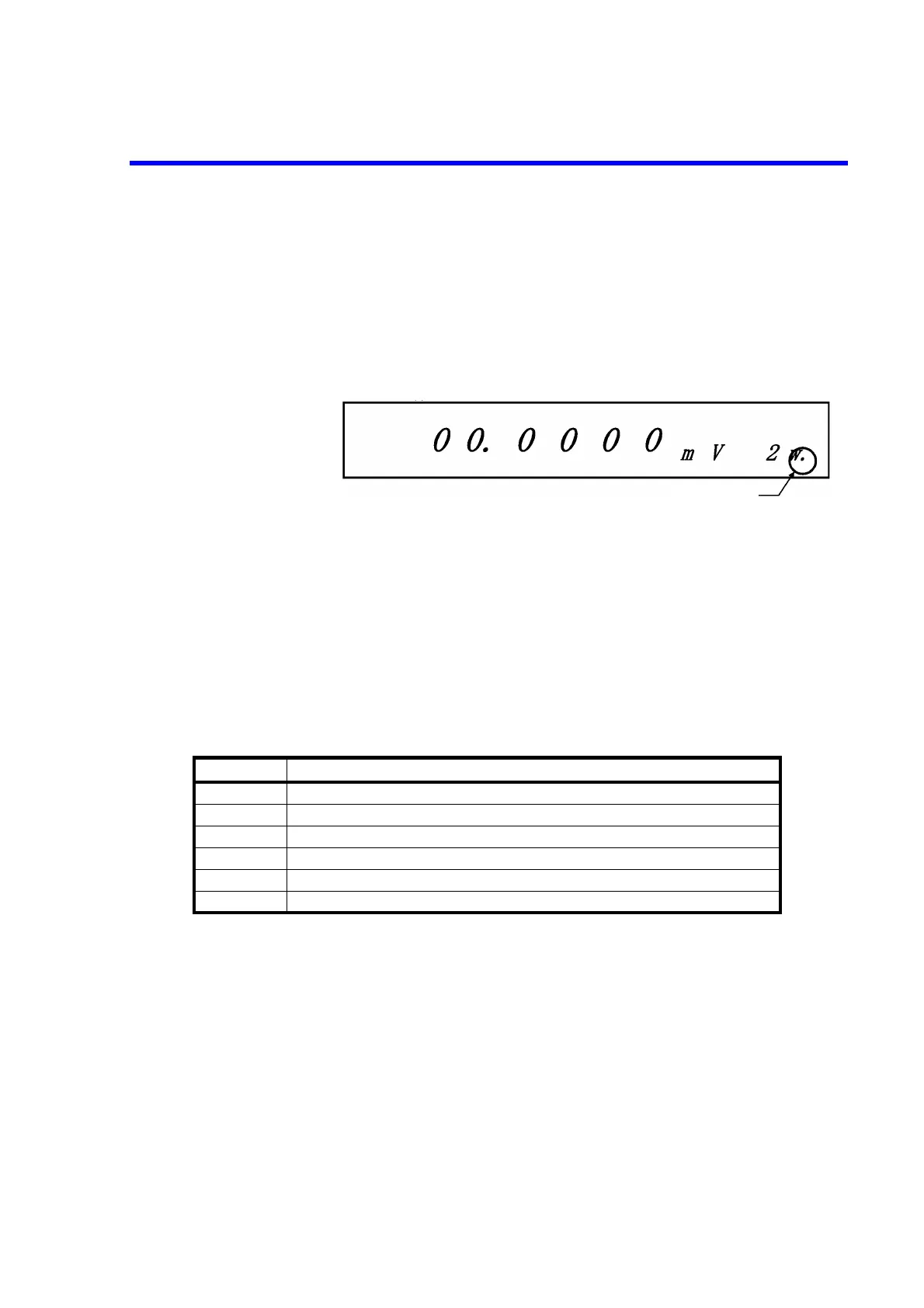6146/6156 DC Voltage/Current Generators Operation Manual
5.1.2 Compatibility
5-3
When the compatible mode is changed, parameters are initialized. For the parameters to be initialized,
refer to Table 2-2, "Setting Parameter Initial Values."
5.1.2.1 Display and Functional Differences in 6144-compatible Mode
When the 6144-compatible mode is set, a dot lights up on the lower right of the HOME screen.
Example using the 6156
The following shows functional differences when the 6144-compatible mode is set to ON.
• The status byte structure becomes 6144-compatible.
• The parameter initial values become 6144-compatible when C or *RST is executed.
• The talker format becomes 6144-compatible.
• The available memory number becomes 0 to 159.
• Some commands become available or unavailable.
Commands other than below are also available in the 6144-compatible mode.
Commands available only in the 6144-compatible mode
Command Function
T1 Increments the memory number of hold scan by one.
T2 Starts single scan.
T3 Starts repeat scan.
T? Query of the scan mode in progress (or the last time)
C1 Stops scan.
C2 Pauses scan.
Lightening
