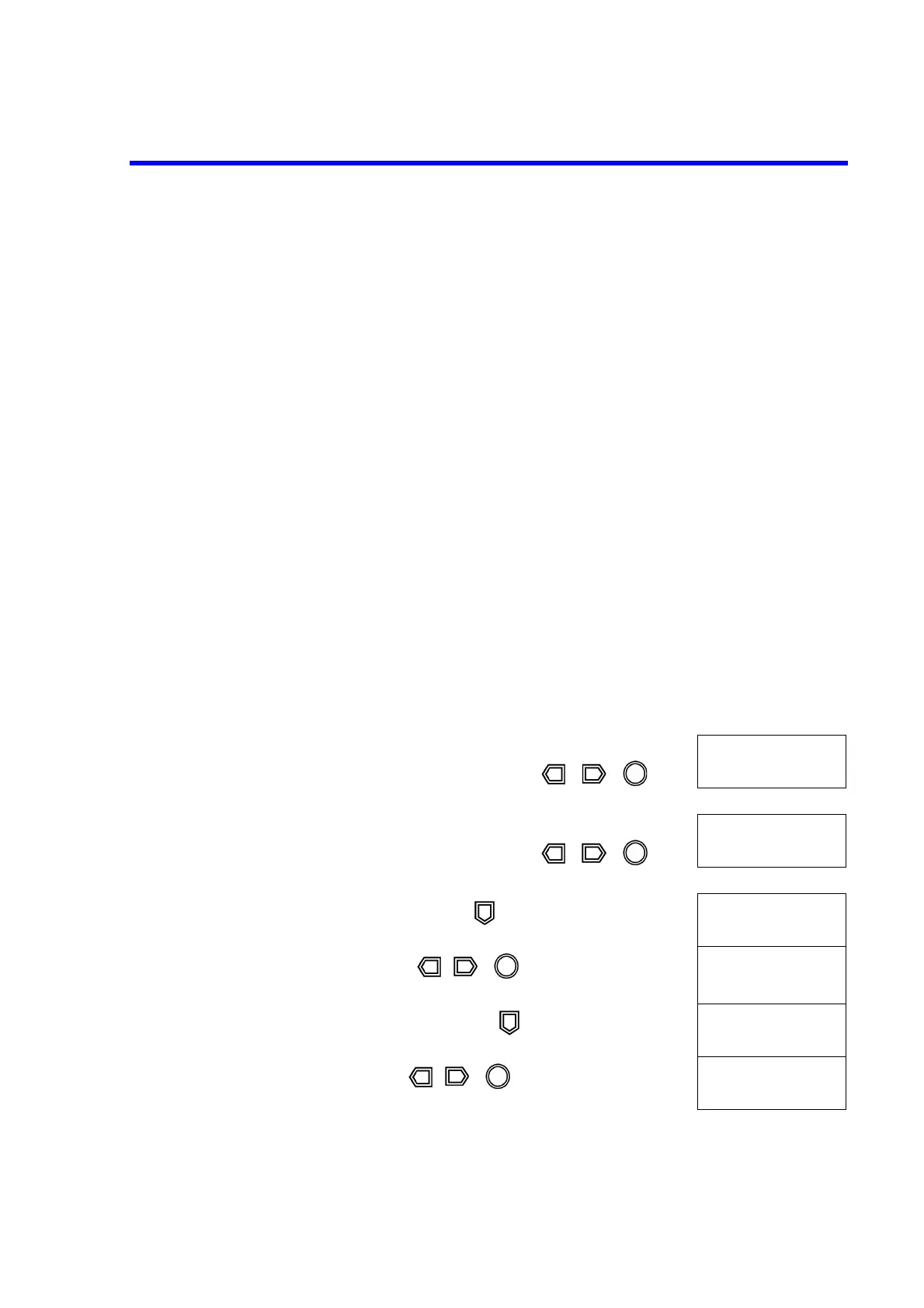6146/6156 DC Voltage/Current Generators Operation Manual
5.1.2 Compatibility
5-2
5.1.2 Compatibility
The 6146/6156 can operate with the commands for the former model 6144. Moreover, setting the 6144-
compatible mode enhances the compatibility.
The 6144-compatible mode has restrictions on some functions for higher compatibility.
To optimize the 6146/6156 capabilities, using the normal mode is recommended unless a particular empha-
sis on the compatibility is placed.
For more information on the compatibility, refer to the following sections as well.
5.7 Source Value Output Format (Talker Format)
5.8.3 Remote Command List
5.8.4 6144-compatible Remote Command List
Setting the 6144-compatible mode
6. Press EXIT to exit the menu.
Operation Character display area
1. 6146
Press MENU and select ..7..I/F with , or .
MENU
..7..
I/F
6156
Press MENU and select ..8..I/F with , or .
MENU
..8..
I/F
2.
Enter the Select level with .
I/F
GPIB
BUS
3.
Select 6144 with , or .
(Currently set status)
I/F
OFF
6144
4.
Enter the Input/Run level with .
6144
Ent OFF
5.
Select ON with , or .
Press ENTER to confirm the setting. When setting is com-
plete, the menu reverts to the Select level.
6144
Ent ON
6. Press EXIT to exit the menu.
